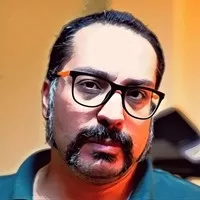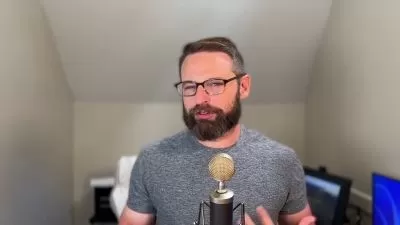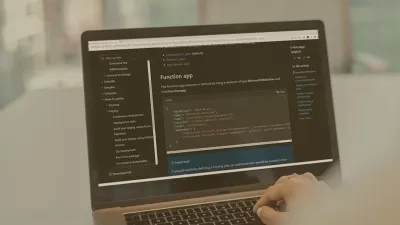Azure Virtual Desktop Deployment & Management: Step-by-Step
Adrian Fischer
1:57:14
Description
Step-by-Step AVD Server Infrastructure Deployment + VDI Cloud Management + Azure Virtual Machines Cloud Architecture
What You'll Learn?
- Understanding what Azure Virtual Desktop is and its core components.
- Exploring the benefits and use cases of AVD in modern businesses.
- Learning about the architecture of AVD and how it integrates with other Azure services.
- Setting up and managing virtual networks and subnets to ensure secure communication.
- Creating and managing resource groups for organizing AVD resources.
- Provisioning virtual machines (VMs) to be used as session hosts.
- Installing and configuring Azure Virtual Desktop components.
- Setting up and managing host pools to group session hosts.
- Step-by-step guides for setting up and deploying AVD.
- Practical exercises to reinforce learning and build confidence.
Who is this for?
What You Need to Know?
More details
DescriptionWelcome to Azure Virtual Desktop Deployment & Management: Step-by-Step! This comprehensive course is designed to provide you with an in-depth understanding of deploying and managing Azure Virtual Desktop (AVD). Whether you are an IT professional, a system administrator, or a technology enthusiast, this course will equip you with the skills and knowledge required to effectively set up, configure, and manage virtual desktops using Microsoft's Azure platform.
In this course, you will:
- Gain a thorough understanding of what Azure Virtual Desktop is and why it is a valuable tool for modern businesses.
- Explore the key advantages of using Azure Virtual Desktop, including cost savings, enhanced security, and improved scalability.
- Learn how to set up an Azure Virtual Desktop environment from scratch, including provisioning resources, configuring network settings, and creating virtual machines.
- Discover best practices for managing and maintaining your virtual desktop infrastructure to ensure optimal performance and security.
- Get hands-on experience through step-by-step demonstrations and practical exercises that will reinforce your learning and help you gain confidence in deploying and managing AVD.
By the end of this course, you will be proficient in deploying and managing Azure Virtual Desktop, enabling you to support your organization's remote work initiatives and enhance its overall IT infrastructure.
Why Azure Virtual Desktop?
Azure Virtual Desktop (AVD) is a cloud-based desktop and application virtualization service provided by Microsoft. It allows users to access their desktops and applications from anywhere, on any device, making it an ideal solution for remote work and business continuity.
Advantages of Azure Virtual Desktop:
1. Cost Savings: AVD reduces the need for on-premises infrastructure and associated maintenance costs. You pay only for the resources you use, making it a cost-effective solution.
2. Scalability: AVD allows you to quickly scale up or down based on your organization's needs, ensuring that you can handle varying workloads efficiently.
3. Security: With built-in security features such as multi-factor authentication and conditional access, AVD helps protect your data and applications from unauthorized access.
4. Flexibility: Users can access their desktops and applications from any device, including PCs, Macs, iOS, and Android devices, providing flexibility and enhancing productivity.
5. Simplified Management: Centralized management through the Azure portal makes it easy to deploy, manage, and monitor virtual desktops and applications.
Who this course is for:
- System Administrators: Those responsible for managing and maintaining IT infrastructure and ensuring seamless operations.
- Network Administrators: Individuals focused on network configurations and ensuring secure and efficient connectivity.
- Professionals managing cloud infrastructure and services, specifically within Microsoft Azure.
- Those responsible for managing desktop environments and ensuring end-user access to applications and data.
- Experts in virtualization technologies looking to expand their skills to include cloud-based virtual desktops.
- Decision-makers overseeing IT departments and initiatives, looking to understand the benefits and implementation of AVD for their organization.
- IT consultants who provide advice and solutions to businesses on cloud adoption, virtualization, and remote work solutions.
- Support staff providing technical assistance and troubleshooting for virtual desktop environments.
- Architects designing and implementing cloud-based solutions and needing to integrate AVD into broader infrastructure plans.
- Professionals involved in continuous integration and delivery pipelines, interested in automating the deployment and management of virtual desktops.
- Individuals seeking to expand their knowledge and skills in cloud computing, virtualization, and remote desktop technologies.
- Professionals focused on ensuring business operations continue seamlessly during disruptions, leveraging AVD for remote work capabilities.
- IT security professionals looking to understand how to secure virtual desktop environments within Azure.
Welcome to Azure Virtual Desktop Deployment & Management: Step-by-Step! This comprehensive course is designed to provide you with an in-depth understanding of deploying and managing Azure Virtual Desktop (AVD). Whether you are an IT professional, a system administrator, or a technology enthusiast, this course will equip you with the skills and knowledge required to effectively set up, configure, and manage virtual desktops using Microsoft's Azure platform.
In this course, you will:
- Gain a thorough understanding of what Azure Virtual Desktop is and why it is a valuable tool for modern businesses.
- Explore the key advantages of using Azure Virtual Desktop, including cost savings, enhanced security, and improved scalability.
- Learn how to set up an Azure Virtual Desktop environment from scratch, including provisioning resources, configuring network settings, and creating virtual machines.
- Discover best practices for managing and maintaining your virtual desktop infrastructure to ensure optimal performance and security.
- Get hands-on experience through step-by-step demonstrations and practical exercises that will reinforce your learning and help you gain confidence in deploying and managing AVD.
By the end of this course, you will be proficient in deploying and managing Azure Virtual Desktop, enabling you to support your organization's remote work initiatives and enhance its overall IT infrastructure.
Why Azure Virtual Desktop?
Azure Virtual Desktop (AVD) is a cloud-based desktop and application virtualization service provided by Microsoft. It allows users to access their desktops and applications from anywhere, on any device, making it an ideal solution for remote work and business continuity.
Advantages of Azure Virtual Desktop:
1. Cost Savings: AVD reduces the need for on-premises infrastructure and associated maintenance costs. You pay only for the resources you use, making it a cost-effective solution.
2. Scalability: AVD allows you to quickly scale up or down based on your organization's needs, ensuring that you can handle varying workloads efficiently.
3. Security: With built-in security features such as multi-factor authentication and conditional access, AVD helps protect your data and applications from unauthorized access.
4. Flexibility: Users can access their desktops and applications from any device, including PCs, Macs, iOS, and Android devices, providing flexibility and enhancing productivity.
5. Simplified Management: Centralized management through the Azure portal makes it easy to deploy, manage, and monitor virtual desktops and applications.
Who this course is for:
- System Administrators: Those responsible for managing and maintaining IT infrastructure and ensuring seamless operations.
- Network Administrators: Individuals focused on network configurations and ensuring secure and efficient connectivity.
- Professionals managing cloud infrastructure and services, specifically within Microsoft Azure.
- Those responsible for managing desktop environments and ensuring end-user access to applications and data.
- Experts in virtualization technologies looking to expand their skills to include cloud-based virtual desktops.
- Decision-makers overseeing IT departments and initiatives, looking to understand the benefits and implementation of AVD for their organization.
- IT consultants who provide advice and solutions to businesses on cloud adoption, virtualization, and remote work solutions.
- Support staff providing technical assistance and troubleshooting for virtual desktop environments.
- Architects designing and implementing cloud-based solutions and needing to integrate AVD into broader infrastructure plans.
- Professionals involved in continuous integration and delivery pipelines, interested in automating the deployment and management of virtual desktops.
- Individuals seeking to expand their knowledge and skills in cloud computing, virtualization, and remote desktop technologies.
- Professionals focused on ensuring business operations continue seamlessly during disruptions, leveraging AVD for remote work capabilities.
- IT security professionals looking to understand how to secure virtual desktop environments within Azure.
User Reviews
Rating
Adrian Fischer
Instructor's Courses
Udemy
View courses Udemy- language english
- Training sessions 16
- duration 1:57:14
- English subtitles has
- Release Date 2024/07/26