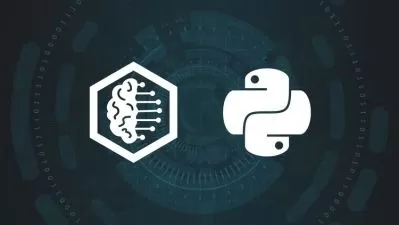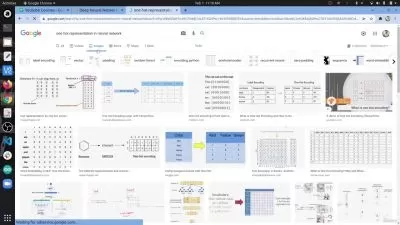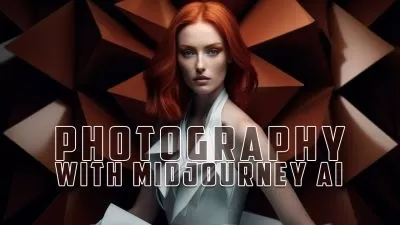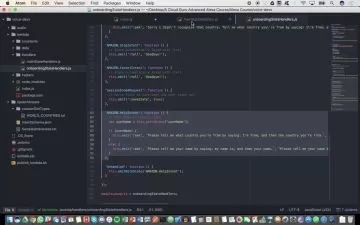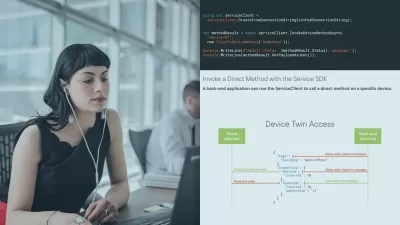Azure Synapse Analytics For Data Engineers -Hands On Project
Ramesh Retnasamy
13:27:10
Description
Hands on Project for Data Engineers using all the services available in Azure Synapse Analytics [DP-203, DP-500]
What You'll Learn?
- You will learn how to build a real world project using Azure Synapse Analytics. This course has been taught using real world data from NYC Taxi Trips data
- You will acquire professional level data engineering skills in Azure Synapse Analytics
- You will learn how to create SQL scripts and Spark notebooks in Azure Synapse Analytics
- You will learn how to create dedicated SQL pools and spark pools in Azure Synapse Analytics
- You will learn how to enable synapse link and enable analytic store in Cosmos DB
- You will learn how to ingest and transform data Serverless SQL Pool and Spark Pool
- You will learn how to load data into dedicated SQL Pool
- You will learn how to serve data to Power BI from Serverless SQL Pool and Dedicated SQL Pool
- You will learn how to execute scripts and notebooks using Synapse Pipelines and Triggers
- You will learn how to do operational reporting from the data stored in Cosmos DB using Azure Synapse Analytics
- You will learn how to build reports in Power BI for the data stored in Azure Synapse Analytics
Who is this for?
What You Need to Know?
More details
DescriptionWelcome!
I am looking forward to helping you with learning one of the in-demand data engineering tools in the cloud, Azure Synapse Analytics! This course has been taught with implementing a data engineering solution using Azure Synapse Analytics for a real world project of analysing and reporting on NYCÂ Taxi trips data.
This is like no other course in Udemy for Azure Synapse Analytics. Once you have completed the course including all the assignments, I strongly believe that you will be in a position to start a real world data engineering project on your own and also proficient on Azure Synapse Analytics. The primary focus of the course is Azure Synapse Analytics, but it also covers the relevant concepts and connectivity to the other technologies mentioned.
The course follows a logical progression of a real world project implementation with technical concepts being explained and the scripts and notebooks being built at the same time. Even though this course is not specifically designed to teach you the skills required for passing the exams Azure Data Engineer Associate Certification [DP-203] or Designing and Implementing Enterprise-Scale Analytics Solutions Using Microsoft Azure and Microsoft Power BI [DP-500], it can greatly help you get most of the necessary skills required for the exams.
I value your time as much as I do mine. So, I have designed this course to be fast-paced and to the point. Also, the course has been taught with simple English and no jargons. I start the course from basics and by the end of the course you will be proficient in the technologies used.
Currently the course teaches you the following
Azure Synapse Analytics Architecture
Serverless SQLÂ Pool
Spark Pool
Dedicated SQLÂ Pool
Synapse Pipelines
Synapse Link for Cosmos DB / Hybrid Transactional and Analytical Processing (HTAP) capability
Power BI Integration with Azure Synapse Analytics
Azure Data Lake Storage Gen2 integration with Azure Synapse Analytics
Project using NYCÂ Taxi Trips data using the above technologies
Please note that the following are not currently covered
Data Flows
Advanced concepts around Dedicated SQLÂ Pool
Spark Programming
SQLÂ Fundamentals
Who this course is for:
- University students looking for a career in Data Engineering
- IT developers working on other disciplines trying to move to Data Engineering
- Data Engineers/ Data Warehouse Developers currently working on on-premises technologies, or other cloud platforms such as AWS or GCP who want to learn Azure Data Technologies
- Data Architects looking to gain an understanding about Azure Data Engineering stack
Welcome!
I am looking forward to helping you with learning one of the in-demand data engineering tools in the cloud, Azure Synapse Analytics! This course has been taught with implementing a data engineering solution using Azure Synapse Analytics for a real world project of analysing and reporting on NYCÂ Taxi trips data.
This is like no other course in Udemy for Azure Synapse Analytics. Once you have completed the course including all the assignments, I strongly believe that you will be in a position to start a real world data engineering project on your own and also proficient on Azure Synapse Analytics. The primary focus of the course is Azure Synapse Analytics, but it also covers the relevant concepts and connectivity to the other technologies mentioned.
The course follows a logical progression of a real world project implementation with technical concepts being explained and the scripts and notebooks being built at the same time. Even though this course is not specifically designed to teach you the skills required for passing the exams Azure Data Engineer Associate Certification [DP-203] or Designing and Implementing Enterprise-Scale Analytics Solutions Using Microsoft Azure and Microsoft Power BI [DP-500], it can greatly help you get most of the necessary skills required for the exams.
I value your time as much as I do mine. So, I have designed this course to be fast-paced and to the point. Also, the course has been taught with simple English and no jargons. I start the course from basics and by the end of the course you will be proficient in the technologies used.
Currently the course teaches you the following
Azure Synapse Analytics Architecture
Serverless SQLÂ Pool
Spark Pool
Dedicated SQLÂ Pool
Synapse Pipelines
Synapse Link for Cosmos DB / Hybrid Transactional and Analytical Processing (HTAP) capability
Power BI Integration with Azure Synapse Analytics
Azure Data Lake Storage Gen2 integration with Azure Synapse Analytics
Project using NYCÂ Taxi Trips data using the above technologies
Please note that the following are not currently covered
Data Flows
Advanced concepts around Dedicated SQLÂ Pool
Spark Programming
SQLÂ Fundamentals
Who this course is for:
- University students looking for a career in Data Engineering
- IT developers working on other disciplines trying to move to Data Engineering
- Data Engineers/ Data Warehouse Developers currently working on on-premises technologies, or other cloud platforms such as AWS or GCP who want to learn Azure Data Technologies
- Data Architects looking to gain an understanding about Azure Data Engineering stack
User Reviews
Rating
Ramesh Retnasamy
Instructor's Courses
Udemy
View courses Udemy- language english
- Training sessions 129
- duration 13:27:10
- English subtitles has
- Release Date 2024/01/31