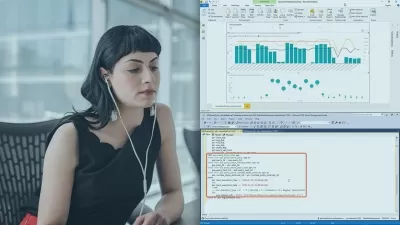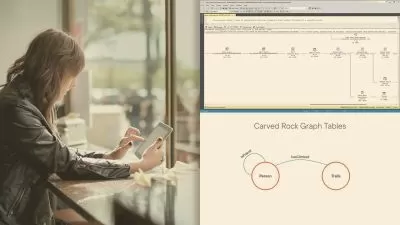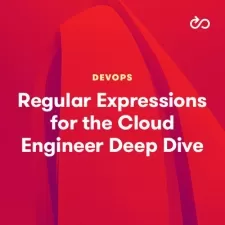Azure SQL Database: Diagnosing Performance Issues with DMVs
Glenn Berry
1:30:24
Description
Learn how to easily query Azure SQL Database for performance and configuration information to help identify and fix issues that can affect performance and stability. This course is applicable to anyone responsible for Azure SQL Database.
What You'll Learn?
It is very common for Azure SQL Databases to have workload performance problems. In this course, Azure SQL Database: Diagnosing Performance Issues with DMVs, you will learn how to use a variety of DMV queries to find performance and configuration information in Azure SQL Database. First, you will see how to diagnose and fix configuration issues at the database level. Next, you will discover how to diagnose and fix performance issues related to CPU and workload activity. Finally, you will explore how to find and fix issues related to storage and memory. When you are finished with this course, you will have the skills and knowledge to use these DMV queries to increase the performance and stability of your workload on Azure SQL Database.
More details
User Reviews
Rating
Glenn Berry
Instructor's Courses
Pluralsight
View courses Pluralsight- language english
- Training sessions 66
- duration 1:30:24
- level average
- Release Date 2023/10/11