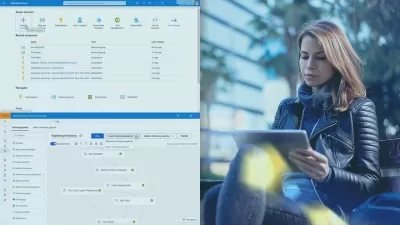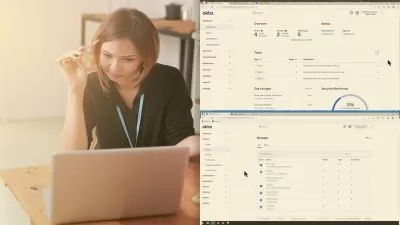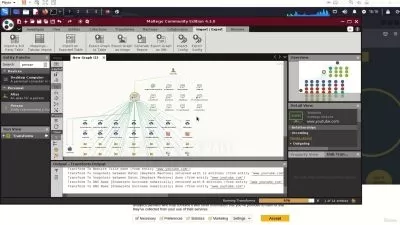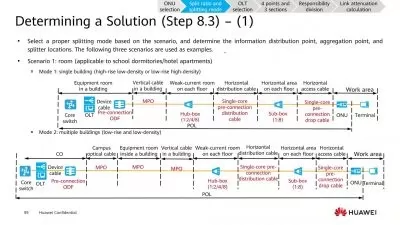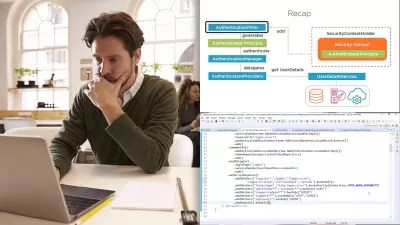Azure Security Engineer Associate Online Training
Bob Salmans
26:59:35
Description
This intermediate Microsoft Azure Security Engineer Associate training prepares learners to take the AZ-500 exam, which is the one required exam to earn the Microsoft Certified: Azure Security Engineer Associate certification.
As if staying on top of security threats to standard networks wasn’t enough of a challenge, more and more companies are adopting software-defined network solutions, which come with their own collection of challenges. This training is designed to help IT professionals earn their Microsoft Certified: Azure Security Engineer Associate by covering concepts of Azure-based security, like configuring Azure Active Directory, managing AD privileged identity management, configuring encryption for data at rest and using Azure Key Vault, plus much more.
More details
For anyone who manages their office's IT training, this Azure Security Engineer Associate training can be used for AZ-500 exam prep, on-boarding new security engineers, or as part of a team training plan.
Azure Security Engineer Associate: What You Need to Know
This Microsoft Certified: Azure Security Engineer Associate training maps to the AZ-500 Azure security services exam objectives, and covers topics such as:
- Securing cloud applications in Azure
- Implementing resource management security
- Implementing network security and protection
- Implementing virtual machine host security
- Managing identity and access with Active Directory
- Handling platform protection
Who Should Take Azure Security Engineer Associate Training?
This Azure Security Engineer Associate training is considered associate-level Microsoft training, which means it was designed for security engineers. This Azure security services skills course is valuable for new IT professionals with at least a year of experience with Azure and experienced security engineers looking to validate their Microsoft skills.
New or aspiring security engineers. If you’re a new security engineer, or you have hopes to become one, this training can help you focus and specialize your knowledge and experience in the direction of Microsoft Azure services. Providing security on the cloud, and specifically to Microsoft Azure products, means knowing how to handle security alerts, baselines, policies and configurations for many specific tools — all of which this training can prepare you for.
Experienced security engineers. If you’ve been working as a security engineer for several years, you might worry that associate-level training and certification may be beneath you. But you’d be mistaken: configuring security for Azure services has many complicated nuances that are often foreign to anyone without specific training. With this training you’ll validate any parts of the job you haven’t been exposed to yet and spring forward to bigger challenges with a firm foundation underneath you.
User Reviews
Rating
Bob Salmans
Instructor's CoursesI love seeing and helping people advance through life. It's my small part in contributing to the advancement of the security community.
Bob got his start in IT after enlisting in the United States Navy and being assigned to a network engineer role. He brings seven years of IT training experience to CBT Nuggets along with over 20 years of IT experience. Bob was a security team lead for a managed services provider before joining CBTN. In his spare time, he enjoys spending time with his family, cooking, and metal and woodworking.
Certifications: Microsoft MCSE, Cisco CCNP, Cisco CCDP, Cisco CCNA Security, CISSP, CCSP, GPEN, CISA, CISM, CompTIA Security+, CompTIA CySA+, CompTIA Pentest+
Areas of expertise: Information security, networking, active directory, Linux

CBT Nuggets
View courses CBT Nuggets- language english
- Training sessions 196
- duration 26:59:35
- Release Date 2023/08/01