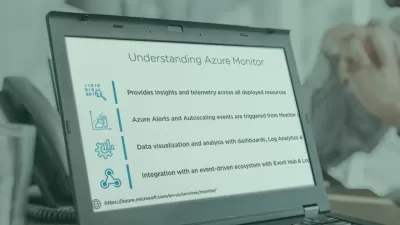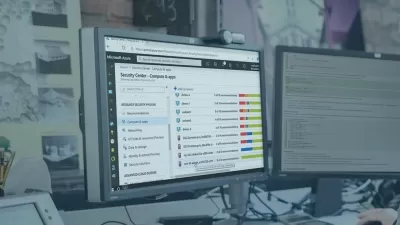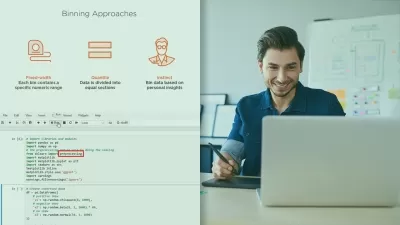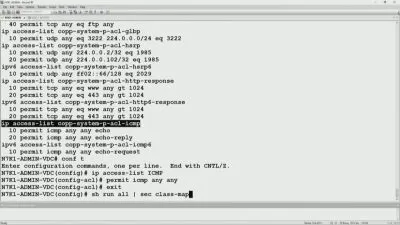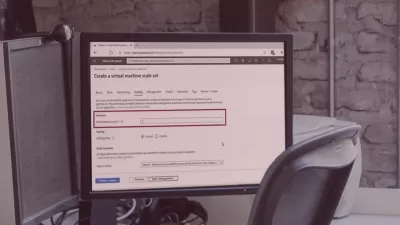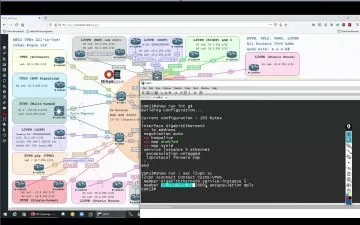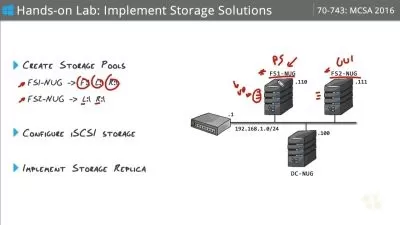Azure Load Balancer - Deep Dive
Hussein Awad | Azure | AWS Certified Architect Professional
2:30:56
Description
Hands On! Step-by-Step guide to learn Azure Load Balancer in depth
What You'll Learn?
- What is Azure Load Balancer
- Create a public load balancer
- Create an internal load balancer
- Create a multiple VMs inbound NAT rule
- Load balance VMs within a specific availability zone
- Load balance VMs with multiple availability zone
- Create a cross-region load balancer
- Create a gateway load balancer
- Integrate NAT gateway with a load balancer
- Using DDos protection for load balancer
- Load balancer SKUs
- Frontend IP configuration
- Backend pools
- Inbound rules - load balancing rules
- Inbound rules - inbound NAT rules
- Outbound rules
- Zone redundancy
- Global load balancer
- High availability ports
- Floating IP
- TCP reset
- Egress-only outbound connections
- Load balancer insights
- Load balancer Metrics
- Load balancer Alerts
Who is this for?
More details
DescriptionWelcome to Azure Load Balancer Course. This course will get you up to speed with Azure Load Balancer, and you'll learn the best practices to implement Azure Load Balancer. You'll get to learn how you can use different types of Azure Load balancers (Public, Internal, and Gateway). You'll learn how to balance the workloads across multiple backend VMs sit in the same availability zone, or across availability zones. Covering the difference between zone redundant deployment, and a single zone deployment, and which one you should consider for production workloads. You'll see how you can protect your Load Balancer from DDos attacks by using Azure DDos protection. You'll know the different types of Inbound rules, how to create an inbound load balancing rule, an inbound NAT rule, and what's the difference between them. What is the high availability ports and when you should consider using them. What is floating IP? How this is linked to multiple frontend IPs for Azure Load Balancer. When you should consider enabling TCP reset for Azure Load Balancer? Then you'll learn the different outbound connectivity options you could use in Azure Load Balancer. This allows you to provide an outbound connectivity for the backend instances in the backend pool to the public internet. You'll see how to implement egress-only using Azure Load Balancer. Then, coming to the monitoring part, where you'll see how to setup the Diagnostic Settings for your Azure Load Balancer, and what are the key Metrics you need to focus on to ensure you've a healthy Load Balancer, and how to setup alert rules to notify you when a certain Metric has exceeded a certain threshold. Happy Learning!
Who this course is for:
- Cloud Engineers
- Cloud Architects
- Software Engineers
- Developers
- Network Engineers
- Network Architects
- Security Engineers
- Security Architects
Welcome to Azure Load Balancer Course. This course will get you up to speed with Azure Load Balancer, and you'll learn the best practices to implement Azure Load Balancer. You'll get to learn how you can use different types of Azure Load balancers (Public, Internal, and Gateway). You'll learn how to balance the workloads across multiple backend VMs sit in the same availability zone, or across availability zones. Covering the difference between zone redundant deployment, and a single zone deployment, and which one you should consider for production workloads. You'll see how you can protect your Load Balancer from DDos attacks by using Azure DDos protection. You'll know the different types of Inbound rules, how to create an inbound load balancing rule, an inbound NAT rule, and what's the difference between them. What is the high availability ports and when you should consider using them. What is floating IP? How this is linked to multiple frontend IPs for Azure Load Balancer. When you should consider enabling TCP reset for Azure Load Balancer? Then you'll learn the different outbound connectivity options you could use in Azure Load Balancer. This allows you to provide an outbound connectivity for the backend instances in the backend pool to the public internet. You'll see how to implement egress-only using Azure Load Balancer. Then, coming to the monitoring part, where you'll see how to setup the Diagnostic Settings for your Azure Load Balancer, and what are the key Metrics you need to focus on to ensure you've a healthy Load Balancer, and how to setup alert rules to notify you when a certain Metric has exceeded a certain threshold. Happy Learning!
Who this course is for:
- Cloud Engineers
- Cloud Architects
- Software Engineers
- Developers
- Network Engineers
- Network Architects
- Security Engineers
- Security Architects
User Reviews
Rating
Hussein Awad | Azure | AWS Certified Architect Professional
Instructor's Courses
Udemy
View courses Udemy- language english
- Training sessions 38
- duration 2:30:56
- Release Date 2023/05/05