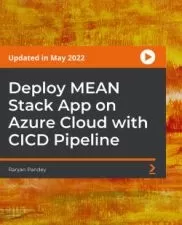Azure IAM Tutorial Online Training
Knox Hutchinson
5:49:19
Description
This intermediate Azure IAM Tutorial training prepares DevOps professionals to provide authorization to all your network users on an Azure cloud-based network using Azure Identity and Access Management (Azure IAM).
Azure Active Directory (AD) and Azure Identity and Access Management (IAM) are two of the most important tools a network can have. Azure-based networks depend on Azure AD and Azure IAM to accurately identify users and give them access to all the resources they need and none they shouldn't have. This training in Azure IAM will familiarize you with how Azure Identity and Access Management works, how to configure it and one simple way to help keep your network safe.
More details
After finishing this Microsoft training, you'll know how to provide authorization to all your network users on an Azure cloud-based network using Azure Identity and Access Management (Azure IAM).
For anyone who manages IT training, this Microsoft training can be used to onboard new DevOps professionals, curated into individual or team training plans, or as a Microsoft reference resource.
Azure IAM Tutorial: What You Need to Know
This Azure IAM Tutorial training has videos that cover Windows Active Directory best practices topics including:
- Getting your users access to the information the need
- Using Azure IAM to ensure your network remains secure
- Creating IAM groups, managing subscriptions and defending resources
- Navigating the many different groups of Azure IAM
Who Should Take Azure IAM Tutorial Training?
This Azure IAM Tutorial training is considered specialist-level Microsoft training, which means it was designed for DevOps professionals. This Azure skills course is designed for DevOps professionals with three to five years of experience with Windows Active Directory best practices.
New or aspiring DevOps professionals. If you're new to DevOps, you'll soon learn that there's no such thing as a one-size-fits-all job description for DevOps professionals. DevOps professionals don't tend to have specialized or niche knowledge, they're familiar with broad approaches to getting networks operating at their most efficient. This Azure IAM training is one way to broaden your understanding and be a significantly more effective DevOps professional.
Experienced DevOps professionals. DevOps professionals with several years of experience should consider this training if they work on Azure networks. This course explains how to restrict network permissions to users, and if you're working on implementing systems that reach into different networks, you'll need to understand permissions and authentication.
User Reviews
Rating
Knox Hutchinson
Instructor's CoursesThe personal touch, coupled with the ability to go at your own pace, makes video training far and away the best way to learn.
Knox brings a wealth of data analysis and visualization experience to CBT Nuggets. Knox started off as a CBT Nuggets learner, became a mentor in our Learner Community, and is now a trainer. Having benefited from the CBT Nuggets Learning Experience firsthand, Knox creates training that connects with learners. Knox also has a wide range of IT experience. Prior to joining CBT Nuggets, Knox worked as an IT consultant, advising in a variety of areas including networking, cloud computing, and project management.
Certifications: Microsoft MCSE: Cloud Platform and Infrastructure, Microsoft MCP: Administering SQL Server 2012/2014 Databases, Cisco DevNet Professional, Cisco CCNP: Enterprise, Certified Meraki Network Operator (CMNO), JNCIA-JUNOS, JNCIA-DevOps, Tableau Desktop Qualified Associate, and CompTIA Network+
Areas of expertise: Data analysis and visualization, business intelligence solutions

CBT Nuggets
View courses CBT Nuggets- language english
- Training sessions 55
- duration 5:49:19
- Release Date 2023/07/16