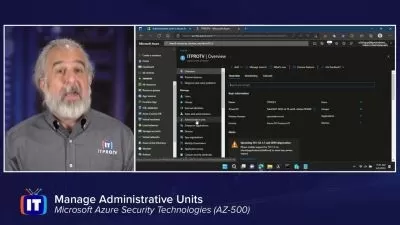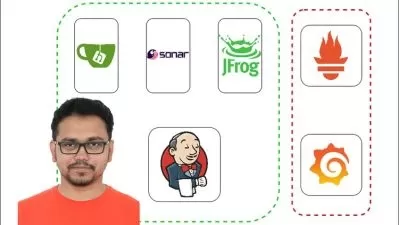Azure DevOps Services Fundamentals
Benjamin Day
5:13:04
Description
Azure DevOps Services helps you to manage and streamline the development and delivery of complex software projects. This course will show you how to get started and covers the typical tasks that you’d use Azure DevOps for.
What You'll Learn?
How do you manage and streamline the development and delivery of a complex software project? In this course, Azure DevOps Services Fundamentals, you’ll learn how to use Azure DevOps to help develop and deliver great, done, working software. First, you’ll see how to manage code using Git and TFVC version control. Next, you’ll explore automated builds and automated deployment of your software. Finally, you’ll discover how to manage your projects using Scrum and Kanban along with how to manage the QA testing effort of your software project. When you’re finished with this course, you’ll have a foundational knowledge of software project delivery using Azure DevOps that will help you as you move forward to successful software delivery and DevOps.
More details
User Reviews
Rating
Benjamin Day
Instructor's Courses
Pluralsight
View courses Pluralsight- language english
- Training sessions 76
- duration 5:13:04
- level preliminary
- Release Date 2023/10/11