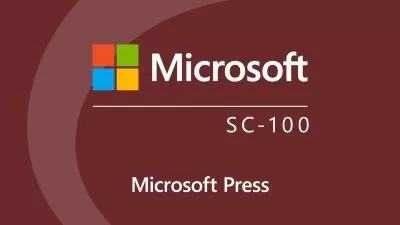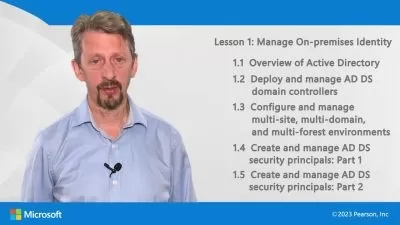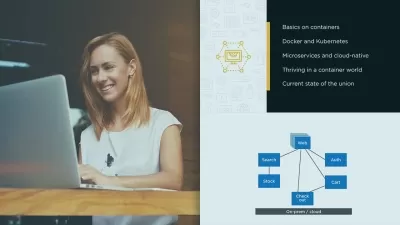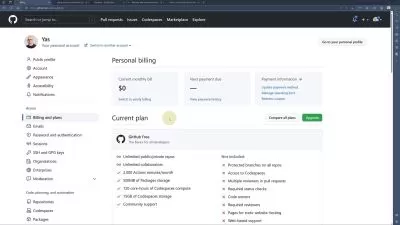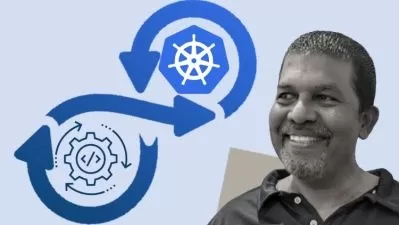Azure Devops for Beginners -Build CI/CD release pipelines
SKILL CURB
3:39:44
Description
Streamline Your Development Lifecycle, Automate Workflows, and Optimize Collaboration for Seamless Software Delivery
What You'll Learn?
- Managing dev teams using Azure Boards
- Mapping work items to your organization's Agile or Scrum processes
- Setting up Git-based workflows in Azure Repos
- Connecting to existing code repos in GitHub
- Building code every time a commit is saved to a Master branch.
- Deploying a new code artifact when new builds are ready.
- Performing tests of code using Azure Test Plans
- Plus confidence to integrate other tools (Docker, Maven, etc) into your team's DevOps implementation
Who is this for?
What You Need to Know?
More details
DescriptionWelcome to Azure Devops for Beginners -Build CI/CD release pipelines Course. Whether you're new to the world of DevOps or looking to expand your knowledge, this course is designed to be your comprehensive guide to leveraging Azure DevOps effectively.
Azure DevOps is a comprehensive platform designed to empower teams to plan, develop, test, deliver, and monitor software faster and more efficiently. Azure DevOps is a powerful set of tools and services provided by Microsoft to support the entire software development lifecycle, from ideation to deployment and beyond.
At its core, Azure DevOps enables the adoption of DevOps practices, which aim to break down the traditional silos between development and IT operations. This integration of development and operations allows for more frequent and reliable software releases, improved collaboration, and faster response to customer feedback.
Throughout this journey, we'll delve into the core principles, tools, and best practices that Azure DevOps offers. From setting up pipelines to managing deployments, we'll cover everything you need to know to streamline your development processes. We will start with the basics and gradually delve into more advanced topics, ensuring you gain a thorough understanding of this system.
Learn about Azure DevOps with Hands-On Labs
The Azure DevOps 101: Basics and Beyond is a hands-on practice course designed to familiarize you with the core functionality of Azure DevOps. Throughout this journey, you'll not just learn about Azure DevOps, but you'll roll up your sleeves and dive into practical labs designed to give you a real-world understanding of how this powerful suite of tools works.
The course comprises approximately 25 labs starting from the basics and moving to high levels in terms of complexity.Â
Course Content
In Section 1, we will learn what is DevOps and what is Azure DevOps. Then we’ll discuss the differences between the Waterfall model and the Agile development model.
In Section 2, we will set up our Project Space in Azure DevOps. This will include creating an Azure DevOps account, Navigating the Azure DevOps interface, Setting up a new project: defining structure, teams, and repositories and Configuring project settings for efficient collaboration.
In Section 3, we’ll discuss some of the key features of Azure DevOps. During this section, we will explore the core components of Azure DevOps: Azure Boards, Repos, Pipelines, Test Plans, Artifacts, and more and we’ll have an understanding of the integrations and interactions among different Azure DevOps services such as Git, cloning a repository to a local system using CLI and IDE and managing the connectivity issues.
In Section 4, we’ll get an understanding of the fundamentals of Git version control. Moreover, we’ll also learn to set up and manage code repositories using Azure Repos and we’ll also discuss collaborative coding which includes branching, merging, and pulling requests.
Section 5 introduces you to Continuous Integration Implementation. Throughout this course, we’ll learn the basics of Implementing Continuous Integration (CI) with Azure Pipelines. After learning the creation of pipelines we’ll learn how to automate builds and tests for your projects. Then finally we will understand triggers, agents, and best practices for efficient CI workflows.
Then finally in Section 6, we’ll learn about configuring and managing deployment pipelines in Azure DevOps. We’ll deploy the pipeline on a virtual machine.
Who this course is for:
- IT professionals who have heard the term DevOps and want to learn it with some hands-on experience
- Project managers and Product Owners who want to oversee a CI/CD workflow.
- System operations personnel who want to leverage DevOps tools into their deployments.
- Developers who want to understand the possibilities of code deployment with DevOps.
Welcome to Azure Devops for Beginners -Build CI/CD release pipelines Course. Whether you're new to the world of DevOps or looking to expand your knowledge, this course is designed to be your comprehensive guide to leveraging Azure DevOps effectively.
Azure DevOps is a comprehensive platform designed to empower teams to plan, develop, test, deliver, and monitor software faster and more efficiently. Azure DevOps is a powerful set of tools and services provided by Microsoft to support the entire software development lifecycle, from ideation to deployment and beyond.
At its core, Azure DevOps enables the adoption of DevOps practices, which aim to break down the traditional silos between development and IT operations. This integration of development and operations allows for more frequent and reliable software releases, improved collaboration, and faster response to customer feedback.
Throughout this journey, we'll delve into the core principles, tools, and best practices that Azure DevOps offers. From setting up pipelines to managing deployments, we'll cover everything you need to know to streamline your development processes. We will start with the basics and gradually delve into more advanced topics, ensuring you gain a thorough understanding of this system.
Learn about Azure DevOps with Hands-On Labs
The Azure DevOps 101: Basics and Beyond is a hands-on practice course designed to familiarize you with the core functionality of Azure DevOps. Throughout this journey, you'll not just learn about Azure DevOps, but you'll roll up your sleeves and dive into practical labs designed to give you a real-world understanding of how this powerful suite of tools works.
The course comprises approximately 25 labs starting from the basics and moving to high levels in terms of complexity.Â
Course Content
In Section 1, we will learn what is DevOps and what is Azure DevOps. Then we’ll discuss the differences between the Waterfall model and the Agile development model.
In Section 2, we will set up our Project Space in Azure DevOps. This will include creating an Azure DevOps account, Navigating the Azure DevOps interface, Setting up a new project: defining structure, teams, and repositories and Configuring project settings for efficient collaboration.
In Section 3, we’ll discuss some of the key features of Azure DevOps. During this section, we will explore the core components of Azure DevOps: Azure Boards, Repos, Pipelines, Test Plans, Artifacts, and more and we’ll have an understanding of the integrations and interactions among different Azure DevOps services such as Git, cloning a repository to a local system using CLI and IDE and managing the connectivity issues.
In Section 4, we’ll get an understanding of the fundamentals of Git version control. Moreover, we’ll also learn to set up and manage code repositories using Azure Repos and we’ll also discuss collaborative coding which includes branching, merging, and pulling requests.
Section 5 introduces you to Continuous Integration Implementation. Throughout this course, we’ll learn the basics of Implementing Continuous Integration (CI) with Azure Pipelines. After learning the creation of pipelines we’ll learn how to automate builds and tests for your projects. Then finally we will understand triggers, agents, and best practices for efficient CI workflows.
Then finally in Section 6, we’ll learn about configuring and managing deployment pipelines in Azure DevOps. We’ll deploy the pipeline on a virtual machine.
Who this course is for:
- IT professionals who have heard the term DevOps and want to learn it with some hands-on experience
- Project managers and Product Owners who want to oversee a CI/CD workflow.
- System operations personnel who want to leverage DevOps tools into their deployments.
- Developers who want to understand the possibilities of code deployment with DevOps.
User Reviews
Rating
SKILL CURB
Instructor's Courses
Udemy
View courses Udemy- language english
- Training sessions 27
- duration 3:39:44
- Release Date 2024/01/03