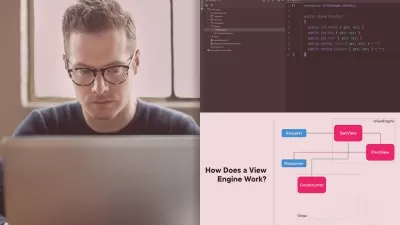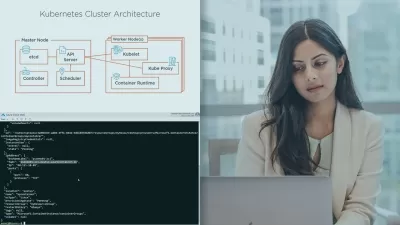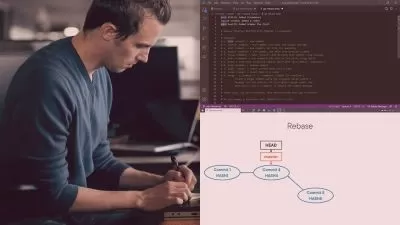Azure DevOps Complete Solution using asp net core
Biswa Nath Ghosh
9:42:23
Description
Mastering Agile CI/CD with Azure DevOps: Scrum, Boards, Build and Release Pipelines for Efficient Software Delivery
What You'll Learn?
- How to create an Azure DevOps organization
- How to align Azure DevOps work items using Agile, Scrum, or Basic work processes
- Integration of an Azure DevOps code repository
- The concept of CI/CD and how Pipelines facilitate Continuous Implementation and Continuous Deployment
- How to commit code changes and track Pull Requests
- Understanding the deployment process with Azure DevOps
- Real-time experience in building CI/CD Pipelines for App Dev code and Test Automation Projects
- In-depth understanding of Release Management Activities, from end-to-end production deployments
- Complete knowledge of using the Azure portal for Project Boards, Work Items, Sprint Planning, and Backlog items
- Understanding Azure Repositories, Branches, Pull request reviews, and the integration of branch code with Work items
- Detailed information on how to deploy App code into Local Window Agents and Azure hosted resources
- How to use Azure Artifacts in conjunction with a build pipeline to manage and distribute NuGet packages, including both stable and preview versions.
Who is this for?
What You Need to Know?
More details
DescriptionDive into the world of Azure DevOps with a comprehensive learning experience. Discover how to seamlessly integrate Scrum methodologies and efficient board management into your development process. Learn to harness the power of build and release pipelines for streamlined software delivery. Explore NuGet package development and gain insights into artifact management. Elevate your skills and optimize your development workflow with this hands-on Azure DevOps course.
Scrum Workflow Mastery:
Gain a deep understanding of Scrum's core principles and values.
Explore how Scrum enhances agility and project management.
Learn to set up and configure Scrum processes within Azure DevOps.
Discover how Azure DevOps facilitates Scrum ceremonies and artifacts.
Repository Management with Robust Policies:
Explore repository organization and structure.
Enforce quality through code review, branch policies, and version control.
Master the art of collaborative coding through pull requests.
Explore Azure DevOps features that facilitate code collaboration and review.
Build Pipeline for Repositories and NuGet Packages:
Design and configure an automated build pipeline.
Integrate with repositories and create NuGet packages effortlessly.
Dive into the world of build tasks and steps to customize your pipeline.
Explore a wide range of available tasks for compiling, testing, packaging, and more.
Understand how to integrate your build pipeline with your chosen source control system.
Implement continuous integration triggers based on source code changes.
Multi-Stage Release Pipeline:
Construct a multi-stage release process for smooth deployment.
Implement testing, staging, and production stages effectively.
Explore techniques to incorporate automated testing and validation into each release stage.
Learn how to ensure the quality of your releases before moving to the next stage.
Seamless Deployment in Azure Portal:
Learn how to deploy applications using Azure DevOps.
Experience a hands-on deployment process in the Azure portal.
By completing this course, you'll be equipped with the skills to excel in agile development, repository management, build automation, release orchestration, and Azure deployment strategies.
Who this course is for:
- Anyone Interested in DevOps
- Developers who want to understand how to integrate version control, continuous integration, continuous delivery, and other DevOps practices into their development workflows.
Dive into the world of Azure DevOps with a comprehensive learning experience. Discover how to seamlessly integrate Scrum methodologies and efficient board management into your development process. Learn to harness the power of build and release pipelines for streamlined software delivery. Explore NuGet package development and gain insights into artifact management. Elevate your skills and optimize your development workflow with this hands-on Azure DevOps course.
Scrum Workflow Mastery:
Gain a deep understanding of Scrum's core principles and values.
Explore how Scrum enhances agility and project management.
Learn to set up and configure Scrum processes within Azure DevOps.
Discover how Azure DevOps facilitates Scrum ceremonies and artifacts.
Repository Management with Robust Policies:
Explore repository organization and structure.
Enforce quality through code review, branch policies, and version control.
Master the art of collaborative coding through pull requests.
Explore Azure DevOps features that facilitate code collaboration and review.
Build Pipeline for Repositories and NuGet Packages:
Design and configure an automated build pipeline.
Integrate with repositories and create NuGet packages effortlessly.
Dive into the world of build tasks and steps to customize your pipeline.
Explore a wide range of available tasks for compiling, testing, packaging, and more.
Understand how to integrate your build pipeline with your chosen source control system.
Implement continuous integration triggers based on source code changes.
Multi-Stage Release Pipeline:
Construct a multi-stage release process for smooth deployment.
Implement testing, staging, and production stages effectively.
Explore techniques to incorporate automated testing and validation into each release stage.
Learn how to ensure the quality of your releases before moving to the next stage.
Seamless Deployment in Azure Portal:
Learn how to deploy applications using Azure DevOps.
Experience a hands-on deployment process in the Azure portal.
By completing this course, you'll be equipped with the skills to excel in agile development, repository management, build automation, release orchestration, and Azure deployment strategies.
Who this course is for:
- Anyone Interested in DevOps
- Developers who want to understand how to integrate version control, continuous integration, continuous delivery, and other DevOps practices into their development workflows.
User Reviews
Rating
Biswa Nath Ghosh
Instructor's Courses
Udemy
View courses Udemy- language english
- Training sessions 44
- duration 9:42:23
- Release Date 2023/10/12