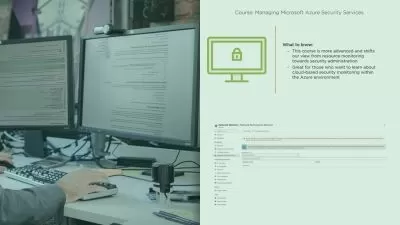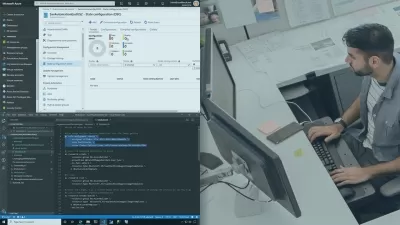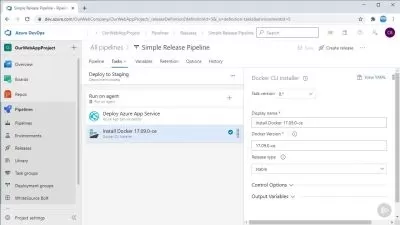Azure DevOps Bootcamp: Zero to Hero (Pipelines,Boards,Repos)
Divyanshu Mehta
14:10:39
Description
Master Azure DevOps with Comprehensive Course with Practice Tests to Pass AZ-400 Exam.
What You'll Learn?
- DevOps Introduction
- Cloud Computing and Azure Introduction
- Azure DevOps
- Azure Pipeline
- Azure Boards
- Azure Artifacts
- Azure Test Plans
- Azure Repos
- Team Foundation Server (TFS)
- Azure DevOps Server On-Prem
- IaaS, PaaS and SaaS
Who is this for?
More details
DescriptionThe Azure DevOps course is a comprehensive introduction to Azure DevOps, Microsoft's cloud-based platform for managing software development projects. This course is designed for beginners, Experts who have little or no experience with Azure DevOps or related technologies.
The course is taught by an experienced software developer and Azure DevOps expert, who will guide you through the various features and capabilities of the Azure DevOps platform. You will learn how to create and manage projects, track progress, collaborate with team members, and automate build and deployment processes using Azure DevOps.
The course covers a wide range of topics, including:
Introduction to Azure DevOps and its various components, including Azure Boards, Azure Repos, Azure Pipelines, Azure Test Plans, and Azure Artifacts.
Setting up a new project in Azure DevOps and configuring project settings.
Creating and managing work items, including user stories, bugs, and tasks.
Using Git for source control management and integrating Git with Azure DevOps.
Creating and managing build pipelines using Azure Pipelines.
Setting up continuous integration and continuous deployment (CI/CD) pipelines to automate the build and release process.
Creating and running tests using Azure Test Plans.
Managing packages and artifacts using Azure Artifacts.
Throughout the course, you will work on hands-on exercises and real-world projects that will help you apply your learning and develop practical skills in Azure DevOps. You will also have access to quizzes and assessments to test your knowledge and ensure that you are on track to achieve your learning objectives.
By the end of this course, you will have a solid understanding of Azure DevOps and its various features and capabilities, and be able to use the platform to manage software development projects and automate build and deployment processes. Whether you are a software developer, project manager, or IT professional, this course will provide you with the skills and knowledge you need to succeed in your career.
Who this course is for:
- The course on Azure DevOps on Udemy is primarily designed for beginners , Experts who want to learn about Azure DevOps and its various features and capabilities.
- Developers who want to learn about Azure DevOps and how it can be used to manage code repositories, build and release pipelines, and perform continuous integration and continuous deployment (CI/CD) tasks.
- IT professionals who want to learn how to use Azure DevOps to manage infrastructure as code, automate deployment, and monitor and optimize applications.
- Project managers and team leaders who want to learn how to use Azure DevOps to manage projects, track progress, and collaborate with team members.
- Students who want to learn about Azure DevOps and its role in modern software development and deployment.
- The course assumes no prior knowledge of Azure DevOps or related technologies, so it is suitable for anyone who wants to get started with this platform.
The Azure DevOps course is a comprehensive introduction to Azure DevOps, Microsoft's cloud-based platform for managing software development projects. This course is designed for beginners, Experts who have little or no experience with Azure DevOps or related technologies.
The course is taught by an experienced software developer and Azure DevOps expert, who will guide you through the various features and capabilities of the Azure DevOps platform. You will learn how to create and manage projects, track progress, collaborate with team members, and automate build and deployment processes using Azure DevOps.
The course covers a wide range of topics, including:
Introduction to Azure DevOps and its various components, including Azure Boards, Azure Repos, Azure Pipelines, Azure Test Plans, and Azure Artifacts.
Setting up a new project in Azure DevOps and configuring project settings.
Creating and managing work items, including user stories, bugs, and tasks.
Using Git for source control management and integrating Git with Azure DevOps.
Creating and managing build pipelines using Azure Pipelines.
Setting up continuous integration and continuous deployment (CI/CD) pipelines to automate the build and release process.
Creating and running tests using Azure Test Plans.
Managing packages and artifacts using Azure Artifacts.
Throughout the course, you will work on hands-on exercises and real-world projects that will help you apply your learning and develop practical skills in Azure DevOps. You will also have access to quizzes and assessments to test your knowledge and ensure that you are on track to achieve your learning objectives.
By the end of this course, you will have a solid understanding of Azure DevOps and its various features and capabilities, and be able to use the platform to manage software development projects and automate build and deployment processes. Whether you are a software developer, project manager, or IT professional, this course will provide you with the skills and knowledge you need to succeed in your career.
Who this course is for:
- The course on Azure DevOps on Udemy is primarily designed for beginners , Experts who want to learn about Azure DevOps and its various features and capabilities.
- Developers who want to learn about Azure DevOps and how it can be used to manage code repositories, build and release pipelines, and perform continuous integration and continuous deployment (CI/CD) tasks.
- IT professionals who want to learn how to use Azure DevOps to manage infrastructure as code, automate deployment, and monitor and optimize applications.
- Project managers and team leaders who want to learn how to use Azure DevOps to manage projects, track progress, and collaborate with team members.
- Students who want to learn about Azure DevOps and its role in modern software development and deployment.
- The course assumes no prior knowledge of Azure DevOps or related technologies, so it is suitable for anyone who wants to get started with this platform.
User Reviews
Rating
Divyanshu Mehta
Instructor's Courses
Udemy
View courses Udemy- language english
- Training sessions 140
- duration 14:10:39
- Release Date 2023/05/05