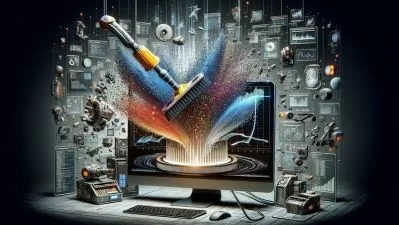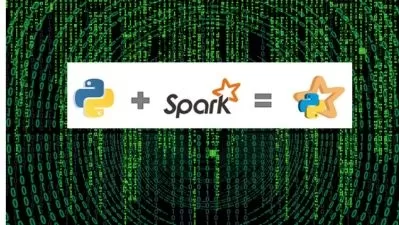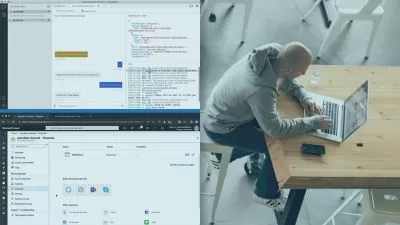Azure Databricks and Spark SQL (Python)
Malvik Vaghadia
6:58:55
Description
Hands-on course focusing on data engineering and analysis on Azure Databricks using Spark SQL
What You'll Learn?
- Azure Databricks
- Data Lakehouse
- Delta Lakes
- Spark SQL
- PySpark
- Big Data
- Real World Scenarios
Who is this for?
More details
DescriptionDatabricks is one of the most in demand big data tools around. It is a fast, easy, and collaborative Spark based big data analytics service designed for data science, ML and data engineering workflows.
The course is packed with lectures, code-along videos and dedicated challenge sections. This should be more than enough to keep you engaged and learning! As an added bonus you will also have lifetime access to all the lectures… and I have provided detailed notebooks as a downloadable asset, the notebooks will contain step by step documentation with additional resources and links.
I have ensured that the delivery of the course is engaging and concise, the curriculum is extensive yet delivered in an efficient way. The course will provide you with hands-on training utilising a variety of different data sets.
The course is aimed at teaching you PySpark, Spark SQL in Python and the Databricks Lakehouse Architecture.
You will primarily be using Databricks on Microsoft Azure in addition to other services such as Azure Data Lake Storage Gen 2.
The course will cover a variety of areas including:
Set Up and Overview
Azure Databricks Notebooks
Spark SQL
Reading and Writing Data
Data Analysis and Transformation with Spark SQL in Python
Charts and Dashboards in Databricks Notebooks
Databricks Medallion Architecture
Accessing Data in Cloud Object Storage
Hive Metastore
Databases, Tables and Views in Databricks
Delta Lake / Databricks Lakehouse Architecture
Who this course is for:
- Anyone interested in working with Big Data and Spark
- Anyone interested in working with Databricks
- Anyone interested in working with cloud platforms
Databricks is one of the most in demand big data tools around. It is a fast, easy, and collaborative Spark based big data analytics service designed for data science, ML and data engineering workflows.
The course is packed with lectures, code-along videos and dedicated challenge sections. This should be more than enough to keep you engaged and learning! As an added bonus you will also have lifetime access to all the lectures… and I have provided detailed notebooks as a downloadable asset, the notebooks will contain step by step documentation with additional resources and links.
I have ensured that the delivery of the course is engaging and concise, the curriculum is extensive yet delivered in an efficient way. The course will provide you with hands-on training utilising a variety of different data sets.
The course is aimed at teaching you PySpark, Spark SQL in Python and the Databricks Lakehouse Architecture.
You will primarily be using Databricks on Microsoft Azure in addition to other services such as Azure Data Lake Storage Gen 2.
The course will cover a variety of areas including:
Set Up and Overview
Azure Databricks Notebooks
Spark SQL
Reading and Writing Data
Data Analysis and Transformation with Spark SQL in Python
Charts and Dashboards in Databricks Notebooks
Databricks Medallion Architecture
Accessing Data in Cloud Object Storage
Hive Metastore
Databases, Tables and Views in Databricks
Delta Lake / Databricks Lakehouse Architecture
Who this course is for:
- Anyone interested in working with Big Data and Spark
- Anyone interested in working with Databricks
- Anyone interested in working with cloud platforms
User Reviews
Rating
Malvik Vaghadia
Instructor's Courses
Udemy
View courses Udemy- language english
- Training sessions 69
- duration 6:58:55
- Release Date 2022/12/13