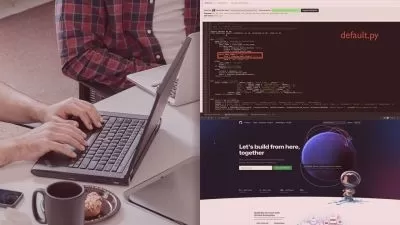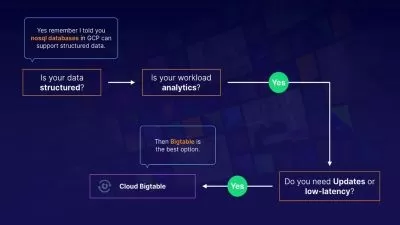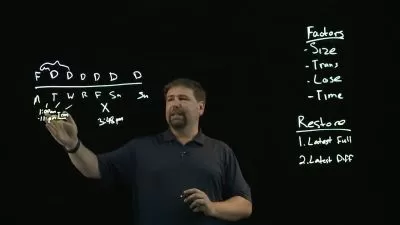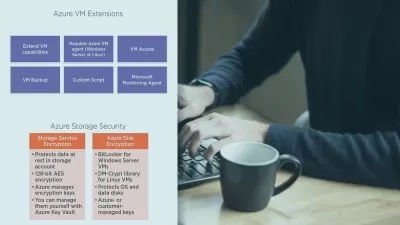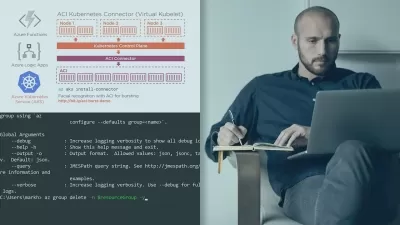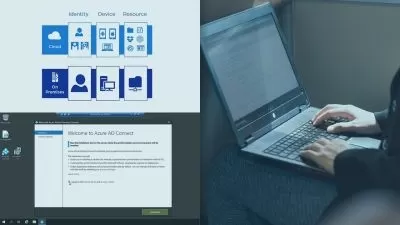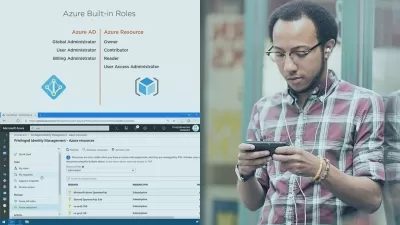Azure Database Authentication and Access
Hallam Webber
44:13
Description
Authentication and access control are two crucial factors in securing databases and their servers. One, authentication, controls who can access the data resource, and in what capacity, while the other, access control, specifies what a user can do once they have been authenticated.
Historically, authentication and access have been managed entirely by SQL Server, but Azure has enabled integrated password and multi-factor authentication courtesy of Azure Active Directory, along with built-in SQL DB roles.
This lesson looks at various ways to integrate Azure SQL with Azure Active Directory and how to best manage user privileges once logged into the database.
If you have any feedback relating to this lesson, please contact us at [email protected].
Learning Objectives
- Get a basic understanding of the history and context of SQL authentication
- Understand how to to use Azure Active Directory to authenticate users with a SQL database
- Learn how to use database roles to customize access
- Understand the principle of least privilege and how to apply it
- Learn how to fine-tune access to database objects
Intended Audience
This lesson is intended for database administrators using Azure, or anyone who wants to understand more about using Azure Active Directory to authenticate a user to access a database.
Prerequisites
To get the most out of this lesson, you should have a basic understanding of databases and the Azure platform.
More details
User Reviews
Rating
Hallam Webber
Instructor's Courses
Cloud Academy
View courses Cloud Academy- language english
- Training sessions 13
- duration 44:13
- Release Date 2024/04/27