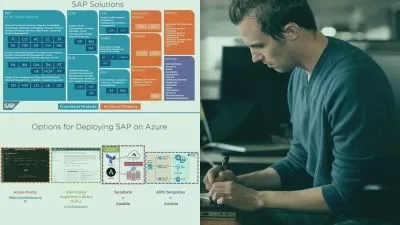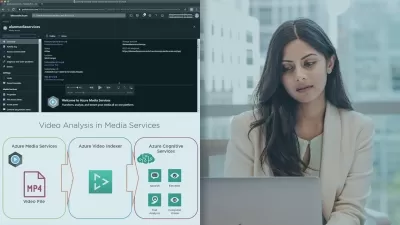Azure Data Studio Essential Training
Adam Wilbert
2:54:53
Description
Azure Data Studio is a cross-platform database management front end that allows users to connect to a variety of server platforms, execute queries, and work with data. This course, from database expert Adam Wilbert, covers how to use the program efficiently to manage database servers, write queries, create notebooks, use extensions, and more. Adam goes over the basics of what Azure Data Studio is and how to install it, then dives into the details and options you need to know to manage database server connections. He explains the SQL query editor and the multitude of tasks you can accomplish with it. Adam also shows you ways to organize and document procedures using SQL Notebooks, as well as tools and techniques to extend the capabilities of Azure Data Studio. After going over how to customize your workspace and use the integrated terminal, Adam shares a few resources for keeping up with future development in Azure Data Studio.
More details
User Reviews
Rating
Adam Wilbert
Instructor's Courses
Linkedin Learning
View courses Linkedin Learning- language english
- Training sessions 44
- duration 2:54:53
- Release Date 2023/09/21