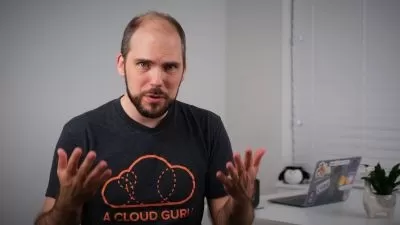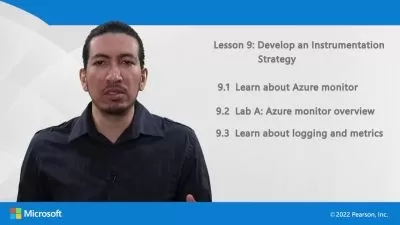Azure Bicep & DevOps for Infra as Code: Beginner to Ninja
David Charles Academy
6:09:02
Description
Learn how to professionally write and develop Azure DevOps Infrastructure as Code with BICEP, YAML, Git and PowerShell
What You'll Learn?
- An in-depth introduction to Infrastructure as Code with the Azure DevOps platform
- A definition of DevOps and how Azure as a SaaS (Software as a Service) platform that facilitates the practice of the DevOps methodology
- An Introduction to YAML pipelines on the Azure DevOps platform
- An Introduction to BICEP and ARM templates for developing Infrastructure as Code (IaC) on the Azure DevOps Platform
- An overview of Industry leading DevOps tools
- The creation of a local Git Repository
- Learn how to stage and commit single and multiple files
- Branching management with Git including Merging
- Git with Bash and Visual Studio Code
- Learn how to time travel and undo changes
- Set up Billing for Microsoft and Self Hosted pipeline agents
- Installation and Set Up for a Self Hosted pipeline agents
- Setting up of a Personal Access Token
- Configuration of a Self-Hosted Agent
- How to Create an Azure Service Connection
- Cloning an Azure DevOps Repository
- Writing PowerShell Script to Provision a Resource Group
- How to Add Stages, Jobs and Steps in a YAML pipeline template
- Running the YAML pipeline on Azure DevOps
- How to develop Azure Variables Group and pass them into YAML templates
- How to override BICEP parameters using YAML
- Creating Project Structures for a DevOps and BICEP project using Bash and Git
- Establish a standard naming convention for resources using BICEP and PowerShell
- Development of a BICEP template to provision Log Analytics and Data Factory
- How to add Input Parameters to a BICEP template
- How to create BICEP Modules for Log Analytics and Data Factory
- How to add Tagging Information to BICEP modules
- How to structure a naming convention with BICEP
- How to use run time and compile time variables and parameters
- How to write a PowerShell Script to Transpile BICEP to an ARM template
- How to Manage Dependencies between Resources with BICEP
- How manage BICEP template errors
Who is this for?
More details
DescriptionThe goal of this course is to help students learn how to professionally write and develop Azure DevOps Infrastructure as Code with BICEP, YAML, Git and PowerShell.
Azure DevOps is a leading automation and DevOps platform and the students will be taken through the following;
An in-depth introduction to Infrastructure as Code with the Azure DevOps platform
A definition of DevOps and how Azure as a SaaS (Software as a Service) platform that facilitates the practice of the DevOps methodology
An Introduction to YAML pipelines on the Azure DevOps platform
An Introduction to BICEP and ARM templates for developing Infrastructure as Code (IaC) on the Azure DevOps Platform
An overview of Industry leading DevOps tools
Git is an industry leading distributed version control system and is a very critical component of Azure DevOps and therefore students will be taken through a Git Crash Course that covers the following basic aspects;
The creation of a local Git Repository
Learn how to stage and commit single and multiple files
Branching management with Git including Merging
Git with Bash and Visual Studio Code
Learn how to time travel and undo changes
Students may find it necessary to learn about how to set up Azure DevOps Pipeline Agents as a Self-Hosted Azure DevOps agents for running CI / CD pipelines, perhaps the situation could be cost saving at a work environment or a cost effective personal environment, and therefore the students will learn the following;
Set up Billing for Microsoft and Self Hosted pipeline agents
Installation and Set Up for a Self Hosted pipeline agents
Setting up of a Personal Access Token
Configuration of a Self-Hosted Agent
YAML is a leading configuration management technology for developing CI / CD pipelines, perhaps the best way learn how to write YAML pipelines is for the student to be taken through how to provision infrastructure with YAML, Powershell and BICEP. The initial focus will be the provisioning of resource group and there and therefore the students will learn the following;
How to Create an Azure Service Connection
Cloning an Azure DevOps Repository
Writing PowerShell Script to Provision a Resource Group
How to Add Stages, Jobs and Steps in a YAML pipeline template
Running the YAML pipeline on Azure DevOps
How to develop Azure Variables Group and pass them into YAML templates
How to override BICEP parameters using YAML
One aspect of professionalism in coding is how projects are structured for coding efficiency and ease of management, the other aspect in the naming convention of resources. The course will take through students on the following following.
Creating Project Structures for a DevOps and BICEP project using Bash and Git
Establish a standard naming convention for resources using BICEP and PowerShell
The heart of provisioning and deploying infrastructure in Azure is the adoption of BICEP, and students will learn the following in terms of developing BICEP in a professional manner;
Development of a BICEP template to provision Log Analytics and Data Factory
How to add Input Parameters to a BICEP template
How to create BICEP Modules for Log Analytics and Data Factory
How to add Tagging Information to BICEP modules
How to structure a naming convention with BICEP
How to use run time and compile time variables and parameters
How to write a PowerShell Script to Transpile BICEP to an ARM template
How to Manage Dependencies between Resources with BICEP
How manage BICEP template errors
Who this course is for:
- Beginners in the Azure DevOps platform
- Data Engineers
- DevOps Engineers
- Data Architects
The goal of this course is to help students learn how to professionally write and develop Azure DevOps Infrastructure as Code with BICEP, YAML, Git and PowerShell.
Azure DevOps is a leading automation and DevOps platform and the students will be taken through the following;
An in-depth introduction to Infrastructure as Code with the Azure DevOps platform
A definition of DevOps and how Azure as a SaaS (Software as a Service) platform that facilitates the practice of the DevOps methodology
An Introduction to YAML pipelines on the Azure DevOps platform
An Introduction to BICEP and ARM templates for developing Infrastructure as Code (IaC) on the Azure DevOps Platform
An overview of Industry leading DevOps tools
Git is an industry leading distributed version control system and is a very critical component of Azure DevOps and therefore students will be taken through a Git Crash Course that covers the following basic aspects;
The creation of a local Git Repository
Learn how to stage and commit single and multiple files
Branching management with Git including Merging
Git with Bash and Visual Studio Code
Learn how to time travel and undo changes
Students may find it necessary to learn about how to set up Azure DevOps Pipeline Agents as a Self-Hosted Azure DevOps agents for running CI / CD pipelines, perhaps the situation could be cost saving at a work environment or a cost effective personal environment, and therefore the students will learn the following;
Set up Billing for Microsoft and Self Hosted pipeline agents
Installation and Set Up for a Self Hosted pipeline agents
Setting up of a Personal Access Token
Configuration of a Self-Hosted Agent
YAML is a leading configuration management technology for developing CI / CD pipelines, perhaps the best way learn how to write YAML pipelines is for the student to be taken through how to provision infrastructure with YAML, Powershell and BICEP. The initial focus will be the provisioning of resource group and there and therefore the students will learn the following;
How to Create an Azure Service Connection
Cloning an Azure DevOps Repository
Writing PowerShell Script to Provision a Resource Group
How to Add Stages, Jobs and Steps in a YAML pipeline template
Running the YAML pipeline on Azure DevOps
How to develop Azure Variables Group and pass them into YAML templates
How to override BICEP parameters using YAML
One aspect of professionalism in coding is how projects are structured for coding efficiency and ease of management, the other aspect in the naming convention of resources. The course will take through students on the following following.
Creating Project Structures for a DevOps and BICEP project using Bash and Git
Establish a standard naming convention for resources using BICEP and PowerShell
The heart of provisioning and deploying infrastructure in Azure is the adoption of BICEP, and students will learn the following in terms of developing BICEP in a professional manner;
Development of a BICEP template to provision Log Analytics and Data Factory
How to add Input Parameters to a BICEP template
How to create BICEP Modules for Log Analytics and Data Factory
How to add Tagging Information to BICEP modules
How to structure a naming convention with BICEP
How to use run time and compile time variables and parameters
How to write a PowerShell Script to Transpile BICEP to an ARM template
How to Manage Dependencies between Resources with BICEP
How manage BICEP template errors
Who this course is for:
- Beginners in the Azure DevOps platform
- Data Engineers
- DevOps Engineers
- Data Architects
User Reviews
Rating
David Charles Academy
Instructor's Courses
Udemy
View courses Udemy- language english
- Training sessions 72
- duration 6:09:02
- Release Date 2023/02/06