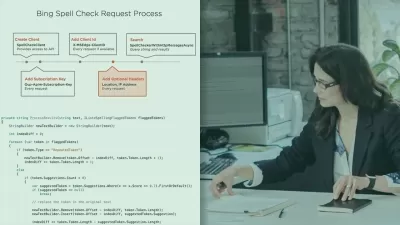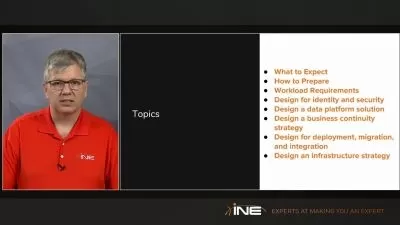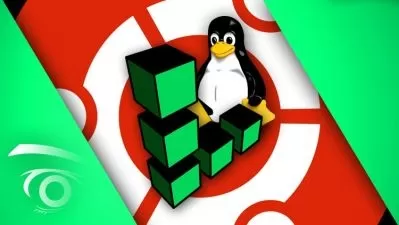Azure Architect Online Training
Chuck Keith
22:55:54
More details
User Reviews
Rating
Chuck Keith
Instructor's CoursesI started my IT career with training from CBT Nuggets. The best part about being a trainer is the ability to create the same experience for learners that inspired me when I first started."
Chuck started his IT career with training from CBT Nuggets and earned his Cisco and CompTIA certifications through guidance from trainers like Cisco expert Jeremy Cioara and networking expert Keith Barker. In 2014, Chuck started a popular YouTube channel, NetworkChuck, that rapidly grew to more than 16,000 followers. Initially making the YouTube channel a technical resource for Cisco collaboration, Chuck shifted the channel’s focus toward IT career and certification preparation advice.
Certifications: CCNA R&S, CCNA Voice, CompTIA Security+
Areas of expertise: Cisco Networking and Collaboration

CBT Nuggets
View courses CBT Nuggets- language english
- Training sessions 228
- duration 22:55:54
- Release Date 2023/08/21