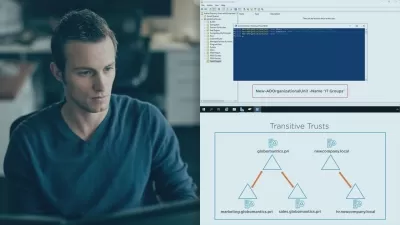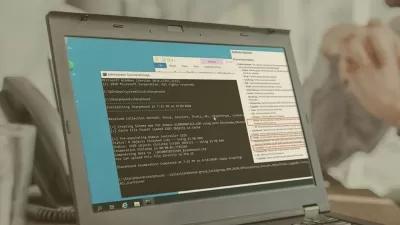Azure AD (Microsoft Entra ID) Administration course
Amit Kumar
4:39:31
Description
Azure AD, Azure Active Directory, Microsoft Entra ID, Azure Active Directory Administrator, Azure AD Training
What You'll Learn?
- What is Azure Active Directory
- Create Azure AD trial tenant
- Add custom domain in Azure AD Tenant
- Add company branding for sign-in page
- What is Security Defaults and Azure AD MFA
- What is Privileged Identity Management
- Configure and set up Privileged Identity Management
- Group-based licensing
- Self-service password reset (SSPR)
- What is Password writeback
- Enable password writeback in Azure Active Directory
- Password Protection, banned passwords, password policies
- Passwordless authentication using Authenticator app
- Conditional Access policies deep-dive
- Configure Conditional Access policies
- B2B collaboration, Invite external users to your Azure AD tenant
- Audit logs and Sing-in logs in Azure AD
- Azure AD registered devices
- Azure AD Joined devices
- Hybrid Azure AD Joined devices
- Azure Active Directory Seamless Single Sign-On
- Azure AD Connect cloud sync
Who is this for?
What You Need to Know?
More details
DescriptionIn this course you will learn what is Azure Active Directory, what are the features of Azure Active Directory, what are the licenses provided by Azure Active Directory, what is the difference between on-premises Active Directory and Azure AD, you will learn how to create Office 365 or Azure ADÂ Tenant, how to add a domain in Azure AD Tenant, how to configure company branding for your organization's sign-in page, create users and groups in Azure AD, how to manage users and groups using PowerShell commands, you ill learn the difference between security defaults and Azure ADÂ Multi Factor authentication, what is PIM (Privileged Identity Management) and how to set up PIM, you will learn what is Group-based licensing and how to set up it, you will learn what is Self Service Password Reset (SSR), how SSPR works and how to enable SSPR in Azure AD, you will learn what is Password Writeback, how Password Writeback works and how to enable it, you will learn about Azure ADÂ password policies, how to enable passwordless authentication using Microsoft Authenticator App, you will learn how Conditional Access Policies work and how to configure Conditional Access Policies, how to configure B2B collaboration, you will learn about Azure ADÂ Registered devices, Azure ADÂ Joined devices, and Azure ADÂ Hybrid Joined devices and how to configure these configurations, you will learn how to read Azure ADÂ Audit Logs and Sign-in logs, how to set up Azure AD SSO, and how to configure Azure ADÂ Connect Cloud Sync.
Who this course is for:
- Azure AD Administrators, Identity Management Administrators, Office 365 Administrator
In this course you will learn what is Azure Active Directory, what are the features of Azure Active Directory, what are the licenses provided by Azure Active Directory, what is the difference between on-premises Active Directory and Azure AD, you will learn how to create Office 365 or Azure ADÂ Tenant, how to add a domain in Azure AD Tenant, how to configure company branding for your organization's sign-in page, create users and groups in Azure AD, how to manage users and groups using PowerShell commands, you ill learn the difference between security defaults and Azure ADÂ Multi Factor authentication, what is PIM (Privileged Identity Management) and how to set up PIM, you will learn what is Group-based licensing and how to set up it, you will learn what is Self Service Password Reset (SSR), how SSPR works and how to enable SSPR in Azure AD, you will learn what is Password Writeback, how Password Writeback works and how to enable it, you will learn about Azure ADÂ password policies, how to enable passwordless authentication using Microsoft Authenticator App, you will learn how Conditional Access Policies work and how to configure Conditional Access Policies, how to configure B2B collaboration, you will learn about Azure ADÂ Registered devices, Azure ADÂ Joined devices, and Azure ADÂ Hybrid Joined devices and how to configure these configurations, you will learn how to read Azure ADÂ Audit Logs and Sign-in logs, how to set up Azure AD SSO, and how to configure Azure ADÂ Connect Cloud Sync.
Who this course is for:
- Azure AD Administrators, Identity Management Administrators, Office 365 Administrator
User Reviews
Rating
Amit Kumar
Instructor's Courses
Udemy
View courses Udemy- language english
- Training sessions 28
- duration 4:39:31
- Release Date 2024/10/11