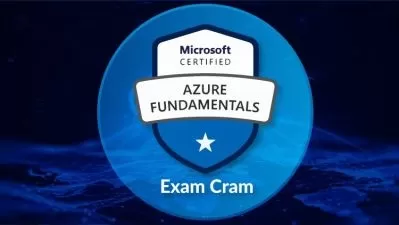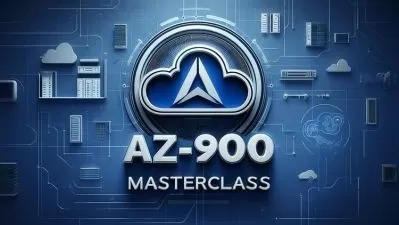AZ-900 | Microsoft Azure Fundamentals 2023 Exam Training
Higor Barbosa,Higor Barbosa
11:15:40
Description
Preparatory Training for AZ-900 Microsoft Azure Fundamentals Certification 2023! UPDATED in October/2023
What You'll Learn?
- Describe cloud computing
- Describe the shared responsibility model
- Define cloud models, including public, private, and hybrid
- Identify appropriate use cases for each cloud model
- Describe the consumption-based model
- Compare cloud pricing models
- Describe serverless computing
- Describe the benefits of high availability and scalability in the cloud
- Describe the benefits of reliability and ease of forecasting in the cloud
- Describe the benefits of cloud security and governance
- Describe the benefits of cloud manageability
- Describe IaaS (infrastructure as a service)
- Describe PaaS (platform as a service)
- Describe SaaS (software as a service)
- Identify appropriate use cases for each cloud service (IaaS, PaaS, and SaaS)
- Describe Azure regions, region pairs, and sovereign regions
- Describe availability zones
- Describe Azure datacenters
- Describe Azure resources and resource groups
- Describe subscriptions
- Describe management groups
- Describe the hierarchy of resource groups, subscriptions, and management groups
- Compare compute types, including containers, virtual machines, and functions
- Describe virtual machine options, including Azure virtual machines, Azure Virtual Machine Scale Sets, availability sets, and Azure Virtual Desktop
- Describe the resources required for virtual machines
- Describe application hosting options, including web apps, containers, and virtual machines
- Describe virtual networking, including the purpose of Azure virtual networks, Azure virtual subnets, peering, Azure DNS, Azure VPN Gateway, and ExpressRoute
- Define public and private endpoints
- Compare Azure Storage services
- Describe storage tiers
- Describe redundancy options
- Describe storage account options and storage types
- Identify options for moving files, including AzCopy, Azure Storage Explorer, and Azure File Sync
- Describe migration options, including Azure Migrate and Azure Data Box
- Describe directory services in Azure, including Azure Active Directory (Azure AD), part of Microsoft Entra and Azure Active Directory Domain Services
- Describe authentication methods in Azure, including single sign-on (SSO), multi-factor authentication (MFA), and passwordless
- Describe external identities in Azure, including business-to-business (B2B) and business-to-customer (B2C)
- Describe Conditional Access in Azure AD
- Describe Azure role-based access control (RBAC)
- Describe the concept of Zero Trust
- Describe the purpose of the defense-in-depth model
- Describe the purpose of Microsoft Defender for Cloud
- Describe factors that can affect costs in Azure
- Compare the pricing calculator and the Total Cost of Ownership (TCO) Calculator
- Describe cost management capabilities in Azure
- Describe the purpose of tags
- Describe the purpose of Microsoft Purview in Azure
- Describe the purpose of Azure Policy
- Describe the purpose of resource locks
- Describe the Azure portal
- Describe Azure Cloud Shell, including Azure Command-Line Interface (CLI) and Azure PowerShell
- Describe the purpose of Azure Arc
- Describe infrastructure as code (IaC)
- Describe Azure Resource Manager (ARM) and ARM templates
- Describe the purpose of Azure Advisor
- Describe Azure Service Health
- Describe Azure Monitor, including Log Analytics, Azure Monitor alerts, and Application Insights
Who is this for?
What You Need to Know?
More details
DescriptionDiscover the Future with the Microsoft Azure Fundamentals AZ-900 Course!
Are you ready to take a giant leap into the future of technology? Imagine having the knowledge and skills to unlock a world of opportunities in the cloud. With the Microsoft AZ-900: Microsoft Azure Fundamentals certification course, you can do just that!
Why Choose the AZ-900 Course?
This course is your gateway to the exciting universe of cloud computing and Microsoft Azure, one of the world's leading cloud platforms. Here are some compelling reasons why you should enroll right now:
For Beginners and IT Professionals: Whether you're just starting your tech journey or you're an experienced IT pro, AZ-900 is designed to cater to all levels of knowledge.
Globally Recognized Certification: The AZ-900 certification is widely recognized and valued by the tech industry worldwide. By earning it, you'll add a valuable asset to your resume.
Solid Cloud Understanding: Learn the fundamental concepts of cloud computing, the benefits of using cloud services, and the types of services available.
Hands-On Knowledge: This course isn't just theory. You'll have over 12 hours of hands-on training to be fully prepared for the AZ-900 exam.
Future-Proofing: Besides providing a strong foundation, the AZ-900 certification is the first step towards more advanced Azure certifications. Open doors to exciting and well-paying career opportunities.
The Microsoft AZ-900 certification, Microsoft Azure Fundamentals, is a fundamental milestone in the world of cloud technologies. Designed to provide a comprehensive introduction to Microsoft Azure, this certification is an excellent choice for both beginners looking to enter the realm of cloud computing and IT professionals seeking to validate their knowledge of essential Azure platform services and concepts.
And with over 12 hours of training, you will be ready to take the AZ-900 exam!
Topics covered in the training:
Describe cloud concepts (25 to 30%)
Describe cloud computing.
Describe the benefits of using cloud services.
Describe types of cloud services.
Describe Azure architecture and services (35 to 40%)
Describe key Azure architectural components.
Describe Azure's compute and network services.
Describe Azure storage services.
Describe Azure identity, access, and security.
Describe Azure governance and compliance (30 to 35%)
Describe cost management in Azure.
Describe Azure governance and compliance resources and tools.
Describe resources and tools for managing and deploying Azure resources.
Describe monitoring tools in Azure.
Who Should Enroll?
The primary objective of the AZ-900 certification is to provide a solid understanding of the basic concepts and terminology related to Microsoft Azure. It aims to empower candidates to grasp the fundamentals of cloud computing, key Azure services, and the benefits the platform offers. Additionally, the AZ-900 certification also aims to prepare professionals for more advanced certifications by providing a strong knowledge foundation.
This course is tailored for a diverse audience, including:
Tech Newbies: If you're just starting out in tech, AZ-900 is perfect for you. Build a strong foundation for a promising career.
Non-Technical Professionals: Even if you don't have a technical background, understanding cloud principles can enhance your collaboration with IT teams.
Students and Academics: Students and academics can enrich their knowledge and prepare for future careers in the world of cloud technology.
Don't wait any longer to start your cloud journey! Enroll in the Microsoft AZ-900: Microsoft Azure Fundamentals certification course and open the doors to a future filled with exciting opportunities.
The future begins here. Join us now!
Who this course is for:
- Cloud Computing Beginners
- IT professionals who are taking their first steps into cloud computing and want to gain a basic understanding of Microsoft Azure concepts.
- Non-Technical Professionals
- Students and Academics
Discover the Future with the Microsoft Azure Fundamentals AZ-900 Course!
Are you ready to take a giant leap into the future of technology? Imagine having the knowledge and skills to unlock a world of opportunities in the cloud. With the Microsoft AZ-900: Microsoft Azure Fundamentals certification course, you can do just that!
Why Choose the AZ-900 Course?
This course is your gateway to the exciting universe of cloud computing and Microsoft Azure, one of the world's leading cloud platforms. Here are some compelling reasons why you should enroll right now:
For Beginners and IT Professionals: Whether you're just starting your tech journey or you're an experienced IT pro, AZ-900 is designed to cater to all levels of knowledge.
Globally Recognized Certification: The AZ-900 certification is widely recognized and valued by the tech industry worldwide. By earning it, you'll add a valuable asset to your resume.
Solid Cloud Understanding: Learn the fundamental concepts of cloud computing, the benefits of using cloud services, and the types of services available.
Hands-On Knowledge: This course isn't just theory. You'll have over 12 hours of hands-on training to be fully prepared for the AZ-900 exam.
Future-Proofing: Besides providing a strong foundation, the AZ-900 certification is the first step towards more advanced Azure certifications. Open doors to exciting and well-paying career opportunities.
The Microsoft AZ-900 certification, Microsoft Azure Fundamentals, is a fundamental milestone in the world of cloud technologies. Designed to provide a comprehensive introduction to Microsoft Azure, this certification is an excellent choice for both beginners looking to enter the realm of cloud computing and IT professionals seeking to validate their knowledge of essential Azure platform services and concepts.
And with over 12 hours of training, you will be ready to take the AZ-900 exam!
Topics covered in the training:
Describe cloud concepts (25 to 30%)
Describe cloud computing.
Describe the benefits of using cloud services.
Describe types of cloud services.
Describe Azure architecture and services (35 to 40%)
Describe key Azure architectural components.
Describe Azure's compute and network services.
Describe Azure storage services.
Describe Azure identity, access, and security.
Describe Azure governance and compliance (30 to 35%)
Describe cost management in Azure.
Describe Azure governance and compliance resources and tools.
Describe resources and tools for managing and deploying Azure resources.
Describe monitoring tools in Azure.
Who Should Enroll?
The primary objective of the AZ-900 certification is to provide a solid understanding of the basic concepts and terminology related to Microsoft Azure. It aims to empower candidates to grasp the fundamentals of cloud computing, key Azure services, and the benefits the platform offers. Additionally, the AZ-900 certification also aims to prepare professionals for more advanced certifications by providing a strong knowledge foundation.
This course is tailored for a diverse audience, including:
Tech Newbies: If you're just starting out in tech, AZ-900 is perfect for you. Build a strong foundation for a promising career.
Non-Technical Professionals: Even if you don't have a technical background, understanding cloud principles can enhance your collaboration with IT teams.
Students and Academics: Students and academics can enrich their knowledge and prepare for future careers in the world of cloud technology.
Don't wait any longer to start your cloud journey! Enroll in the Microsoft AZ-900: Microsoft Azure Fundamentals certification course and open the doors to a future filled with exciting opportunities.
The future begins here. Join us now!
Who this course is for:
- Cloud Computing Beginners
- IT professionals who are taking their first steps into cloud computing and want to gain a basic understanding of Microsoft Azure concepts.
- Non-Technical Professionals
- Students and Academics
User Reviews
Rating
Higor Barbosa
Instructor's CoursesHigor Barbosa
Instructor's Courses
Udemy
View courses Udemy- language english
- Training sessions 153
- duration 11:15:40
- Release Date 2023/12/05