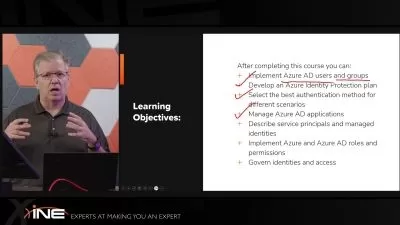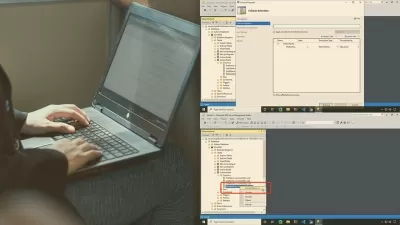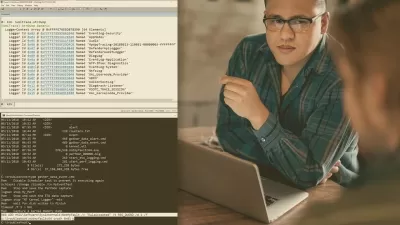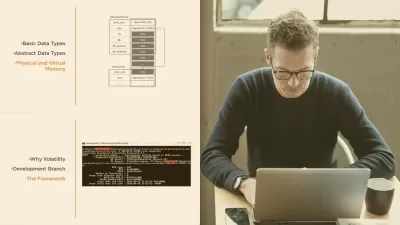AZ-801 Training: Configuring Windows Server Hybrid Advanced Services
Knox Hutchinson
24:23:29
Description
This intermediate-level Configuring Windows Server Hybrid Advanced Services training covers the objectives in the AZ-801 exam, which is one of two exams required to earn the Windows Server Hybrid Administrator Associate certification.
The AZ-801 is the second exam you need to pass in order to earn the Windows Server Hybrid Administrator Associate certification, and prove that you know how to perform more advanced management and configuration tasks. The entire Windows Server Hybrid Administrator Associate certification is about server management and administration, but the AZ-801 covers less common tasks or more specialized responsibilities in security, high availability and disaster recovery.
More details
For anyone who manages IT training, this Microsoft training can be used for AZ-801 exam prep, onboarding new systems administrators, individual or team training plans, or as a Microsoft reference resource.
AZ-801 Exam: What You Need to Know
This Windows Server Hybrid Administrator Associate training maps to the AZ-801 Windows Server exam objectives, and covers topics such as:
- Securing Windows Server on-premises and hybrid infrastructures
- Implementing and managing high availability on Windows Servers
- Implementing disaster recovery
- Migrating servers and workloads
- Monitoring and troubleshooting environments running Windows Server
Who Should Take AZ-801 Training?
This Windows Server Hybrid Advanced Services training is considered associate-level Microsoft training, which means it was designed for systems administrators. This Windows Server skills course is valuable for new IT professionals with at least a year of experience with server administration tools and experienced systems administrators looking to validate their Microsoft skills.
New or aspiring systems administrators. If you're trying to land your first job as a systems administrator, the AZ-801 is a great way to show that you're ready to take on specialized tasks in server administration. Knowing how to migrate servers, for example, isn't something you'll need to do on a daily basis, but this AZ-801 training makes sure you know more advanced aspects of managing and administering Windows Server servers in a hybrid environment.
Experienced systems administrators. If you've been working as a systems administrator for several years already, the AZ-801 is how you demonstrate all that specialized knowledge you've picked up over the years. There are lots of server management tasks it's assumed you know how to do, but by taking this Windows Server Hybrid Administrator Associate training, you're proving that you know how to manage failover clustering, for instance, or how to protect virtual machines with Hyper-V replicas.
User Reviews
Rating
Knox Hutchinson
Instructor's CoursesThe personal touch, coupled with the ability to go at your own pace, makes video training far and away the best way to learn.
Knox brings a wealth of data analysis and visualization experience to CBT Nuggets. Knox started off as a CBT Nuggets learner, became a mentor in our Learner Community, and is now a trainer. Having benefited from the CBT Nuggets Learning Experience firsthand, Knox creates training that connects with learners. Knox also has a wide range of IT experience. Prior to joining CBT Nuggets, Knox worked as an IT consultant, advising in a variety of areas including networking, cloud computing, and project management.
Certifications: Microsoft MCSE: Cloud Platform and Infrastructure, Microsoft MCP: Administering SQL Server 2012/2014 Databases, Cisco DevNet Professional, Cisco CCNP: Enterprise, Certified Meraki Network Operator (CMNO), JNCIA-JUNOS, JNCIA-DevOps, Tableau Desktop Qualified Associate, and CompTIA Network+
Areas of expertise: Data analysis and visualization, business intelligence solutions

CBT Nuggets
View courses CBT Nuggets- language english
- Training sessions 161
- duration 24:23:29
- Release Date 2023/07/17