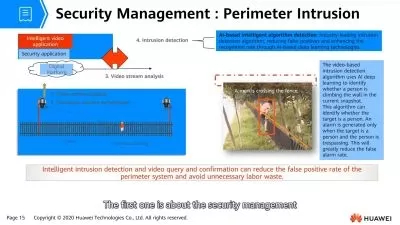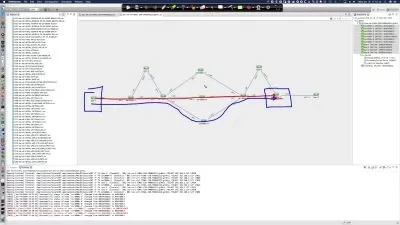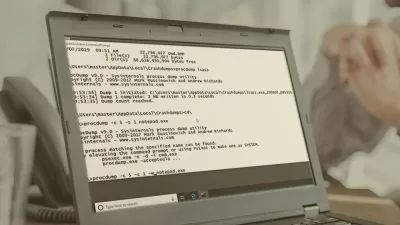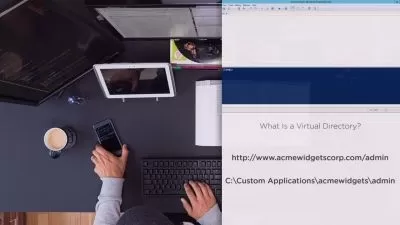AZ-801: Configuring Windows Server Hybrid Advanced Services
Stone River eLearning
14:55:13
Description
Certificate Exam Preparatory Course
What You'll Learn?
- Securing Windows Server: Fortify your Windows Server against internal and external threats with robust security measures.
- Hybrid Infrastructure Management: Learn to manage both on-premises and hybrid infrastructures effectively.
- High Availability with Failover Clusters: Implement and manage failover clusters to ensure high availability for critical workloads.
- Azure Integration: Integrate Windows Server with Azure AD for centralized identity management and enhanced security.
- Networking and Security: Implement and manage networking solutions to secure your Windows Server environment.
- Storage and Data Recovery: Secure storage solutions and learn data recovery tactics to ensure business continuity.
- Backup and Disaster Recovery: Manage backups, utilize Azure Site Recovery for disaster recovery, and implement Hyper-V Replicas for real-time VM protection.
- Cloud Migration: Smoothly migrate on-premises Windows servers to Azure cloud environments.
- Active Directory Upgrade: Upgrade your Active Directory infrastructure to leverage new features and enhancements.
- Web Application Migration: Move web applications from IIS to Azure for improved scalability and performance.
- Monitoring and Troubleshooting: Diagnose and resolve issues with Windows Server VMs in Azure, and monitor server health, performance, and security effectively.
Who is this for?
What You Need to Know?
More details
DescriptionPrepare for the AZ-801- Configuring Windows Server Hybrid Advanced Services exam with this comprehensive course covering all the key domains
Master Windows Server management and security with this AZ-801 course. Learn to secure on-premises and hybrid infrastructures, manage failover clusters, integrate with Azure AD, and implement robust networking and storage solutions. Dive into data recovery, Hyper-V Replicas, and disaster recovery with Azure Site Recovery. Seamlessly migrate servers to Azure, upgrade Active Directory, and troubleshoot server issues. Perfect for both beginners and seasoned professionals.
Unlock the full potential of Windows Server management and security with our comprehensive AZ-801 course. This course takes you on a journey through securing your Windows on-premises and hybrid infrastructures, managing high availability with failover clusters, and integrating with Azure AD for unified identification. Learn to implement robust networking, secure storage solutions, and master data recovery tactics.
Throughout this course, you will delve into managing backups, using the Azure Site Recovery service for disaster recovery, and exploring Hyper-V Replicas for real-time VM protection. The course also covers the smooth migration of on-prem Windows servers to Azure, upgrading your Active Directory infrastructure, and moving web applications from IIS to Azure.
You'll gain hands-on strategies for diagnosing and resolving issues with Windows Server VMs in Azure, monitoring and troubleshooting server health, performance, and security. This course is designed to empower both seasoned professionals and newcomers with the skills needed to manage and secure Windows Server environments effectively.
Prepare yourself to master Windows Server management and security with the comprehensive AZ-801 course. Whether you're securing your Windows on-premises or hybrid infrastructures, managing high availability with failover clusters, or integrating with Azure AD for unified identification, this course covers it all.
This course empowers you with the knowledge and tools necessary to navigate the complexities of Windows Server management and security, ensuring you can confidently implement best practices and optimize performance in your organization's IT infrastructure.
Who this course is for:
- This course is ideal for IT professionals, system administrators, and anyone involved in managing or securing Windows Server environments. Whether you're a seasoned professional looking to deepen your expertise or new to server management, AZ-801 equips you with practical strategies and hands-on skills to effectively manage and secure your Windows Server environment.
Prepare for the AZ-801- Configuring Windows Server Hybrid Advanced Services exam with this comprehensive course covering all the key domains
Master Windows Server management and security with this AZ-801 course. Learn to secure on-premises and hybrid infrastructures, manage failover clusters, integrate with Azure AD, and implement robust networking and storage solutions. Dive into data recovery, Hyper-V Replicas, and disaster recovery with Azure Site Recovery. Seamlessly migrate servers to Azure, upgrade Active Directory, and troubleshoot server issues. Perfect for both beginners and seasoned professionals.
Unlock the full potential of Windows Server management and security with our comprehensive AZ-801 course. This course takes you on a journey through securing your Windows on-premises and hybrid infrastructures, managing high availability with failover clusters, and integrating with Azure AD for unified identification. Learn to implement robust networking, secure storage solutions, and master data recovery tactics.
Throughout this course, you will delve into managing backups, using the Azure Site Recovery service for disaster recovery, and exploring Hyper-V Replicas for real-time VM protection. The course also covers the smooth migration of on-prem Windows servers to Azure, upgrading your Active Directory infrastructure, and moving web applications from IIS to Azure.
You'll gain hands-on strategies for diagnosing and resolving issues with Windows Server VMs in Azure, monitoring and troubleshooting server health, performance, and security. This course is designed to empower both seasoned professionals and newcomers with the skills needed to manage and secure Windows Server environments effectively.
Prepare yourself to master Windows Server management and security with the comprehensive AZ-801 course. Whether you're securing your Windows on-premises or hybrid infrastructures, managing high availability with failover clusters, or integrating with Azure AD for unified identification, this course covers it all.
This course empowers you with the knowledge and tools necessary to navigate the complexities of Windows Server management and security, ensuring you can confidently implement best practices and optimize performance in your organization's IT infrastructure.
Who this course is for:
- This course is ideal for IT professionals, system administrators, and anyone involved in managing or securing Windows Server environments. Whether you're a seasoned professional looking to deepen your expertise or new to server management, AZ-801 equips you with practical strategies and hands-on skills to effectively manage and secure your Windows Server environment.
User Reviews
Rating
Stone River eLearning
Instructor's Courses
Udemy
View courses Udemy- language english
- Training sessions 67
- duration 14:55:13
- Release Date 2024/07/26