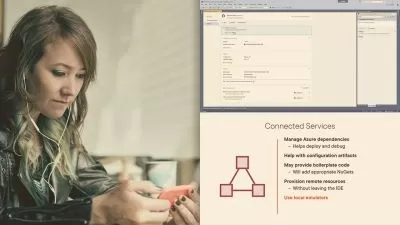AZ-140 Microsoft Certified Azure Virtual Desktop Specialty
Focused View
4:58:27
79 View
001 Course Introduction.mp4
01:12
002 About the Training Architect.mp4
00:57
003 About Labs.mp4
00:52
004 AZ-140 Course Readiness.mp4
02:45
001 Section Introduction.mp4
01:58
002 Assessing Existing Environments.mp4
06:12
003 Designing for Host Pools and Session Hosts.mp4
07:48
004 Designing for Network Capacity.mp4
10:18
005 Designing for Authentication and Name Resolution.mp4
05:33
006 Designing for Storage and User Profiles.mp4
06:38
007 Preparing Your Environment for Azure Virtual Desktop.mp4
05:28
008 Section Review.mp4
03:26
001 Section Introduction.mp4
01:12
002 Implementing Azure Virtual Desktop in the Console.mp4
04:31
003 Implementing Azure Virtual Desktop with PowerShell.mp4
02:51
004 Implementing Azure Virtual Desktop with the Azure CLI.mp4
02:27
005 Implementing Azure Virtual Desktop with an ARM Template.mp4
02:53
006 Implementing a Validation Environment with Azure Virtual Desktop.mp4
05:56
007 Creating and Managing Session Host Images.mp4
05:27
008 Implementing an Azure Compute Gallery.mp4
07:10
009 Deploying a Session Host with a Custom Image.mp4
02:47
010 Implementing and Managing Application Groups.mp4
07:52
011 Implementing RemoteApp.mp4
03:48
012 Connecting to Azure Virtual Desktop.mp4
03:47
013 Section Review.mp4
01:29
001 Azure Virtual Desktop Migration with Azure Migrate.mp4
02:42
002 Migrating Existing User Profiles to FSLogix Profile Containers.mp4
02:13
001 Section Introduction.mp4
01:01
002 Optimizing Session Host Capacity and Performance.mp4
11:35
003 Expanding a Host Pool.mp4
04:05
004 Using FSLogix.mp4
14:12
005 Implementing FSLogix Profile and Office Containers.mp4
05:32
006 FSLogix Cloud Cache.mp4
05:06
007 Universal Print.mp4
04:07
008 Section Review.mp4
00:54
001 Section Introduction.mp4
00:56
002 Role-Based Access Control.mp4
02:21
003 Securing Azure Virtual Desktop User Identities.mp4
05:05
004 Azure Virtual Desktop Data Security.mp4
08:21
005 Securing Azure Virtual Desktop with Network Security Groups.mp4
03:58
006 Using Azure Firewall to Protect Azure Virtual Desktop.mp4
06:19
007 Securing Session Hosts and Applications.mp4
09:08
008 Update Management.mp4
02:53
009 Section Review.mp4
02:36
001 Section Introduction.mp4
00:58
002 Remote Desktop Properties.mp4
04:26
003 Introduction to MSIX App Attach.mp4
05:21
004 Deploying Applications Using MSIX App Attach.mp4
04:11
005 FSLogix Application Masking.mp4
09:30
006 Microsoft Applications on Azure Virtual Desktop.mp4
05:10
007 Section Review.mp4
02:03
001 Section Introduction.mp4
00:45
002 Managing Azure Virtual Desktop Session Hosts with Azure Bastion.mp4
04:45
003 Business Continuity and Disaster Recovery for Azure Virtual Desktop.mp4
05:54
004 Implementing Autoscaling of Session Hosts.mp4
05:06
005 Azure Virtual Desktop Session Host Drain Mode.mp4
03:19
006 Implementing Start Virtual Machine on Connect.mp4
05:32
007 Section Review.mp4
01:04
001 Azure Virtual Desktop Logging and Monitoring.mp4
12:59
002 Troubleshooting Session Host Creation.mp4
07:17
003 Azure Virtual Desktop Client and Service Connections.mp4
01:58
001 Course Summary.mp4
12:00
002 About the Exam.mp4
06:59
005 Conclusion and Whats Next.mp4
00:49
More details
User Reviews
Rating
average 0
Focused display
Category

Acloud Guru
View courses Acloud GuruA Cloud Guru is an online training platform for people interested in Information Technology. Most of the courses offered prepare students to take certification exams for the three major cloud providers.
- language english
- Training sessions 64
- duration 4:58:27
- English subtitles has
- Release Date 2023/03/25