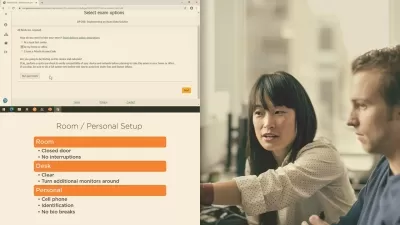AZ-104: A Complete Hand-On Azure Administrator Training
Luxmi Narayan
3:53:31
Description
Mastering Azure Administration with Hands-On Demos and Practice Tests to Become a Certified Azure Administrator (AZ-104)
What You'll Learn?
- Azure identity and governance management.
- Implementation and management of Azure storage.
- Configuring and managing Azure virtual networks.
- Azure compute resources deployment and management.
- Azure security features and tools.
- Azure monitoring and backup strategies.
- Managing Azure workloads and scaling them.
- Optimizing Azure resource performance.
- Handling Azure disaster recovery and failover strategies.
- Cost management and Azure pricing models.
Who is this for?
What You Need to Know?
More details
DescriptionMaster the skills required to become a certified Azure Administrator (AZ-104) with this comprehensive, hands-on training course. Designed for both beginners and IT professionals, this course dives deep into the core concepts of Microsoft Azure, from cloud computing basics to advanced Azure services and networking configurations. Learn how to deploy, manage, and secure Azure resources through practical demos and real-world use cases.
Course Modules and Detailed Breakdown:
Basics of Cloud Computing:
Understand the key concepts of cloud computing.
Learn the shared responsibility model and explore different cloud models (IaaS, PaaS, SaaS).
Grasp CapEx & OpEx models in cloud computing.
Core Architectural Components of Azure:
Dive into Azure datacenters, availability zones, and the global infrastructure.
Understand regions, region pairs, and how they influence high availability.
Management Structure of Microsoft Azure:
Explore Azure resources, resource groups, and subscriptions.
Learn how to organize Azure assets using management groups.
Azure Resource Management Tools:
Get hands-on with Azure tools like the Azure Portal, Azure Cloud Shell, PowerShell, and Azure CLI.
Practical demos to create, manage, and monitor Azure resources.
Azure Resource Manager:
Discover how to manage Azure resources with the Azure Resource Manager.
Learn to create resource groups, apply resource locks, and move resources between subscriptions.
Understanding & Configuring Azure Networking Services:
Understand Azure Virtual Networks (VNet), subnets, and Network Security Groups.
Set up public and private endpoints, and manage DNS configurations.
Understanding and Configuring Network Security Groups:
Learn how to configure Azure Network Security Groups to control inbound and outbound traffic.
Implement security rules in Azure for enhanced protection.
Deploying Azure Infrastructure with JSON ARM Templates:
Learn infrastructure as code (IaC) principles and Azure Resource Manager templates.
Practice deploying resources via ARM templates using Visual Studio Code.
Managing Microsoft Entra ID:
Understand Microsoft Entra ID (formerly Azure AD) and directory services.
Manage users and groups, configure role-based access control, and implement self-service password resets.
Configuring Azure Storage Solutions:
Master Azure Storage Accounts, blob storage, file shares, and the different redundancy options.
Implement storage security using encryption and shared access signatures.
Configuring Azure Virtual Networks:
Learn to plan and create Azure Virtual Networks, including configuring public/private IPs and endpoints.
Configure Network Routing and Endpoints:
Understand system routes and user-defined routes (UDRs) for advanced network configurations.
Implement private links and service endpoints.
Configure Azure Load Balancer:
Learn about public and internal load balancers and their use cases in Azure.
Implement load balancers with backend pools, health probes, and session persistence.
Managing Virtual Machines and Availability:
Explore virtual machine deployment, scaling, and availability options in Azure.
Implement Virtual Machine Scale Sets for high availability.
Azure App Services:
Learn about Azure App Service plans, auto-scaling, and deployment options.
Secure and monitor your Azure web apps with Application Insights.
Configuring File and Folder Backups:
Understand Azure Backup services and configure backup for on-premises and cloud data.
Implement restore and recovery processes for critical data.
Monitoring and Incident Response in Azure:
Learn how to configure Azure Monitor, set up alerts, and create diagnostic logs.
Implement incident response strategies using metric and log-based alerts.
Why Take This Course?
Hands-on, practical approach with real-world demos.
Comprehensive coverage of all Azure Administrator exam (AZ-104) objectives.
Step-by-step guidance on configuring and managing Azure infrastructure.
Learn from experienced instructors with deep expertise in Azure services.
Ideal For:
IT professionals looking to shift to cloud-based roles.
System administrators aiming to enhance their skills in Microsoft Azure.
Aspiring Azure administrators preparing for the AZ-104 certification exam.
Cloud enthusiasts seeking hands-on experience in a structured learning environment.
This course is designed to give you in-depth knowledge and practical skills to manage Azure services efficiently, making you fully equipped to pass the AZ-104 exam and excel as an Azure Administrator.
Join today to take your career to the next level!
Who this course is for:
- Individuals Preparing for the AZ-104 Certification to validate their Azure Administrator skills
- Aspiring Azure Administrators looking to build foundational cloud skills
- IT Professionals transitioning to cloud-based roles
- System Administrators seeking to expand their expertise to Azure environments
- Students and New Graduates eager to enter the cloud computing field with practical Azure knowledge
Master the skills required to become a certified Azure Administrator (AZ-104) with this comprehensive, hands-on training course. Designed for both beginners and IT professionals, this course dives deep into the core concepts of Microsoft Azure, from cloud computing basics to advanced Azure services and networking configurations. Learn how to deploy, manage, and secure Azure resources through practical demos and real-world use cases.
Course Modules and Detailed Breakdown:
Basics of Cloud Computing:
Understand the key concepts of cloud computing.
Learn the shared responsibility model and explore different cloud models (IaaS, PaaS, SaaS).
Grasp CapEx & OpEx models in cloud computing.
Core Architectural Components of Azure:
Dive into Azure datacenters, availability zones, and the global infrastructure.
Understand regions, region pairs, and how they influence high availability.
Management Structure of Microsoft Azure:
Explore Azure resources, resource groups, and subscriptions.
Learn how to organize Azure assets using management groups.
Azure Resource Management Tools:
Get hands-on with Azure tools like the Azure Portal, Azure Cloud Shell, PowerShell, and Azure CLI.
Practical demos to create, manage, and monitor Azure resources.
Azure Resource Manager:
Discover how to manage Azure resources with the Azure Resource Manager.
Learn to create resource groups, apply resource locks, and move resources between subscriptions.
Understanding & Configuring Azure Networking Services:
Understand Azure Virtual Networks (VNet), subnets, and Network Security Groups.
Set up public and private endpoints, and manage DNS configurations.
Understanding and Configuring Network Security Groups:
Learn how to configure Azure Network Security Groups to control inbound and outbound traffic.
Implement security rules in Azure for enhanced protection.
Deploying Azure Infrastructure with JSON ARM Templates:
Learn infrastructure as code (IaC) principles and Azure Resource Manager templates.
Practice deploying resources via ARM templates using Visual Studio Code.
Managing Microsoft Entra ID:
Understand Microsoft Entra ID (formerly Azure AD) and directory services.
Manage users and groups, configure role-based access control, and implement self-service password resets.
Configuring Azure Storage Solutions:
Master Azure Storage Accounts, blob storage, file shares, and the different redundancy options.
Implement storage security using encryption and shared access signatures.
Configuring Azure Virtual Networks:
Learn to plan and create Azure Virtual Networks, including configuring public/private IPs and endpoints.
Configure Network Routing and Endpoints:
Understand system routes and user-defined routes (UDRs) for advanced network configurations.
Implement private links and service endpoints.
Configure Azure Load Balancer:
Learn about public and internal load balancers and their use cases in Azure.
Implement load balancers with backend pools, health probes, and session persistence.
Managing Virtual Machines and Availability:
Explore virtual machine deployment, scaling, and availability options in Azure.
Implement Virtual Machine Scale Sets for high availability.
Azure App Services:
Learn about Azure App Service plans, auto-scaling, and deployment options.
Secure and monitor your Azure web apps with Application Insights.
Configuring File and Folder Backups:
Understand Azure Backup services and configure backup for on-premises and cloud data.
Implement restore and recovery processes for critical data.
Monitoring and Incident Response in Azure:
Learn how to configure Azure Monitor, set up alerts, and create diagnostic logs.
Implement incident response strategies using metric and log-based alerts.
Why Take This Course?
Hands-on, practical approach with real-world demos.
Comprehensive coverage of all Azure Administrator exam (AZ-104) objectives.
Step-by-step guidance on configuring and managing Azure infrastructure.
Learn from experienced instructors with deep expertise in Azure services.
Ideal For:
IT professionals looking to shift to cloud-based roles.
System administrators aiming to enhance their skills in Microsoft Azure.
Aspiring Azure administrators preparing for the AZ-104 certification exam.
Cloud enthusiasts seeking hands-on experience in a structured learning environment.
This course is designed to give you in-depth knowledge and practical skills to manage Azure services efficiently, making you fully equipped to pass the AZ-104 exam and excel as an Azure Administrator.
Join today to take your career to the next level!
Who this course is for:
- Individuals Preparing for the AZ-104 Certification to validate their Azure Administrator skills
- Aspiring Azure Administrators looking to build foundational cloud skills
- IT Professionals transitioning to cloud-based roles
- System Administrators seeking to expand their expertise to Azure environments
- Students and New Graduates eager to enter the cloud computing field with practical Azure knowledge
User Reviews
Rating
Luxmi Narayan
Instructor's Courses
Udemy
View courses Udemy- language english
- Training sessions 43
- duration 3:53:31
- Release Date 2025/03/08