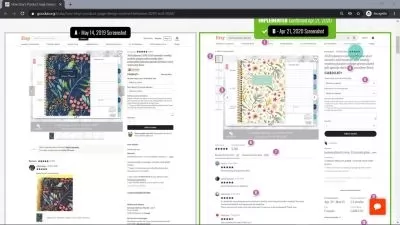Axure RP 9 Fundamentals and Mobile prototyping for UX Design
Anand Padia
9:55:18
Description
Learn the fundamentals to advance level of Axure RP skills to create an interactive prototyping for mobile device.
What You'll Learn?
- Fundamental of Axure RP 9.
- Learning about widgets, shapes and styling and it usage
- Confidently create interactive prototype for mobile.
- Practically learn how to use variable, math, function and expression in your prototype. (Advanced)
- Using data driven prototype through repeater widgets.
- Practically learn IF / ELSE condition. (Advanced)
- Confidently using the masters, dynamic panel and repeater widgets as you master the course.
- Managing mobile design with adaptive view. (Advanced)
Who is this for?
What You Need to Know?
More details
DescriptionStart learning prototyping with 10 hours online, video training of Axure RP 9 course.
Fundamental part is common for the creation of a website or mobile prototype.
Advance section is to learn mobile interaction in detail
All the interaction that has created in this course works in both Android or iOS mobile device. Therefore, no matter what device type you have, you can keep on applying knowledge that you learn as you master the course today. The course have used Android mobile device for demonstration purpose. Â
In this course you will get practical experience in -
Learning Axure RP 9 new interface and its practical usage.
Getting hands on guides, grids, snapping and managing pages.
Exploring widgets, shapes, using of images and styling
Working with dynamic panel, master and repeaters as you advance the course.
Taking control of your project.
Creating interaction using Math, Functions, Expression and Variables.
Drag and drop.
Contact form for mobile device.
Customizing sample UI patterns.
Managing multiple screen size for different mobile device using "Adaptive view".
This course will teach you everything you need to know to start prototyping. Because, prototyping will help you to see if the solutions and decisions made about the product are efficient or not.
Axure RP 9 is the tool for creating wireframes that to quickly, easily and efficiently with completely new interface for your organization. Taking early feedback in design, so that you don't need to run at the end. Showcase your client how their design transform as the project go ahead.
Why Axure RPÂ 9 ?
Whether you’re creating diagrams, customer journeys, or wireframes, Axure RP helps you understand the issues and get everyone on the same page.
Create prototypes to test a design and validate it with others, is invaluable for making better design decisions.
Quickly make rich, functional prototypes to make informed choices even on your most urgent projects.
Sharing your prototype to your anyone with just click's of buttons.
Bridge the gap with development.
Streamline your product design workflow with Axure Cloud.
Who this course is for:
- UX Professional who want to take their skills to next level in prototyping
- An organization who want to make the UX team member more efficient in prototyping
- Individual who want to learn prototyping or make a step ahead towards UX career
- Individual who want to move from Axure RP 8 to Axure RP 9
Start learning prototyping with 10 hours online, video training of Axure RP 9 course.
Fundamental part is common for the creation of a website or mobile prototype.
Advance section is to learn mobile interaction in detail
All the interaction that has created in this course works in both Android or iOS mobile device. Therefore, no matter what device type you have, you can keep on applying knowledge that you learn as you master the course today. The course have used Android mobile device for demonstration purpose. Â
In this course you will get practical experience in -
Learning Axure RP 9 new interface and its practical usage.
Getting hands on guides, grids, snapping and managing pages.
Exploring widgets, shapes, using of images and styling
Working with dynamic panel, master and repeaters as you advance the course.
Taking control of your project.
Creating interaction using Math, Functions, Expression and Variables.
Drag and drop.
Contact form for mobile device.
Customizing sample UI patterns.
Managing multiple screen size for different mobile device using "Adaptive view".
This course will teach you everything you need to know to start prototyping. Because, prototyping will help you to see if the solutions and decisions made about the product are efficient or not.
Axure RP 9 is the tool for creating wireframes that to quickly, easily and efficiently with completely new interface for your organization. Taking early feedback in design, so that you don't need to run at the end. Showcase your client how their design transform as the project go ahead.
Why Axure RPÂ 9 ?
Whether you’re creating diagrams, customer journeys, or wireframes, Axure RP helps you understand the issues and get everyone on the same page.
Create prototypes to test a design and validate it with others, is invaluable for making better design decisions.
Quickly make rich, functional prototypes to make informed choices even on your most urgent projects.
Sharing your prototype to your anyone with just click's of buttons.
Bridge the gap with development.
Streamline your product design workflow with Axure Cloud.
Who this course is for:
- UX Professional who want to take their skills to next level in prototyping
- An organization who want to make the UX team member more efficient in prototyping
- Individual who want to learn prototyping or make a step ahead towards UX career
- Individual who want to move from Axure RP 8 to Axure RP 9
User Reviews
Rating
Anand Padia
Instructor's Courses
Udemy
View courses Udemy- language english
- Training sessions 114
- duration 9:55:18
- Release Date 2022/11/30