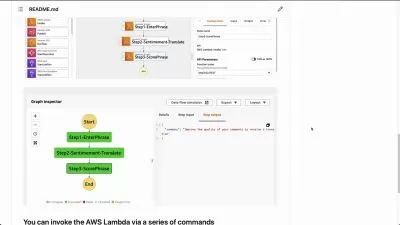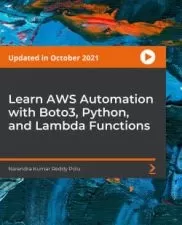AWS QuickSight - Full Course 2023 !
Zakariyaa ISMAILI,Abdellah ISMAILI
2:56:31
Description
Learn Amazon QuickSight and Unlock the Power of Data Analysis.
What You'll Learn?
- Get an overview of QuickSight and its benefits, and learn how to sign up for a QuickSight account.
- Learn how to connect QuickSight to different data sources such as AWS S3, RDS, Athena, Redshift, and more.
- Learn how to clean and transform your data within QuickSight using features such as calculated fields, filters, and pivots.
- Discover how to create beautiful and insightful visualizations using QuickSight's wide range of chart types and formatting options.
- Learn how to perform data analysis using QuickSight's built-in features, such as pivoting, filtering, and grouping data.
- Learn how to share your QuickSight dashboards and analyses with others and collaborate on projects in real-time.
- Learn how to set up permissions and manage security for your QuickSight account and data sources.
- Learn how to embed QuickSight visualizations into your own applications or websites using QuickSight's API.
- Explore advanced features of QuickSight, such as machine learning insights, custom SQL, and advanced visualizations.
- Learn tips and best practices for using QuickSight effectively and efficiently to get the most out of your data.
Who is this for?
More details
DescriptionLooking for a business intelligence tool that is easy to use and scalable? Look no further than Amazon QuickSight.
QuickSight is a cloud solution that is fully integrated into Amazon Web Services (AWS). With that, it can be easily connected to a broad variety of services and sources, making it a highly flexible data analysis tool.
With QuickSight, you can easily analyze and visualize your data, allowing you to make informed decisions.
Whether you are a data analyst, a business owner or manager, or a marketer looking to gain a deeper understanding of your data, QuickSight has you covered.
This course will give you a comprehensive view of QuickSight, including the following :
Using the tool and its distinct capacities,
Understanding the workflow of QuickSight,
Connecting QuickSight to different data sources both inside and outside of AWS,
Arranging data in QuickSight (e.g. by putting filters and calculated fields),
Making multiple visuals to generate analysis,
Creating dashboards and stories,
Sharing the project outcomes with other people in and out of the organization,
Using the iOS mobile app,
Understanding the user management of QuickSight,
... and more.
All these topics will be explored in this course.
Is this the course that is right for you?
If you have never used QuickSight before and want to learn more;
if you are searching for a cloud-based Business Intelligence tool to investigate your data;
if you have already employed other Business Intelligence tools but want to try out something new; or if you have worked with AWS and now desire to understand,
... then this is the course for you.
Who this course is for:
- Business analysts who want to create dashboards and visualizations to gain insights and make informed business decisions.
- Data analysts who want to learn how to use QuickSight to analyze and report on data from various sources.
- Developers who want to embed QuickSight visualizations into their own applications or websites.
- IT professionals who want to learn how to set up and manage QuickSight accounts and data sources.
- Anyone who is interested in cloud-based data visualization and analysis and wants to learn how to use QuickSight.
Looking for a business intelligence tool that is easy to use and scalable? Look no further than Amazon QuickSight.
QuickSight is a cloud solution that is fully integrated into Amazon Web Services (AWS). With that, it can be easily connected to a broad variety of services and sources, making it a highly flexible data analysis tool.
With QuickSight, you can easily analyze and visualize your data, allowing you to make informed decisions.
Whether you are a data analyst, a business owner or manager, or a marketer looking to gain a deeper understanding of your data, QuickSight has you covered.
This course will give you a comprehensive view of QuickSight, including the following :
Using the tool and its distinct capacities,
Understanding the workflow of QuickSight,
Connecting QuickSight to different data sources both inside and outside of AWS,
Arranging data in QuickSight (e.g. by putting filters and calculated fields),
Making multiple visuals to generate analysis,
Creating dashboards and stories,
Sharing the project outcomes with other people in and out of the organization,
Using the iOS mobile app,
Understanding the user management of QuickSight,
... and more.
All these topics will be explored in this course.
Is this the course that is right for you?
If you have never used QuickSight before and want to learn more;
if you are searching for a cloud-based Business Intelligence tool to investigate your data;
if you have already employed other Business Intelligence tools but want to try out something new; or if you have worked with AWS and now desire to understand,
... then this is the course for you.
Who this course is for:
- Business analysts who want to create dashboards and visualizations to gain insights and make informed business decisions.
- Data analysts who want to learn how to use QuickSight to analyze and report on data from various sources.
- Developers who want to embed QuickSight visualizations into their own applications or websites.
- IT professionals who want to learn how to set up and manage QuickSight accounts and data sources.
- Anyone who is interested in cloud-based data visualization and analysis and wants to learn how to use QuickSight.
User Reviews
Rating
Zakariyaa ISMAILI
Instructor's CoursesAbdellah ISMAILI
Instructor's Courses
Udemy
View courses Udemy- language english
- Training sessions 31
- duration 2:56:31
- Release Date 2023/05/05