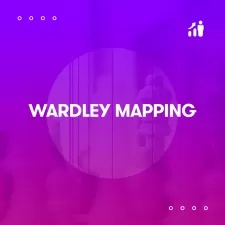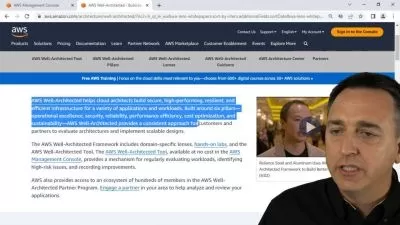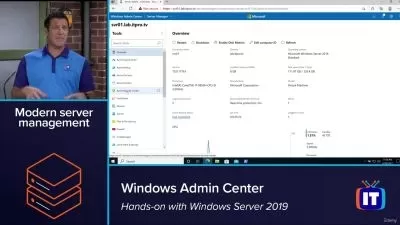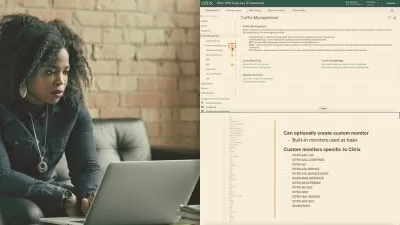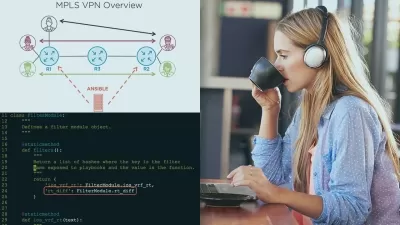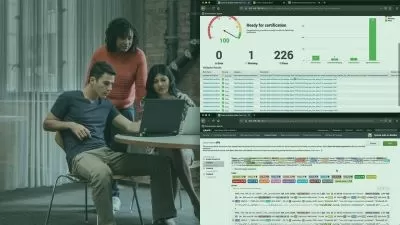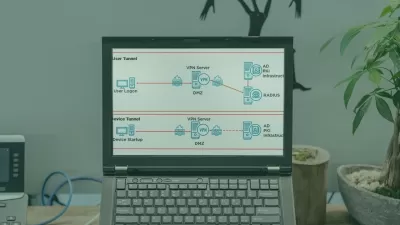AWS Networking Deep Dive: Route 53 DNS
Ben Piper
3:34:19
Description
AWS is one of the most popular public cloud providers. This course will teach you how to configure Route 53 for any domain name, configure health checks, and set up routing policies.
What You'll Learn?
Understanding and configuring DNS can be tough. In this course, AWS Networking Deep Dive: Route 53 DNS, you'll learn how to configure Route 53 to work with any domain name, even if it's registered with a different registrar. First, you'll learn DNS concepts and how Route 53 fits in with the internet's domain name system. Next, you'll see how to create public hosted zones, health checks, and routing policies. Finally, you'll explore how to use private hosted zones with your AWS VPCs. When you're finished with this course, you'll have the necessary skills and knowledge to use Route 53 with any domain name.
More details
User Reviews
Rating
Ben Piper
Instructor's Courses
Pluralsight
View courses Pluralsight- language english
- Training sessions 59
- duration 3:34:19
- level average
- Release Date 2023/12/14






![AWS DynamoDB: A Comprehensive Deep Dive [NEW]](https://traininghub.ir/image/course_pic/40850.jpg)