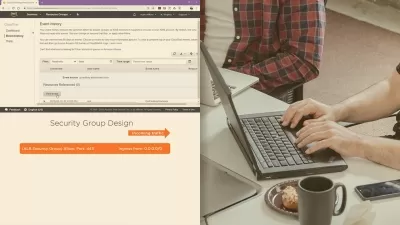AWS Certified Solutions Architect – Associate (SAA-C03) Online Training
Knox Hutchinson
33:29:16
More details
This entry-level AWS SAA-C03 training prepares learners to design AWS-based cloud solutions that perfectly satisfy a company's compute, networking, storage, or database needs and transition on-prem tech to the cloud.
Don't let the 'architect' in this certification and course title throw you off — this AWS Certified Solutions Architect Associate course is designed and intended for relatively new cloud administrators. If any part of your job is to inventory the needs and operations of a company and come up with IT-based ways to satisfy them, this course will show you all the ways that AWS can help satisfy those needs.
Solutions architects know the limitations and potential of different providers, and this AWS solutions architect course is all about matching the AWS cloud's options and solutions with companies' needs.
After completing this AWS training, you'll know how to design AWS-based cloud solutions that perfectly satisfy a company's compute, networking, storage, or database needs and transition on-prem tech to the cloud.
For anyone who leads a technology team, this AWS training can be used to onboard new junior cloud admins, curated into individual or team training plans, or as a AWS reference resource.
AWS SAA-C03: What You Need to Know
For any junior cloud admin looking to improve their proficiency with cloud platform, this AWS course covers topics such as:
- Understanding of AWS compute, networking, storage, and database services
- Deploying, managing, and maintaining AWS services
- Deploying, managing, and operating workloads on AWS as well as securing them
- Determining the appropriate storage needs and strategies for your business requirements
- Encrypting data at rest and data in transit by using the AWS Key Management Service and AWS Certificate Manager
- Identifying technical requirements and satisfying them with appropriate AWS services
Who Should Take AWS SAA-C03 Training?
This AWS SAA-C03 training is considered foundational-level AWS training, which means it was designed for junior cloud admins. This AWS skills course is valuable for new IT professionals with at least a year of experience with cloud platforms and experienced junior cloud admins looking to validate their AWS skills.
New or aspiring junior cloud admins. This is a good course for new cloud administrators who don't want their career to be defined by maintaining existing cloud services, but would instead like to work on transitioning on-prem IT solutions to the cloud. This course shows you how to migrate employers' data to the cloud and prepares you for AWS certification.
Experienced junior cloud admins. Cloud administrators with several years of experience have probably been figuring out how to transition on-prem services and tech to the cloud on their own for years. For them, this AWS Certified Solutions Architect course will fill in the gaps in your experience and knowledge and help advance you to your next career milestone.
User Reviews
Rating
Knox Hutchinson
Instructor's CoursesThe personal touch, coupled with the ability to go at your own pace, makes video training far and away the best way to learn.
Knox brings a wealth of data analysis and visualization experience to CBT Nuggets. Knox started off as a CBT Nuggets learner, became a mentor in our Learner Community, and is now a trainer. Having benefited from the CBT Nuggets Learning Experience firsthand, Knox creates training that connects with learners. Knox also has a wide range of IT experience. Prior to joining CBT Nuggets, Knox worked as an IT consultant, advising in a variety of areas including networking, cloud computing, and project management.
Certifications: Microsoft MCSE: Cloud Platform and Infrastructure, Microsoft MCP: Administering SQL Server 2012/2014 Databases, Cisco DevNet Professional, Cisco CCNP: Enterprise, Certified Meraki Network Operator (CMNO), JNCIA-JUNOS, JNCIA-DevOps, Tableau Desktop Qualified Associate, and CompTIA Network+
Areas of expertise: Data analysis and visualization, business intelligence solutions

CBT Nuggets
View courses CBT Nuggets- language english
- Training sessions 256
- duration 33:29:16
- English subtitles has
- Release Date 2024/02/10