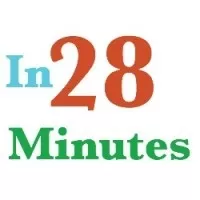AWS Certified Developer Associate - AWS Certification
in28Minutes Official,Ranga Karanam | GCP Certification - Google Cloud Engineer & Architect
34:23:12
Description
AWS Certified Developer Associate - AWS Certification. Achieve the AWS Developer Certification in in28minutes way!
What You'll Learn?
- Become AWS Certified
- Learn AWS Fundamentals
- PASS the AWS Certified Developer Associate Exam
- PRACTICE TEST - AWS Certified Developer Associate Exam
- FREE Downloadable PDF with 650+ SLIDES
- VIDEO Quizzes with EXAM SCENARIOs
- Focus on understanding Cloud. AWS becomes easy to learn
- Focus on Real World Cloud Architecture(s) - Microservices and Serverless
Who is this for?
What You Need to Know?
More details
DescriptionAWS Certified Developer Associate is an awesome certification to validate your technical skills and expertise with AWS.
Do you want to become an AWS Certified Developer Associate?
Are you ready to get started on the amazing journey to get the prized AWS Certification?
WHATÂ STUDENTSÂ AREÂ SAYING
5 STARS - He is my most favorite teacher in Udemy
5 STARS - You are a really amazing master.
5 STARS - The course is very thorough and very detailed and goes step by step with each AWS service, which is really cool. I also love the way it is quite practical and how exactly how to do some of the things on AWS.
5 STARS - This is a comprehensive course. It presents the most used AWS services in a clear and practical way. Highly recommended.
Do you want to join 500,000+ learners having Amazing Learning Experiences with in28Minutes?
Look No Further!
We are here to help you start your journey to AWS Certified Developer Associate in a step by step approach.
ZERO Experience with AWS? No problem
Here are a couple of things you would need to understand:
Cloud is here to stay. We focus on helping you understand the cloud. Once you understand cloud well, you will be able to use your skills on AWS or any cloud platform.
Architectures are going cloud-neutral - Serverless, Microservices, Containers, and Container Orchestration. A certification lacks value if you do not understand and practice these important skills. We will help you get prepared for a Cloud Neutral Future and have practical cloud skills to go along with the most popular architectures.
Are you ready to get started on an amazing journey to becoming an AWS Certified Developer Associate?
Do you want to join 500,000+ learners having Amazing Learning Experiences with in28Minutes?
Look No Further!
Getting Started with AWS Certified Developer Associate
Introduction - AWS Certified Developer Associate
Course Overview - AWS Certified Developer Associate
Getting Started - Cloud and AWS - Regions and AZs
Step 01 - Introduction to Cloud and AWS
Step 02 - Creating an AWS Root Account
Step 03 - Creating an IAM User For Your AWS Account
Step 04 - Need for Regions and Zones
Step 05 - Introduction to Regions and Zones
Getting Started - EC2
Step 01 - Section Overview - EC2
Step 01 - Exploring EC2 Fundamentals
Step 02 - Creating your first EC2 instance
Step 03 - Understanding EC2 instance type and SSH with Instance Connect
Step 04 - Installing HTTP Webserver on EC2
Step 05 - Playing with EC2 Instance Metadata Service and Dynamic Data
Step 06 - 1 - Exposing EC2 dynamic data details on HTTP Web Server
Step 06 - 2 - JSON Viewer Plugin
Step 07 - Playing with EC2 Security Groups
Step 08 - Understanding EC2 Public and Private IP Addresses
Step 09 - Understanding Elastic IP Addresses
Step 10 - Simplify EC2 HTTP server setup
Step 11 - Creating Launch Templates for EC2 instances
Step 12 - Creating Customized AMI for EC2 instance - Part 1
Step 13 - Creating Customized AMI for EC2 instance - Part 2
Step 14 - Exploring Amazon Machine Image
Step 15 - EC2 Security - Key Pairs
Step 16 - EC2 Security - Connecting from Windows
Step 17 - Key Pairs Recap & Troubleshooting
Step 18 - Important EC2 Scenarios
Step 19 - Choosing Availability Zone for EC2 Instance
Step 20 - Quick Review of EC2 - AMI Security Groups Key Pairs etc
Monitor Billing on the Cloud
Step 01 - Its Your Responsibility to Monitor Billing on the Cloud - 5 Recommendations
Step 02 - Monitor AWS Billing Setting Billing Alerts
Getting Started - AWS Elastic Load Balancing
Step 01 - Getting started with Load Balancing - AWS Elastic Load Balancing
Step 02 - Understanding HTTP, HTTPS, UDP and TCP Protocols
Step 03 - Exploring Types of AWS Elastic Load Balancers
Step 04 - AWS Elastic Load Balancing - Getting started with Classic Load Balancer
Step 05 - Exploring Classic Load Balancer Further
Step 06 - AWS Elastic Load Balancing - Getting started with Application Load Balancer
Step 07 - Exploring Application Load Balancer Further
Step 08 - Understand AWS Elastic Load Balancing Listeners
Step 09 - Exploring Application Load Balancer Target Groups
Step 11 - Using Multiple Target Groups for Microservices Architectures
Step 12 - Exploring Listener Rules in ALB
Step 13 - Getting started with Auto Scaling Groups
Step 14 - Creating Your First Auto Scaling Group
Step 15 - Playing with Auto Scaling Group
Step 16 - Understanding Auto Scaling Components and Dynamic Scaling Policies
Step 17 - Exploring Auto Scaling Policies - Dynamic Scaling
Step 18 - Exploring Auto Scaling Scenarios
Step 19 - Getting Started with a Network Load Balancer
Step 20 - Creating a Network Load Balancer
Step 21 - Exploring Network Load Balancer
Step 22 - Deleting Network Load Balancers and Target Groups
Step 23 - Deleting Application Load Balancers and Target Groups
Step 24 - Quick Review of ELB - Application, Classic and Network Load Balancers
Getting Started - Serverless with AWS Lambda
Step 01 - Introduction to Serverless
Step 02 - Getting started with AWS Lambda
Step 03 - Creating Your First Serverless Function with AWS Lambda
Step 04 - Understanding Your First Serverless Function - AWS Lambda Event and Response
Step 05 - Playing with Your First Serverless Function - AWS Lambda Context
Step 06 - Playing with Your First Serverless Function - AWS Lambda Basic Settings
Step 07 - Monitoring your AWS Lambda Serverless Functions - CloudWatch and XRay
Step 08 - Versioning your AWS Lambda Serverless Functions - Versions and Alias
Theory - Serverless with AWS Lambda
Step 01 - Understanding Concurrency of Lambda Functions
Step 02 - 01 - Understanding AWS Lambda Execution Context
Step 03 - Understanding Provisioned Concurrency of Lambda Functions
Step 04 - Lambda Functions - What is Throttling?
Step 05 - Invoking Lambda Functions Synchronously
Step 06 - Invoking Lambda Functions Asynchronously
Step 07 - 01 - Exploring AWS Lambda - Context Object
Step 07 - 02 - Invoking Lambda Functions from CloudFront - Lambda@Edge
Step 08 - Understanding Versioning of Lambda Functions
Step 09 - Exploring Alias for Lambda Functions
Step 10 - Creating Layers for Lambda Functions
Step 11 - Understanding AWS Lambda Best Practices
Step 12 - Exploring AWS Lambda - Scenario Questions
Getting Started - AWS API Gateway
Step 01 - Getting started with AWS API Gateway
Step 02 - Getting started with AWS API Gateway - API Types - HTTP, REST and WebSockets
Step 03 - Creating Your First AWS API Gateway - REST API
Step 04 - Understanding the Basics of Handling Request with AWS REST API Gateway
Step 05 - Playing with AWS REST API Gateway - Customizing Mock Response and Headers
Step 06 - Integrating AWS REST API Gateway with Lambda Integration
Step 07 - Playing with API Gateway - Using Mapping Template to map Request Headers and Params
Step 08 - Playing with API Gateway - Creating POST Method
Step 09 - Playing with API Gateway - Validation Request Body using Model Schema
Step 10 - Playing with API Gateway - Customizing Response Headers and Validation
Step 11 - Deploying API Gateways - Creating a new Stage
Step 12 - Understanding AWS REST API Gateway Integrations - Custom vs Proxy Integration
Step 13 - Exploring REST API Gateway Lambda Proxy Integration
Step 14 - Implementing Rate Limiting and API Keys using AWS API Gateway
Step 15 - Exploring AWS API Gateway Stages
Step 16 - Getting Started with AWS API Gateway - HTTP API
Step 17 - Creating HTTP API - AWS API Gateway
Step 18 - Exploring HTTP API - AWS API Gateway
Step 19 - Exploring HTTP API - AWS API Gateway Further
Theory: Exporing API Gateway
Step 01 - Exploring API Gateway Endpoint Types
Step 02 - Exploring API Gateway Integration Types
Step 03 - Exploring API Gateway Lambda Integrations - Custom and Proxy
Step 04 - Exploring API Gateway - Stages
Step 05 - Exploring API Gateway - Caching
Getting Started - Amazon Cognito
Step 00 - 01 - Introduction to Identity Federation
Step 00 - 02 - Introduction to Amazon Cognito
Step 01 - Understanding Amazon Cognito User Pools
Step 02 - Understanding Amazon Cognito Identity Pools
Step 03 - 01 - Playing with Amazon Cognito User Pools
Step 03 - 02 - Customize UserPool Workflow With Triggers
Step 04 - Exploring Amazon Cognito Identity Pools
Step 05 - Exporing Amazon Cognito Use Cases - Identity vs User Pools
Step 06 - Integrating Authorization with API Gateway
Step 07 - Exploring API Gateway - Scenarios
Getting Started - S3 - Object Storage in AWS
Step 01 - Getting Started with S3 - AWS Object Storage
Step 02 - Creating an S3 Bucket and Exploring the UI
Step 03 - Understanding S3 - Objects, Buckets and Key Value Pairs
Step 04 - Playing with S3 Versioning
Step 05 - Logging S3 Access Requests
Step 06 - Creating a Public Website with S3
Step 07 - Quick Review - Creating a Public Website with S3
Step 08 - Exploring S3 Object level logging and Encryption
Step 09 - Exploring S3 Object Locks, Tags and Transfer Acceleration
Step 10 - Exploring S3 Event Notifications
Step 11 - Implementing S3 Event Notifications with AWS Lambda
Step 12 - Playing with S3 Prefixes
Step 13 - Exploring Bucket and Object ACLs in S3
Step 14 - Getting Started with S3 Storage Classes
Step 15 - Comparing S3 Storage Classes
Step 16 - Exploring S3 Lifecycle Configuration
Step 17 - Exploring S3 Cross Region and Same Region Replication
Step 18 - Exploring S3 Object Level Configurations
Step 19 - Understanding S3 Consistency Model - Eventual Consistency
Step 20 - Exploring S3 Presigned URLs
Step 21 - Basics of Amazon S3 Access Points
Step 21 - Exploring Different Cost Factors with Amazon S3
Step 21 - Quick Review of Amazon S3 Security Scenarios
Step 23 - Quick Review of Amazon S3 Cost Scenarios
Step 24 - Quick Review of Amazon S3 Performance Scenarios
Step 25 - Exploring S3 Features using Scenarios 89dB v2
Step 25 - Exploring S3 Features using Scenarios v1 OLD
Step 26 - Getting Started with S3 Glacier - S3 vs S3 Glacier
Step 27 - Exploring S3 Glacier - Quick Review
Getting Started - IAM
Step 01 - Getting Started with IAM - Identity and Access Management
Step 02 - Creating an Operations IAM User
Step 03 - Playing with IAM Users, Groups and Policies
Step 04 - Understanding IAM AWS Managed and Customer Managed Policies
Step 05 - Exploring IAM Inline Policies
Step 06 - Connecting to AWS Services from Command Line
Step 07 - 01 - Creating an IAM role to connect to S3 from EC2
Step 08 - Quick Review of IAM - Users, Roles and Groups
Step 08 - ZZ - Quick Introduction to Instance Profiles 89dB
Step 09 - Exploring IAM Scenarios
Step 10 - Exploring IAM Cross Account Access using Roles
Step 11 - Understanding Federation with IAM Roles
Step 12 - Understanding Web Identity Federation with IAM Roles
Step 13 - Exploring Identity Based and Resource Based Policies
Step 14 - Quick Review of IAM with Scenario Questions
Step 15 - Authentication with IAM - A Review
Step 16 - Understanding IAM Best Practices
Getting Started - KMS and CloudHSM
Step 01 - Understanding Data States, Encryption, KMS and Cloud HSM
Step 02 - Getting Started with AWS Key Management Service KMS
Step 03 - Connecting AWS KMS with S3 - Server Side Encryption SSE
Step 04 - Exploring KMS Customer Master Keys - CMKs
Step 05 - How does Server Side Encryption Happen with KMS
Step 06 - Exploring KMS APIs
Step 07 - Exploring KMS Other APIs and Quotas
Step 08 - Using KMS with S3 - Whats happening in the Background?
Step 09 - Using KMS with S3 - Usecases
Step 10 - Integrating KMS with CloudWatch
Step 11 - KMS - Important Things to Remember
Step 12 - Getting Started with AWS Cloud HSM
Step 13 - Quick Review of Cloud HSM
Getting Started - Amazon VPC
Step 01 - Understanding Need for an Amazon VPC
Step 02 - Getting Started with Amazon VPC
Step 03 - Understanding Need for an Amazon VPC Subnets
Step 04 - Creating Amazon VPC with Public and Private Subnets
Step 05 - Public Subnet vs Private Subnet - Internet Gateway
Step 06 - Getting Started with NAT Instance and Gateway
Step 07 - Exploring NAT Instance vs NAT Gateway
Step 08 - Getting Started with NACL
Step 09 - Exploring NACL vs Security Groups
Step 10 - Getting Started with VPC Flow Logs
Step 11 - Understanding VPC Peering
Step 12 - Connecting On Premises with AWS - Direct Connect and VPN
Step 13 - Understanding VPC Endpoints - Gateway and Interface
Step 14 - Reviewing Important Networking Concepts in AWS
Getting Started - Databases in AWS
Step 01 - Getting Started with Databases
Step 02 - Understanding Challenges with Choosing Databases
Step 03 - Understanding Availability and Durability of Databases
Step 04 - Understanding RTO and RPO
Step 05 - Understanding Read Replicas for Databases
Step 06 - Understanding Importance of Database Consistency
Step 07 - Exploring Different Database Categories
Step 08 - Exploring Relations Databases for OLTP and OLAP Use cases (RDS and RedShift)
Step 09 - Exploring the differences between OLTP and OLAP Databases
Step 10 - Getting Started with Document Databases (DocumentDB)
Step 11 - Exploring Key Value Databases (DocumentDB)
Step 12 - Quick Look at Graph Databases (Neptune)
Step 13 - Quick Look at In Memory Databases (ElastiCache)
Step 14 - Quick Review of Database Options
Step 15 - Scenarios Review of Database Options
Getting Started - Amazon RDS
Step 01 - Getting Started with RDS - AWS Relational OLTP Database
Step 02 - Responsibilities for RDS - You vs AWS
Step 03 - Exploring options in creating RDS Databases
Step 04 - Creating Your First RDS Database in AWS
Step 05 - Creating an EC2 instance to connect to RDS Database
Step 06 - Connecting to RDS Database from EC2 instance and creating tables
Step 07 - Exploring Options on an Existing Your First RDS Database in AWS
Step 08 - Understanding Multi-AZ Deployments of RDS
Step 09 - Understanding Read Replicas of RDS
Step 10 - Getting Started with Amazon Aurora Database
Step 11 - Exploring UI for Amazon Arora Database
Step 12 - Exploring Other RDS Database Engines
Step 13 - Architecture - Managing Scaling of Your RDS Databases
Step 14 - Architecture - Managing Operations for RDS Databases
Step 15 - Architecture - Managing Security and Encryption for RDS
Step 16 - Architecture - Managing Costs for Your RDS Databases
Step 17 - Quick Review - When to use RDS
Step 18 - RDS Review with A Few Scenarios
Getting Started - Amazon DynamoDB
Step 01 - Introduction to DynamoDB
Step 02 - Understanding DynamoDB Hierarchy - Tables Items and Attributes
Step 03 - Exploring DynamoDB Data Types
Step 04 - Playing with DynamoDB
Step 05 - Exploring DynamoDB Primary Key and Partitions
Step 06 - Understanding DynamoDB - Local Secondary Index - LSI
Step 07 - Understanding DynamoDB - Global Secondary Index - GSI
Step 08 - Understanding DynamoDB Data Consistency Levels
Step 09 - Understanding DynamoDB Capacity Modes - Provisioned and OnDemand
Step 10 - Understanding DynamoDB Read Write Capacity Calculations - 1
Step 11 - Understanding DynamoDB Read Write Capacity Calculations - 2
Step 12 - Exploring DynamoDB - Query vs Scan
Step 13 - Creating a Cloud9 Environment
Step 14 - Playing with DynamoDB APIs from Cloud9 Command Line
Step 15 - Exploring DynamoDB - Projection and Filter Expressions
Step 16 - Exploring DynamoDB - Pagination
Step 17 - Exploring Other DynamoDB API
Step 18 - Exploring DynamoDB API Errors
Step 19 - Exploring DynamoDB - TTL - Time To Live Attribute
Step 20 - Designing DynamoDB Tables - Choosing Partition Keys
Step 21 - Designing DynamoDB Tables - Time Series Data
Step 22 - 01 - Understanding Optimistic Locking with DynamoDB
Step 22 - 02 - Exploring DynamoDB Best Practices
Step 22 - 03 - IAM Policy - Restrict User Access on DynamoDB and S3
Step 23 - DynamoDB - Things to Remember
Step 24 - Exploring DynamoDB Streams
Step 25 - Taking care of Operations for DynamoDB
Step 26 - Taking care of Security for DynamoDB - IAM, and Encryption
Step 27 - Comparing DynamoDB with RDS
Step 28 - Exploring DAX - DynamoDB Accelerator
Step 29 - Exploring DynamoDB Scenarios
Getting Started - Amazon SQS, Amazon SNS, and Amazon MQ
Step 01 - Understanding Need for Asynchronous Communication
Step 02 - Getting Started with SQS
Step 03 - Sending and Receiving a Messaging using SQS - Best Case
Step 04 - Understanding Lifecycle of a Message on an SQS Queue
Step 05 - Implementing AutoScaling with SQS
Step 06 - Understanding Important SQS Configuration
Step 07 - Implementing Security for Your SQS Queues
Step 08 - 01 - Creating an Amazon SQS Queue and Playing with Messages
Step 08 - 02 - Sending and Receiving SQS Messages from an EC2 instance
Step 08 - 03 - IAM Role - Trust Policy
Step 09 - Identifying Duplicate Messages in SQS using DeDuplication ID
Step 10 - Exploring Amazon SQS APIs
Step 11 - Exploring Amazon SQS API - Receive Message
Step 12 - Exploring Amazon SQS Scenarios
Step 13 - Getting Started with Simple Notification Service - SNS
Step 14 - YY - Creating an SNS Topic and Registering a Lambda to Subscribe
Step 15 - ZZ - Registering an SQS Queue as a subscriber to an SNS Topic
Step 16 - Getting Started with Amazon MQ
Getting Started - Amazon Kinesis
Step 01 - Getting Started with Streaming Data
Step 02 - Handling simple streams with S3 Notifications
Step 03 - Handling simple streams with DynamoDB Streams
Step 04 - Getting Started with Amazon Kinesis
Step 05 - Getting Started with Amazon Kinesis Data Streams
Step 06 - Understanding Hierarchy of Kinesis Streams
Step 07 - Exploring Kinesis Streams - Resharding
Step 08 - Exploring Kinesis Streams API
Step 09 - Getting Started with Amazon Kinesis Data Firehose
Step 10 - Getting Started with Amazon Kinesis Analytics
Step 11 - Getting Started with Amazon Kinesis Video Streams
Step 12 - Exploring Amazon Kinesis
Step 13 - Exploring Kinesis Streams - Scenario Questions
Getting Started - Amazon CloudFront
Step 01 - Understanding the Need for CDN - CloudFront
Step 02 - Getting Started with Amazon CloudFront
Step 03 - Understanding an Amazon CloudFront Distribution
Step 04 - Setting Cache Behaviors for Amazon CloudFront Distribution
Step 05 - Creating Private Content with Amazon CloudFront
Step 06 - Creating Signed URLs and Cookies with Amazon CloudFront
Step 07 - Protecting content in S3 using Amazon CloudFront OAI
Step 08 - 01 - Creating a CloudFront Distribution
Step 08 - 02 - Exploring CloudFront Distribution
Step 09 - Recommended Architecture for Static Content in AWS
Step 10 - Quick Review of Amazon CloudFront
Getting Started - Route 53
Step 01 - Getting Started with Route 53 - AWS Domain Registrar and DNS
Step 02 - Understanding Route 53 - DNS Records and Alias Records
Step 03 - Understanding Route 53 Routing Policies
Step 04 - Creating a Hosted Zone with Route 53 and Exploring Routing Policies
Step 05 - Exploring Route 53 Routing Policies - 1
Step 06 - Exploring Route 53 Routing Policies - 2
Step 07 - Exploring Route 53 Routing Policies - 3
Getting Started - DevOps in AWS
Step 01 - Getting Started with DevOps
Step 02 - Getting Started with CI-CD - Continous Integration and Deployment
Step 03 - Understanding DevOps Tools in AWS - CI-CD
Step 04 - Getting Started with IAC - Infrastructure as Code
Step 05 - Understanding DevOps Tools in AWS - IAC - CloudFormation and SAM
Step 06 - Getting Started with AWS CodeCommit
Step 07 - Playing with AWS CodeCommit
Step 08 - Getting Started with AWS CodeBuild
Step 09 - Understanding AWS CodeBuild Buildspec file
Step 10 - Exploring Docker Example for AWS CodeBuild Buildspec
Step 11 - Running AWS CodeBuild in a VPC
Step 12 - Getting Started with AWS CodeDeploy
Step 13 - Understanding AWS CodeDeploy Deployment Types
Step 14 - Understanding AWS CodeDeploy Components
Step 15 - Running AWS CodeDeploy on EC2 and On-Premises
Step 16 - Running AWS CodeDeploy for Lambda Functions
Step 17 - Running AWS CodeDeploy for ECS - Elastic Container Service
Step 18 - Exploring CodeDeploy - Order of Hooks Execution
Step 19 - Exploring CodeDeploy - Rollbacks
Step 20 - Getting started with AWS CodePipeline
Step 21 - DevOps with AWS CodePipeline - 01
Step 22 - DevOps with AWS CodePipeline - 02
Step 23 - Using CodeStar - Develop and Deploy to AWS in Minutes
Step 24 - Exploring DevOps Scenarios
Getting Started - AWS CloudFormation
Step 01 - Getting started with AWS CloudFormation
Step 02 - Exploring AWS CloudFormation Templates
Step 03 - Exploring AWS CloudFormation Terminology
Step 04 - Exploring AWS CloudFormation Templates - Important Elements
Step 05 - Understanding AWS CloudFormation Templates - Resources
Step 06 - Understanding AWS CloudFormation Templates - Parameters and Pseudo Parameters
Step 07 - Understanding AWS CloudFormation Templates - CreationPolicy
Step 08 - Understanding AWS CloudFormation Templates - Common Resource Attributes
Step 09 - Understanding AWS CloudFormation Templates - Conditions
Step 10 - Understanding AWS CloudFormation Templates - Mappings
Step 11 - Understanding AWS CloudFormation Templates - Outputs
Step 12 - Understanding AWS CloudFormation Templates - Transform
Step 13 - Understanding AWS CloudFormation Intrinsic Functions - Ref
Step 14 - Understanding AWS CloudFormation Intrinsic Functions - GetAtt
Step 15 - Understanding AWS CloudFormation Intrinsic Functions - FindInMap
Step 16 - Understanding AWS CloudFormation Intrinsic Functions - Join
Step 17 - Understanding Other AWS CloudFormation Intrinsic Functions
Step 18 - 01 - Playing with AWS CloudFormation - 01
Step 18 - 01 - Playing with AWS CloudFormation - 02
Step 18 - 02 - Exploring AWS CloudFormation Execution Statuses
Step 19 - Understanding AWS CloudFormation Cross Stack Reference
Step 20 - Understanding AWS CloudFormation Nested Stacks
Step 21 - Comparing Nested Stacks with Cross Stack
Step 22 - Understanding AWS CloudFormation - Stack Set
Step 23 - AWS CloudFormation - Important Things to Remember
Step 24 - AWS CloudFormation vs Elastic Beanstalk
Step 25 - Learning more about AWS CloudFormation
Getting Started - SAM
Step 01 - Getting Started with SAM - Serverless Application Model
Step 02 - Getting Started with AWS SAM - Installing Required Tools
Step 03 - Creating and Deploying a Serverless Application with AWS SAM
Step 04 - Exploring AWS SAM Template
Step 05 - Exploring AWS resources created by SAM - Lambda, API Gateway, and CloudFormation Stack
Step 06 - Configuring HTTP API Gateway and Exploring Change Sets
Step 07 - Exploring SAM - Serverless Application Model Template
Step 08 - Exploring SAM - Serverless Application Model CLI Commands
Step 09 - Exploring SAM - Serverless Application Model CLI Policy Templates
Step 10 - Exploring SAM - Scenario Questions
Going Deeper with EC2
Step 01 - Getting started with Scalability - Horizontal and Vertical Scaling
Step 02 - Understanding EC2 Tenancy - Shared vs Dedicated
Step 03 - Getting started with EC2 Pricing Models
Step 04 - Getting Started with EC2 On-Demand and Spot Instances
Step 05 - Understanding EC2 Reserved Instances
Step 06 - Understanding EC2 Savings Plans
Step 07 - Quick Review of EC2 Pricing Models
Step 08 - Exploring EC2 Placement Groups
Step 09 - Exploring EC2 Placement Groups - Continued
Step 10 - Exploring Elastic Network Interface
Step 11 - Exploring Elastic Network Interface - Hands-On
Step 12 - Monitoring EC2 Instances with Amazon CloudWatch
Getting Started - Block and File Storage in AWS
Step 01 - Understanding Storage Types - Block Storage vs File Storage
Step 02 - Understanding AWS Block Storage - Instance Store
Step 03 - Understanding AWS Block Storage - EBS
Step 04 - 01 - Creating EC2 Instances with Elastic Block Storage Volumes
Step 04 - 02 - Playing with EC2 Instances and Elastic Block Storage Volumes
Step 04 - 03 - Mounting Elastic Block Storage onto an EC2 Instance
Step 04 - 04 - Mounting Elastic Block Storage onto an EC2 Instance
Step 05 - Exploring Instance Store vs EBS Elastic Block Storage
Step 06 - Exploring Elastic Block Storage - HDD vs SSD
Step 07 - Exploring File Storage in AWS - EFS and FSx - 1
Step 08 - Exploring File Storage in AWS - EFS and FSx - 2
Step 09 - Quick Review of AWS Storage Options
Step 10 - Exploring AWS Storage Gateway - Hybrid Storage
Getting Started - AWS Elastic Beanstalk
Step 01 - Introduction to AWS Managed Services - IAAS, PAAS, CAAS, FAAS, and Serverless-27102020
Step 02 - Getting Started with AWS Elastic BeanStalk
Step 03 - 01 - Creating your first AWS Elastic Beanstalk environment with Python
Step 03 - 02 - Exploring AWS Elastic Beanstalk
Step 04 - Exploring AWS Elastic BeanStalk Concepts
Step 05 - Understanding AWS Elastic BeanStalk Web Tier
Step 06 - Understanding AWS Elastic BeanStalk Worker Tier
Step 07 - Exploring AWS Elastic BeanStalk Source Bundle
Step 08 - Exploring AWS Elastic BeanStalk Configuration Files
Step 09 - Exploring AWS Elastic BeanStalk Deployment Methods
Step 10 - Reviewing AWS Elastic BeanStalk Deployment Methods
Step 11 - Deploying New Version to AWS Elastic BeanStalk
Step 12 - AWS Elastic BeanStalk - Things to Remember
Getting Started - Container Orchestration with AWS ECS
Step 01 - Getting Started with Microservices and Containers
Step 02 - Getting Started with Container Orchestration - ECS, Fargate, and Kubernetes
Step 03 - Creating your first ECS Fargate cluster
Step 04 - Playing with the ECS Farage Cluster - Tasks and Service
Step 05 - Exploring ECS - Elastic Container Service - Clusters
Step 06 - Exploring ECS - Elastic Container Service - Task Definition
Step 07 - Exploring ECS - Elastic Container Service - Task Permissions
Step 08 - Exploring ECS - Elastic Container Service - Service
Step 09 - Exploring ECS - Elastic Container Service - Task Placement
Step 10 - ECS - Elastic Container Service - Things to Remember
Step 11 - Running Containers in Elastic Beanstalk
Step 12 - Running Docker Containers in AWS
Step 13 - Getting Started with Elastic Container Repository - ECR
Step 14 - Exploring Docker Commands - Quick Reference
Step 15 - Pushing Docker Images to Elastic Container Repository - ECR
Going Deeper into Serverless with AWS
Step 01 - Understanding Event Source Mapping of Lambda Functions
Step 02 - Exploring Integration of AWS Lambda with Application Load Balancer
Step 03 - Exploring Integration of IAM with Lambda Function - Execution Role
Step 04 - Exploring Integration of IAM with Lambda Function - Resource Based Policy
Step 05 - Exploring Integration of CloudWatch Logs with Lambda Function
Step 06 - Running Lambda Functions in a VPC
Step 07 - Exploring API Gateway - CORS Configuration
Step 08 - Comparing API Gateway HTTP API vs REST API
Step 09 - Exploring API Gateway - Canary Releases
Step 10 - Exploring API Gateway - Throttling
Step 12 - Integration API Gateway with IAM - Resource-Based Policies
Step 13 - Monitoring Your API Gateway
Step 14 - Deploying Lambda Functions using CloudFormation - Inline
Step 15 - Creating Lambda Deployment Packages
Step 16 - Deploying Lambda Functions using CloudFromation - S3
Step 17 - Understanding AWS Lambda Quotas
Step 18 - Deploying SAM with CodeDeploy
Step 19 - Getting Started with AWS AppSync
Step 20 - Serverless Orchestration with AWS Step Functions
Step 21 - Exploring AWS Step Functions
Step 22 - Getting Started with Amazon Simple Workflow Service - SWF
Getting Started - Tracing with X-Ray
Step 01 - Getting Started with X-Ray
Step 02 - How does Tracing work with X-Ray?
Step 03 - Implementing Tracing with X-Ray
Step 04 - Sending Traces using X-Ray Daemon
Step 05 - Understanding X-Ray hierarchy - Segments and SubSegments
Getting Started - AWS CloudTrail and AWS Config
Step 01 - Getting Started with AWS CloudTrail
Step 02 - Exploring AWS CloudTrail
Step 03 - Getting Started with AWS Config and AWS Config Rules
Step 04 - Configuring AWS Config and AWS Config Rules
Step 05 - Exploring Results from AWS Config and AWS Config Rules
Getting Started - Amazon CloudWatch
Step 01 - Getting Started with Amazon CloudWatch
Step 02 - Exploring Amazon CloudWatch Metrics
Step 03 - Exploring Amazon CloudWatch - Dashboards Alarms and Logs
Step 04 - Exploring Amazon CloudWatch - Metrics, Events, and Container Insights
Step 05 - Understanding Amazon CloudWatch Metrics Terminology
Step 06 - Publishing Custom Metrics to Amazon CloudWatch
Step 07 - Amazon CloudWatch Metrics - Good to Know
Step 08 - Exploring Amazon CloudWatch Logs
Step 09 - Collecting Amazon CloudWatch Logs from EC2 and On-Premises
Step 10 - Filtering Amazon CloudWatch Logs and Generating Metrics
Step 11 - 01 - Exploring Amazon CloudWatch Alarms
Step 11 - 02 - Exploring Amazon CloudWatch Alarms - Terminology
Step 12 - Exploring Amazon CloudWatch Events
Step 13 - Comparing Amazon CloudWatch Events vs EventBridge
Getting Started - AWS CLI and STS API
Step 01 - Getting Started with AWS CLI
Step 02 - Exploring AWS CLI Options
Step 03 - Playing with AWS CLI
Step 04 - Exploring Options to log in to AWS CLI
Step 05 - Exploring Profiles in AWS CLI
Step 06 - Exploring Configuration Precedence in AWS CLI
Step 07 - Getting Started with AWS Security Token Service - STS
Step 08 - Exploring AWS Security Token Service - STS APIs
Getting Started - CORS and Configuration Management in AWS
Step 01 - What is CORS - Cross-Origin Resource Sharing?
Step 02 - Implementing CORS in AWS - S3 and API Gateway
Step 03 - What is Configuration Management?
Step 04 - Configuration Management for AWS Lambda - Environment Variables
Step 05 - Configuration Management in AWS - Parameter Store
Step 06 - Secrets Management in AWS - AWS Secrets Manager
Getting Started - Caching in AWS
Step 01 - What is Caching?
Step 02 - Exploring Caching Strategies - Write Through and Lazy Loading
Step 03 - Comparing Caching Strategies - Write Through and Lazy Loading
Step 04 - Getting Started with Amazon ElastiCache - Memcached and Redis
Step 05 - Comparing Amazon ElastiCache - Memcached vs Redis
Step 06 - Comparing Amazon ElastiCache vs DAX DynamoDB Accelerator
Step 07 - Caching Application Sessions in AWS
More AWS Services
Step 00 - Understanding AWS Data Lakes Query in Place Options
Step 01 - Exploring Service Quotas
Step 02 - Exploring AWS Directory Service
Step 03 - Exploring AWS Global Accelerator
Step 04 - Implementing Conditions in S3 Bucket Policy
Getting Started - Well-Architected Framework
Step 01 - Well-Architected Framework - Introduction
Step 02 - Well-Architected Framework - Operational Excellence Pillar
Step 03 - Well-Architected Framework - Security Pillar - 1
Step 04 - Well-Architected Framework - Security Pillar - 2
Step 05 - Well-Architected Framework - Reliability Pillar
Step 06 - Well-Architected Framework - Loosely Coupled Architectures
Step 07 - Well-Architected Framework - Troubleshooting on AWS
Step 08 - Well-Architected Framework - Performance Efficiency Pillar
Step 09 - Well-Architected Framework - Performance Efficiency Pillar - Choosing the right solution
Step 10 - Well-Architected Framework - Cost Optimization Pillar
Step 11 - Shared Responsibility Model - AWS and Customer - Security and Compliance
Getting Ready for AWS Certified Developer Associate
Step 01 - Recommended Resources - AWS Certified Developer Associate
Step 02 - Register for - AWS Certified Developer Associate
Step 03 - My Recommendations for the AWS Certified Developer Associate Exam
Step 04 - Congratulations
Who this course is for:
- You want to start your cloud journey with AWS
- You want to become AWS Certified Developer Associate
- You have some programming experience and you want to start your cloud journey with an AWS Certification
AWS Certified Developer Associate is an awesome certification to validate your technical skills and expertise with AWS.
Do you want to become an AWS Certified Developer Associate?
Are you ready to get started on the amazing journey to get the prized AWS Certification?
WHATÂ STUDENTSÂ AREÂ SAYING
5 STARS - He is my most favorite teacher in Udemy
5 STARS - You are a really amazing master.
5 STARS - The course is very thorough and very detailed and goes step by step with each AWS service, which is really cool. I also love the way it is quite practical and how exactly how to do some of the things on AWS.
5 STARS - This is a comprehensive course. It presents the most used AWS services in a clear and practical way. Highly recommended.
Do you want to join 500,000+ learners having Amazing Learning Experiences with in28Minutes?
Look No Further!
We are here to help you start your journey to AWS Certified Developer Associate in a step by step approach.
ZERO Experience with AWS? No problem
Here are a couple of things you would need to understand:
Cloud is here to stay. We focus on helping you understand the cloud. Once you understand cloud well, you will be able to use your skills on AWS or any cloud platform.
Architectures are going cloud-neutral - Serverless, Microservices, Containers, and Container Orchestration. A certification lacks value if you do not understand and practice these important skills. We will help you get prepared for a Cloud Neutral Future and have practical cloud skills to go along with the most popular architectures.
Are you ready to get started on an amazing journey to becoming an AWS Certified Developer Associate?
Do you want to join 500,000+ learners having Amazing Learning Experiences with in28Minutes?
Look No Further!
Getting Started with AWS Certified Developer Associate
Introduction - AWS Certified Developer Associate
Course Overview - AWS Certified Developer Associate
Getting Started - Cloud and AWS - Regions and AZs
Step 01 - Introduction to Cloud and AWS
Step 02 - Creating an AWS Root Account
Step 03 - Creating an IAM User For Your AWS Account
Step 04 - Need for Regions and Zones
Step 05 - Introduction to Regions and Zones
Getting Started - EC2
Step 01 - Section Overview - EC2
Step 01 - Exploring EC2 Fundamentals
Step 02 - Creating your first EC2 instance
Step 03 - Understanding EC2 instance type and SSH with Instance Connect
Step 04 - Installing HTTP Webserver on EC2
Step 05 - Playing with EC2 Instance Metadata Service and Dynamic Data
Step 06 - 1 - Exposing EC2 dynamic data details on HTTP Web Server
Step 06 - 2 - JSON Viewer Plugin
Step 07 - Playing with EC2 Security Groups
Step 08 - Understanding EC2 Public and Private IP Addresses
Step 09 - Understanding Elastic IP Addresses
Step 10 - Simplify EC2 HTTP server setup
Step 11 - Creating Launch Templates for EC2 instances
Step 12 - Creating Customized AMI for EC2 instance - Part 1
Step 13 - Creating Customized AMI for EC2 instance - Part 2
Step 14 - Exploring Amazon Machine Image
Step 15 - EC2 Security - Key Pairs
Step 16 - EC2 Security - Connecting from Windows
Step 17 - Key Pairs Recap & Troubleshooting
Step 18 - Important EC2 Scenarios
Step 19 - Choosing Availability Zone for EC2 Instance
Step 20 - Quick Review of EC2 - AMI Security Groups Key Pairs etc
Monitor Billing on the Cloud
Step 01 - Its Your Responsibility to Monitor Billing on the Cloud - 5 Recommendations
Step 02 - Monitor AWS Billing Setting Billing Alerts
Getting Started - AWS Elastic Load Balancing
Step 01 - Getting started with Load Balancing - AWS Elastic Load Balancing
Step 02 - Understanding HTTP, HTTPS, UDP and TCP Protocols
Step 03 - Exploring Types of AWS Elastic Load Balancers
Step 04 - AWS Elastic Load Balancing - Getting started with Classic Load Balancer
Step 05 - Exploring Classic Load Balancer Further
Step 06 - AWS Elastic Load Balancing - Getting started with Application Load Balancer
Step 07 - Exploring Application Load Balancer Further
Step 08 - Understand AWS Elastic Load Balancing Listeners
Step 09 - Exploring Application Load Balancer Target Groups
Step 11 - Using Multiple Target Groups for Microservices Architectures
Step 12 - Exploring Listener Rules in ALB
Step 13 - Getting started with Auto Scaling Groups
Step 14 - Creating Your First Auto Scaling Group
Step 15 - Playing with Auto Scaling Group
Step 16 - Understanding Auto Scaling Components and Dynamic Scaling Policies
Step 17 - Exploring Auto Scaling Policies - Dynamic Scaling
Step 18 - Exploring Auto Scaling Scenarios
Step 19 - Getting Started with a Network Load Balancer
Step 20 - Creating a Network Load Balancer
Step 21 - Exploring Network Load Balancer
Step 22 - Deleting Network Load Balancers and Target Groups
Step 23 - Deleting Application Load Balancers and Target Groups
Step 24 - Quick Review of ELB - Application, Classic and Network Load Balancers
Getting Started - Serverless with AWS Lambda
Step 01 - Introduction to Serverless
Step 02 - Getting started with AWS Lambda
Step 03 - Creating Your First Serverless Function with AWS Lambda
Step 04 - Understanding Your First Serverless Function - AWS Lambda Event and Response
Step 05 - Playing with Your First Serverless Function - AWS Lambda Context
Step 06 - Playing with Your First Serverless Function - AWS Lambda Basic Settings
Step 07 - Monitoring your AWS Lambda Serverless Functions - CloudWatch and XRay
Step 08 - Versioning your AWS Lambda Serverless Functions - Versions and Alias
Theory - Serverless with AWS Lambda
Step 01 - Understanding Concurrency of Lambda Functions
Step 02 - 01 - Understanding AWS Lambda Execution Context
Step 03 - Understanding Provisioned Concurrency of Lambda Functions
Step 04 - Lambda Functions - What is Throttling?
Step 05 - Invoking Lambda Functions Synchronously
Step 06 - Invoking Lambda Functions Asynchronously
Step 07 - 01 - Exploring AWS Lambda - Context Object
Step 07 - 02 - Invoking Lambda Functions from CloudFront - Lambda@Edge
Step 08 - Understanding Versioning of Lambda Functions
Step 09 - Exploring Alias for Lambda Functions
Step 10 - Creating Layers for Lambda Functions
Step 11 - Understanding AWS Lambda Best Practices
Step 12 - Exploring AWS Lambda - Scenario Questions
Getting Started - AWS API Gateway
Step 01 - Getting started with AWS API Gateway
Step 02 - Getting started with AWS API Gateway - API Types - HTTP, REST and WebSockets
Step 03 - Creating Your First AWS API Gateway - REST API
Step 04 - Understanding the Basics of Handling Request with AWS REST API Gateway
Step 05 - Playing with AWS REST API Gateway - Customizing Mock Response and Headers
Step 06 - Integrating AWS REST API Gateway with Lambda Integration
Step 07 - Playing with API Gateway - Using Mapping Template to map Request Headers and Params
Step 08 - Playing with API Gateway - Creating POST Method
Step 09 - Playing with API Gateway - Validation Request Body using Model Schema
Step 10 - Playing with API Gateway - Customizing Response Headers and Validation
Step 11 - Deploying API Gateways - Creating a new Stage
Step 12 - Understanding AWS REST API Gateway Integrations - Custom vs Proxy Integration
Step 13 - Exploring REST API Gateway Lambda Proxy Integration
Step 14 - Implementing Rate Limiting and API Keys using AWS API Gateway
Step 15 - Exploring AWS API Gateway Stages
Step 16 - Getting Started with AWS API Gateway - HTTP API
Step 17 - Creating HTTP API - AWS API Gateway
Step 18 - Exploring HTTP API - AWS API Gateway
Step 19 - Exploring HTTP API - AWS API Gateway Further
Theory: Exporing API Gateway
Step 01 - Exploring API Gateway Endpoint Types
Step 02 - Exploring API Gateway Integration Types
Step 03 - Exploring API Gateway Lambda Integrations - Custom and Proxy
Step 04 - Exploring API Gateway - Stages
Step 05 - Exploring API Gateway - Caching
Getting Started - Amazon Cognito
Step 00 - 01 - Introduction to Identity Federation
Step 00 - 02 - Introduction to Amazon Cognito
Step 01 - Understanding Amazon Cognito User Pools
Step 02 - Understanding Amazon Cognito Identity Pools
Step 03 - 01 - Playing with Amazon Cognito User Pools
Step 03 - 02 - Customize UserPool Workflow With Triggers
Step 04 - Exploring Amazon Cognito Identity Pools
Step 05 - Exporing Amazon Cognito Use Cases - Identity vs User Pools
Step 06 - Integrating Authorization with API Gateway
Step 07 - Exploring API Gateway - Scenarios
Getting Started - S3 - Object Storage in AWS
Step 01 - Getting Started with S3 - AWS Object Storage
Step 02 - Creating an S3 Bucket and Exploring the UI
Step 03 - Understanding S3 - Objects, Buckets and Key Value Pairs
Step 04 - Playing with S3 Versioning
Step 05 - Logging S3 Access Requests
Step 06 - Creating a Public Website with S3
Step 07 - Quick Review - Creating a Public Website with S3
Step 08 - Exploring S3 Object level logging and Encryption
Step 09 - Exploring S3 Object Locks, Tags and Transfer Acceleration
Step 10 - Exploring S3 Event Notifications
Step 11 - Implementing S3 Event Notifications with AWS Lambda
Step 12 - Playing with S3 Prefixes
Step 13 - Exploring Bucket and Object ACLs in S3
Step 14 - Getting Started with S3 Storage Classes
Step 15 - Comparing S3 Storage Classes
Step 16 - Exploring S3 Lifecycle Configuration
Step 17 - Exploring S3 Cross Region and Same Region Replication
Step 18 - Exploring S3 Object Level Configurations
Step 19 - Understanding S3 Consistency Model - Eventual Consistency
Step 20 - Exploring S3 Presigned URLs
Step 21 - Basics of Amazon S3 Access Points
Step 21 - Exploring Different Cost Factors with Amazon S3
Step 21 - Quick Review of Amazon S3 Security Scenarios
Step 23 - Quick Review of Amazon S3 Cost Scenarios
Step 24 - Quick Review of Amazon S3 Performance Scenarios
Step 25 - Exploring S3 Features using Scenarios 89dB v2
Step 25 - Exploring S3 Features using Scenarios v1 OLD
Step 26 - Getting Started with S3 Glacier - S3 vs S3 Glacier
Step 27 - Exploring S3 Glacier - Quick Review
Getting Started - IAM
Step 01 - Getting Started with IAM - Identity and Access Management
Step 02 - Creating an Operations IAM User
Step 03 - Playing with IAM Users, Groups and Policies
Step 04 - Understanding IAM AWS Managed and Customer Managed Policies
Step 05 - Exploring IAM Inline Policies
Step 06 - Connecting to AWS Services from Command Line
Step 07 - 01 - Creating an IAM role to connect to S3 from EC2
Step 08 - Quick Review of IAM - Users, Roles and Groups
Step 08 - ZZ - Quick Introduction to Instance Profiles 89dB
Step 09 - Exploring IAM Scenarios
Step 10 - Exploring IAM Cross Account Access using Roles
Step 11 - Understanding Federation with IAM Roles
Step 12 - Understanding Web Identity Federation with IAM Roles
Step 13 - Exploring Identity Based and Resource Based Policies
Step 14 - Quick Review of IAM with Scenario Questions
Step 15 - Authentication with IAM - A Review
Step 16 - Understanding IAM Best Practices
Getting Started - KMS and CloudHSM
Step 01 - Understanding Data States, Encryption, KMS and Cloud HSM
Step 02 - Getting Started with AWS Key Management Service KMS
Step 03 - Connecting AWS KMS with S3 - Server Side Encryption SSE
Step 04 - Exploring KMS Customer Master Keys - CMKs
Step 05 - How does Server Side Encryption Happen with KMS
Step 06 - Exploring KMS APIs
Step 07 - Exploring KMS Other APIs and Quotas
Step 08 - Using KMS with S3 - Whats happening in the Background?
Step 09 - Using KMS with S3 - Usecases
Step 10 - Integrating KMS with CloudWatch
Step 11 - KMS - Important Things to Remember
Step 12 - Getting Started with AWS Cloud HSM
Step 13 - Quick Review of Cloud HSM
Getting Started - Amazon VPC
Step 01 - Understanding Need for an Amazon VPC
Step 02 - Getting Started with Amazon VPC
Step 03 - Understanding Need for an Amazon VPC Subnets
Step 04 - Creating Amazon VPC with Public and Private Subnets
Step 05 - Public Subnet vs Private Subnet - Internet Gateway
Step 06 - Getting Started with NAT Instance and Gateway
Step 07 - Exploring NAT Instance vs NAT Gateway
Step 08 - Getting Started with NACL
Step 09 - Exploring NACL vs Security Groups
Step 10 - Getting Started with VPC Flow Logs
Step 11 - Understanding VPC Peering
Step 12 - Connecting On Premises with AWS - Direct Connect and VPN
Step 13 - Understanding VPC Endpoints - Gateway and Interface
Step 14 - Reviewing Important Networking Concepts in AWS
Getting Started - Databases in AWS
Step 01 - Getting Started with Databases
Step 02 - Understanding Challenges with Choosing Databases
Step 03 - Understanding Availability and Durability of Databases
Step 04 - Understanding RTO and RPO
Step 05 - Understanding Read Replicas for Databases
Step 06 - Understanding Importance of Database Consistency
Step 07 - Exploring Different Database Categories
Step 08 - Exploring Relations Databases for OLTP and OLAP Use cases (RDS and RedShift)
Step 09 - Exploring the differences between OLTP and OLAP Databases
Step 10 - Getting Started with Document Databases (DocumentDB)
Step 11 - Exploring Key Value Databases (DocumentDB)
Step 12 - Quick Look at Graph Databases (Neptune)
Step 13 - Quick Look at In Memory Databases (ElastiCache)
Step 14 - Quick Review of Database Options
Step 15 - Scenarios Review of Database Options
Getting Started - Amazon RDS
Step 01 - Getting Started with RDS - AWS Relational OLTP Database
Step 02 - Responsibilities for RDS - You vs AWS
Step 03 - Exploring options in creating RDS Databases
Step 04 - Creating Your First RDS Database in AWS
Step 05 - Creating an EC2 instance to connect to RDS Database
Step 06 - Connecting to RDS Database from EC2 instance and creating tables
Step 07 - Exploring Options on an Existing Your First RDS Database in AWS
Step 08 - Understanding Multi-AZ Deployments of RDS
Step 09 - Understanding Read Replicas of RDS
Step 10 - Getting Started with Amazon Aurora Database
Step 11 - Exploring UI for Amazon Arora Database
Step 12 - Exploring Other RDS Database Engines
Step 13 - Architecture - Managing Scaling of Your RDS Databases
Step 14 - Architecture - Managing Operations for RDS Databases
Step 15 - Architecture - Managing Security and Encryption for RDS
Step 16 - Architecture - Managing Costs for Your RDS Databases
Step 17 - Quick Review - When to use RDS
Step 18 - RDS Review with A Few Scenarios
Getting Started - Amazon DynamoDB
Step 01 - Introduction to DynamoDB
Step 02 - Understanding DynamoDB Hierarchy - Tables Items and Attributes
Step 03 - Exploring DynamoDB Data Types
Step 04 - Playing with DynamoDB
Step 05 - Exploring DynamoDB Primary Key and Partitions
Step 06 - Understanding DynamoDB - Local Secondary Index - LSI
Step 07 - Understanding DynamoDB - Global Secondary Index - GSI
Step 08 - Understanding DynamoDB Data Consistency Levels
Step 09 - Understanding DynamoDB Capacity Modes - Provisioned and OnDemand
Step 10 - Understanding DynamoDB Read Write Capacity Calculations - 1
Step 11 - Understanding DynamoDB Read Write Capacity Calculations - 2
Step 12 - Exploring DynamoDB - Query vs Scan
Step 13 - Creating a Cloud9 Environment
Step 14 - Playing with DynamoDB APIs from Cloud9 Command Line
Step 15 - Exploring DynamoDB - Projection and Filter Expressions
Step 16 - Exploring DynamoDB - Pagination
Step 17 - Exploring Other DynamoDB API
Step 18 - Exploring DynamoDB API Errors
Step 19 - Exploring DynamoDB - TTL - Time To Live Attribute
Step 20 - Designing DynamoDB Tables - Choosing Partition Keys
Step 21 - Designing DynamoDB Tables - Time Series Data
Step 22 - 01 - Understanding Optimistic Locking with DynamoDB
Step 22 - 02 - Exploring DynamoDB Best Practices
Step 22 - 03 - IAM Policy - Restrict User Access on DynamoDB and S3
Step 23 - DynamoDB - Things to Remember
Step 24 - Exploring DynamoDB Streams
Step 25 - Taking care of Operations for DynamoDB
Step 26 - Taking care of Security for DynamoDB - IAM, and Encryption
Step 27 - Comparing DynamoDB with RDS
Step 28 - Exploring DAX - DynamoDB Accelerator
Step 29 - Exploring DynamoDB Scenarios
Getting Started - Amazon SQS, Amazon SNS, and Amazon MQ
Step 01 - Understanding Need for Asynchronous Communication
Step 02 - Getting Started with SQS
Step 03 - Sending and Receiving a Messaging using SQS - Best Case
Step 04 - Understanding Lifecycle of a Message on an SQS Queue
Step 05 - Implementing AutoScaling with SQS
Step 06 - Understanding Important SQS Configuration
Step 07 - Implementing Security for Your SQS Queues
Step 08 - 01 - Creating an Amazon SQS Queue and Playing with Messages
Step 08 - 02 - Sending and Receiving SQS Messages from an EC2 instance
Step 08 - 03 - IAM Role - Trust Policy
Step 09 - Identifying Duplicate Messages in SQS using DeDuplication ID
Step 10 - Exploring Amazon SQS APIs
Step 11 - Exploring Amazon SQS API - Receive Message
Step 12 - Exploring Amazon SQS Scenarios
Step 13 - Getting Started with Simple Notification Service - SNS
Step 14 - YY - Creating an SNS Topic and Registering a Lambda to Subscribe
Step 15 - ZZ - Registering an SQS Queue as a subscriber to an SNS Topic
Step 16 - Getting Started with Amazon MQ
Getting Started - Amazon Kinesis
Step 01 - Getting Started with Streaming Data
Step 02 - Handling simple streams with S3 Notifications
Step 03 - Handling simple streams with DynamoDB Streams
Step 04 - Getting Started with Amazon Kinesis
Step 05 - Getting Started with Amazon Kinesis Data Streams
Step 06 - Understanding Hierarchy of Kinesis Streams
Step 07 - Exploring Kinesis Streams - Resharding
Step 08 - Exploring Kinesis Streams API
Step 09 - Getting Started with Amazon Kinesis Data Firehose
Step 10 - Getting Started with Amazon Kinesis Analytics
Step 11 - Getting Started with Amazon Kinesis Video Streams
Step 12 - Exploring Amazon Kinesis
Step 13 - Exploring Kinesis Streams - Scenario Questions
Getting Started - Amazon CloudFront
Step 01 - Understanding the Need for CDN - CloudFront
Step 02 - Getting Started with Amazon CloudFront
Step 03 - Understanding an Amazon CloudFront Distribution
Step 04 - Setting Cache Behaviors for Amazon CloudFront Distribution
Step 05 - Creating Private Content with Amazon CloudFront
Step 06 - Creating Signed URLs and Cookies with Amazon CloudFront
Step 07 - Protecting content in S3 using Amazon CloudFront OAI
Step 08 - 01 - Creating a CloudFront Distribution
Step 08 - 02 - Exploring CloudFront Distribution
Step 09 - Recommended Architecture for Static Content in AWS
Step 10 - Quick Review of Amazon CloudFront
Getting Started - Route 53
Step 01 - Getting Started with Route 53 - AWS Domain Registrar and DNS
Step 02 - Understanding Route 53 - DNS Records and Alias Records
Step 03 - Understanding Route 53 Routing Policies
Step 04 - Creating a Hosted Zone with Route 53 and Exploring Routing Policies
Step 05 - Exploring Route 53 Routing Policies - 1
Step 06 - Exploring Route 53 Routing Policies - 2
Step 07 - Exploring Route 53 Routing Policies - 3
Getting Started - DevOps in AWS
Step 01 - Getting Started with DevOps
Step 02 - Getting Started with CI-CD - Continous Integration and Deployment
Step 03 - Understanding DevOps Tools in AWS - CI-CD
Step 04 - Getting Started with IAC - Infrastructure as Code
Step 05 - Understanding DevOps Tools in AWS - IAC - CloudFormation and SAM
Step 06 - Getting Started with AWS CodeCommit
Step 07 - Playing with AWS CodeCommit
Step 08 - Getting Started with AWS CodeBuild
Step 09 - Understanding AWS CodeBuild Buildspec file
Step 10 - Exploring Docker Example for AWS CodeBuild Buildspec
Step 11 - Running AWS CodeBuild in a VPC
Step 12 - Getting Started with AWS CodeDeploy
Step 13 - Understanding AWS CodeDeploy Deployment Types
Step 14 - Understanding AWS CodeDeploy Components
Step 15 - Running AWS CodeDeploy on EC2 and On-Premises
Step 16 - Running AWS CodeDeploy for Lambda Functions
Step 17 - Running AWS CodeDeploy for ECS - Elastic Container Service
Step 18 - Exploring CodeDeploy - Order of Hooks Execution
Step 19 - Exploring CodeDeploy - Rollbacks
Step 20 - Getting started with AWS CodePipeline
Step 21 - DevOps with AWS CodePipeline - 01
Step 22 - DevOps with AWS CodePipeline - 02
Step 23 - Using CodeStar - Develop and Deploy to AWS in Minutes
Step 24 - Exploring DevOps Scenarios
Getting Started - AWS CloudFormation
Step 01 - Getting started with AWS CloudFormation
Step 02 - Exploring AWS CloudFormation Templates
Step 03 - Exploring AWS CloudFormation Terminology
Step 04 - Exploring AWS CloudFormation Templates - Important Elements
Step 05 - Understanding AWS CloudFormation Templates - Resources
Step 06 - Understanding AWS CloudFormation Templates - Parameters and Pseudo Parameters
Step 07 - Understanding AWS CloudFormation Templates - CreationPolicy
Step 08 - Understanding AWS CloudFormation Templates - Common Resource Attributes
Step 09 - Understanding AWS CloudFormation Templates - Conditions
Step 10 - Understanding AWS CloudFormation Templates - Mappings
Step 11 - Understanding AWS CloudFormation Templates - Outputs
Step 12 - Understanding AWS CloudFormation Templates - Transform
Step 13 - Understanding AWS CloudFormation Intrinsic Functions - Ref
Step 14 - Understanding AWS CloudFormation Intrinsic Functions - GetAtt
Step 15 - Understanding AWS CloudFormation Intrinsic Functions - FindInMap
Step 16 - Understanding AWS CloudFormation Intrinsic Functions - Join
Step 17 - Understanding Other AWS CloudFormation Intrinsic Functions
Step 18 - 01 - Playing with AWS CloudFormation - 01
Step 18 - 01 - Playing with AWS CloudFormation - 02
Step 18 - 02 - Exploring AWS CloudFormation Execution Statuses
Step 19 - Understanding AWS CloudFormation Cross Stack Reference
Step 20 - Understanding AWS CloudFormation Nested Stacks
Step 21 - Comparing Nested Stacks with Cross Stack
Step 22 - Understanding AWS CloudFormation - Stack Set
Step 23 - AWS CloudFormation - Important Things to Remember
Step 24 - AWS CloudFormation vs Elastic Beanstalk
Step 25 - Learning more about AWS CloudFormation
Getting Started - SAM
Step 01 - Getting Started with SAM - Serverless Application Model
Step 02 - Getting Started with AWS SAM - Installing Required Tools
Step 03 - Creating and Deploying a Serverless Application with AWS SAM
Step 04 - Exploring AWS SAM Template
Step 05 - Exploring AWS resources created by SAM - Lambda, API Gateway, and CloudFormation Stack
Step 06 - Configuring HTTP API Gateway and Exploring Change Sets
Step 07 - Exploring SAM - Serverless Application Model Template
Step 08 - Exploring SAM - Serverless Application Model CLI Commands
Step 09 - Exploring SAM - Serverless Application Model CLI Policy Templates
Step 10 - Exploring SAM - Scenario Questions
Going Deeper with EC2
Step 01 - Getting started with Scalability - Horizontal and Vertical Scaling
Step 02 - Understanding EC2 Tenancy - Shared vs Dedicated
Step 03 - Getting started with EC2 Pricing Models
Step 04 - Getting Started with EC2 On-Demand and Spot Instances
Step 05 - Understanding EC2 Reserved Instances
Step 06 - Understanding EC2 Savings Plans
Step 07 - Quick Review of EC2 Pricing Models
Step 08 - Exploring EC2 Placement Groups
Step 09 - Exploring EC2 Placement Groups - Continued
Step 10 - Exploring Elastic Network Interface
Step 11 - Exploring Elastic Network Interface - Hands-On
Step 12 - Monitoring EC2 Instances with Amazon CloudWatch
Getting Started - Block and File Storage in AWS
Step 01 - Understanding Storage Types - Block Storage vs File Storage
Step 02 - Understanding AWS Block Storage - Instance Store
Step 03 - Understanding AWS Block Storage - EBS
Step 04 - 01 - Creating EC2 Instances with Elastic Block Storage Volumes
Step 04 - 02 - Playing with EC2 Instances and Elastic Block Storage Volumes
Step 04 - 03 - Mounting Elastic Block Storage onto an EC2 Instance
Step 04 - 04 - Mounting Elastic Block Storage onto an EC2 Instance
Step 05 - Exploring Instance Store vs EBS Elastic Block Storage
Step 06 - Exploring Elastic Block Storage - HDD vs SSD
Step 07 - Exploring File Storage in AWS - EFS and FSx - 1
Step 08 - Exploring File Storage in AWS - EFS and FSx - 2
Step 09 - Quick Review of AWS Storage Options
Step 10 - Exploring AWS Storage Gateway - Hybrid Storage
Getting Started - AWS Elastic Beanstalk
Step 01 - Introduction to AWS Managed Services - IAAS, PAAS, CAAS, FAAS, and Serverless-27102020
Step 02 - Getting Started with AWS Elastic BeanStalk
Step 03 - 01 - Creating your first AWS Elastic Beanstalk environment with Python
Step 03 - 02 - Exploring AWS Elastic Beanstalk
Step 04 - Exploring AWS Elastic BeanStalk Concepts
Step 05 - Understanding AWS Elastic BeanStalk Web Tier
Step 06 - Understanding AWS Elastic BeanStalk Worker Tier
Step 07 - Exploring AWS Elastic BeanStalk Source Bundle
Step 08 - Exploring AWS Elastic BeanStalk Configuration Files
Step 09 - Exploring AWS Elastic BeanStalk Deployment Methods
Step 10 - Reviewing AWS Elastic BeanStalk Deployment Methods
Step 11 - Deploying New Version to AWS Elastic BeanStalk
Step 12 - AWS Elastic BeanStalk - Things to Remember
Getting Started - Container Orchestration with AWS ECS
Step 01 - Getting Started with Microservices and Containers
Step 02 - Getting Started with Container Orchestration - ECS, Fargate, and Kubernetes
Step 03 - Creating your first ECS Fargate cluster
Step 04 - Playing with the ECS Farage Cluster - Tasks and Service
Step 05 - Exploring ECS - Elastic Container Service - Clusters
Step 06 - Exploring ECS - Elastic Container Service - Task Definition
Step 07 - Exploring ECS - Elastic Container Service - Task Permissions
Step 08 - Exploring ECS - Elastic Container Service - Service
Step 09 - Exploring ECS - Elastic Container Service - Task Placement
Step 10 - ECS - Elastic Container Service - Things to Remember
Step 11 - Running Containers in Elastic Beanstalk
Step 12 - Running Docker Containers in AWS
Step 13 - Getting Started with Elastic Container Repository - ECR
Step 14 - Exploring Docker Commands - Quick Reference
Step 15 - Pushing Docker Images to Elastic Container Repository - ECR
Going Deeper into Serverless with AWS
Step 01 - Understanding Event Source Mapping of Lambda Functions
Step 02 - Exploring Integration of AWS Lambda with Application Load Balancer
Step 03 - Exploring Integration of IAM with Lambda Function - Execution Role
Step 04 - Exploring Integration of IAM with Lambda Function - Resource Based Policy
Step 05 - Exploring Integration of CloudWatch Logs with Lambda Function
Step 06 - Running Lambda Functions in a VPC
Step 07 - Exploring API Gateway - CORS Configuration
Step 08 - Comparing API Gateway HTTP API vs REST API
Step 09 - Exploring API Gateway - Canary Releases
Step 10 - Exploring API Gateway - Throttling
Step 12 - Integration API Gateway with IAM - Resource-Based Policies
Step 13 - Monitoring Your API Gateway
Step 14 - Deploying Lambda Functions using CloudFormation - Inline
Step 15 - Creating Lambda Deployment Packages
Step 16 - Deploying Lambda Functions using CloudFromation - S3
Step 17 - Understanding AWS Lambda Quotas
Step 18 - Deploying SAM with CodeDeploy
Step 19 - Getting Started with AWS AppSync
Step 20 - Serverless Orchestration with AWS Step Functions
Step 21 - Exploring AWS Step Functions
Step 22 - Getting Started with Amazon Simple Workflow Service - SWF
Getting Started - Tracing with X-Ray
Step 01 - Getting Started with X-Ray
Step 02 - How does Tracing work with X-Ray?
Step 03 - Implementing Tracing with X-Ray
Step 04 - Sending Traces using X-Ray Daemon
Step 05 - Understanding X-Ray hierarchy - Segments and SubSegments
Getting Started - AWS CloudTrail and AWS Config
Step 01 - Getting Started with AWS CloudTrail
Step 02 - Exploring AWS CloudTrail
Step 03 - Getting Started with AWS Config and AWS Config Rules
Step 04 - Configuring AWS Config and AWS Config Rules
Step 05 - Exploring Results from AWS Config and AWS Config Rules
Getting Started - Amazon CloudWatch
Step 01 - Getting Started with Amazon CloudWatch
Step 02 - Exploring Amazon CloudWatch Metrics
Step 03 - Exploring Amazon CloudWatch - Dashboards Alarms and Logs
Step 04 - Exploring Amazon CloudWatch - Metrics, Events, and Container Insights
Step 05 - Understanding Amazon CloudWatch Metrics Terminology
Step 06 - Publishing Custom Metrics to Amazon CloudWatch
Step 07 - Amazon CloudWatch Metrics - Good to Know
Step 08 - Exploring Amazon CloudWatch Logs
Step 09 - Collecting Amazon CloudWatch Logs from EC2 and On-Premises
Step 10 - Filtering Amazon CloudWatch Logs and Generating Metrics
Step 11 - 01 - Exploring Amazon CloudWatch Alarms
Step 11 - 02 - Exploring Amazon CloudWatch Alarms - Terminology
Step 12 - Exploring Amazon CloudWatch Events
Step 13 - Comparing Amazon CloudWatch Events vs EventBridge
Getting Started - AWS CLI and STS API
Step 01 - Getting Started with AWS CLI
Step 02 - Exploring AWS CLI Options
Step 03 - Playing with AWS CLI
Step 04 - Exploring Options to log in to AWS CLI
Step 05 - Exploring Profiles in AWS CLI
Step 06 - Exploring Configuration Precedence in AWS CLI
Step 07 - Getting Started with AWS Security Token Service - STS
Step 08 - Exploring AWS Security Token Service - STS APIs
Getting Started - CORS and Configuration Management in AWS
Step 01 - What is CORS - Cross-Origin Resource Sharing?
Step 02 - Implementing CORS in AWS - S3 and API Gateway
Step 03 - What is Configuration Management?
Step 04 - Configuration Management for AWS Lambda - Environment Variables
Step 05 - Configuration Management in AWS - Parameter Store
Step 06 - Secrets Management in AWS - AWS Secrets Manager
Getting Started - Caching in AWS
Step 01 - What is Caching?
Step 02 - Exploring Caching Strategies - Write Through and Lazy Loading
Step 03 - Comparing Caching Strategies - Write Through and Lazy Loading
Step 04 - Getting Started with Amazon ElastiCache - Memcached and Redis
Step 05 - Comparing Amazon ElastiCache - Memcached vs Redis
Step 06 - Comparing Amazon ElastiCache vs DAX DynamoDB Accelerator
Step 07 - Caching Application Sessions in AWS
More AWS Services
Step 00 - Understanding AWS Data Lakes Query in Place Options
Step 01 - Exploring Service Quotas
Step 02 - Exploring AWS Directory Service
Step 03 - Exploring AWS Global Accelerator
Step 04 - Implementing Conditions in S3 Bucket Policy
Getting Started - Well-Architected Framework
Step 01 - Well-Architected Framework - Introduction
Step 02 - Well-Architected Framework - Operational Excellence Pillar
Step 03 - Well-Architected Framework - Security Pillar - 1
Step 04 - Well-Architected Framework - Security Pillar - 2
Step 05 - Well-Architected Framework - Reliability Pillar
Step 06 - Well-Architected Framework - Loosely Coupled Architectures
Step 07 - Well-Architected Framework - Troubleshooting on AWS
Step 08 - Well-Architected Framework - Performance Efficiency Pillar
Step 09 - Well-Architected Framework - Performance Efficiency Pillar - Choosing the right solution
Step 10 - Well-Architected Framework - Cost Optimization Pillar
Step 11 - Shared Responsibility Model - AWS and Customer - Security and Compliance
Getting Ready for AWS Certified Developer Associate
Step 01 - Recommended Resources - AWS Certified Developer Associate
Step 02 - Register for - AWS Certified Developer Associate
Step 03 - My Recommendations for the AWS Certified Developer Associate Exam
Step 04 - Congratulations
Who this course is for:
- You want to start your cloud journey with AWS
- You want to become AWS Certified Developer Associate
- You have some programming experience and you want to start your cloud journey with an AWS Certification
User Reviews
Rating
in28Minutes Official
Instructor's CoursesRanga Karanam | GCP Certification - Google Cloud Engineer & Architect
Instructor's Courses
Udemy
View courses Udemy- language english
- Training sessions 505
- duration 34:23:12
- English subtitles has
- Release Date 2024/03/16