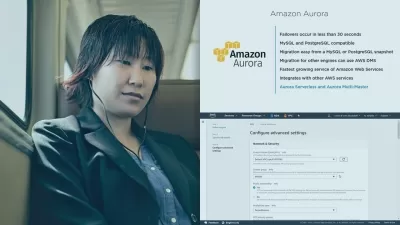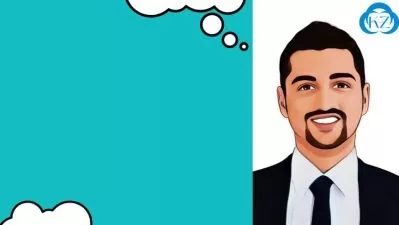AWS Certified Cloud Practitioner Master AWS Fundamentals
Focused View
7:13:49
7 View
1. Course Introduction.mp4
03:30
2.1 Official AWS Certified Cloud Practitioner Exam Guide.html
2. Course Outline.mp4
00:55
3. Join Our Online Classroom!.mp4
04:01
4. Exercise Meet Your Classmates and Instructor.html
5.1 Sign up for your AWS Free Tier account.html
5. Demo Creating an AWS Account for Labs.mp4
03:10
6. Demo A Lap Around the AWS Console.mp4
02:59
1. Introduction.mp4
00:34
2. Cloud Concepts Resources.html
3. The Core Components Required to Run Your Website.mp4
02:33
4. Moving to the Cloud - AWS.mp4
01:26
5. Foundational Services.mp4
01:25
6. Benefits of the Cloud.mp4
02:58
7. Economics of AWS.mp4
04:08
8. AWS Well-Architected Framework.mp4
04:29
9. Important Points to Remember Cloud Concepts and Fundamentals.mp4
02:03
10. Practice Quiz Cloud Concepts and Fundamentals.html
1. Introduction.mp4
00:32
2. Security and Compliance Resources.html
3. AWS Shared Responsibility Model.mp4
02:45
4. Identity and Access Management (IAM).mp4
00:39
5. IAM Users.mp4
03:37
6. IAM User Groups.mp4
01:02
7. IAM Roles.mp4
04:51
8. IAM Policies.mp4
04:58
9. Multi-Factor Authentication (MFA).mp4
01:32
10. Demo Enabling Multi-Factor Authentication.mp4
02:36
11. Access Keys.mp4
02:51
12. IAM Best Practices.mp4
02:13
13. AWS Security, Identity & Compliance Services.mp4
07:13
14. Distributed Denial of Service (DDoS).mp4
02:54
15. AWS Web Application Firewall (WAF).mp4
01:11
16. AWS Key Management System (KMS).mp4
04:45
17. Demo Working with Keys in AWS KMS.mp4
02:47
18. Understanding Certificates.mp4
02:00
19. AWS Secrets Manager.mp4
00:57
20. Demo Working with AWS Secrets Manager.mp4
02:24
21. Personally Identifiable Information (PII).mp4
01:00
22. Amazon Inspector.mp4
01:06
23. Amazon Guardduty.mp4
00:54
24. AWS Configuration.mp4
00:42
25. Demo Working with AWS Config.mp4
05:02
26. AWS Security Hub.mp4
00:49
27. Demo A Tour of AWS Security Hub.mp4
01:49
28. Amazon Detective.mp4
01:31
29. AWS Artifact.mp4
00:43
30. Demo A Tour of AWS Artifact.mp4
01:02
31. Important Points to Remember Security and Compliance.mp4
03:49
32. Practice Quiz Security and Compliance.html
1. Introduction.mp4
00:46
2. SECTION Technology.html
3. Ways to Work with AWS.mp4
01:19
4. Demo Installing the AWS CLI on Windows.mp4
01:34
5. Demo Installing the AWS CLI on Linux.mp4
02:04
6. Demo Installing the AWS CLI on Mac.mp4
02:10
7. Demo Configuring the AWS CLI on Windows, Mac, Linux.mp4
04:43
8. Demo Working with AWS CloudShell.mp4
03:26
9. Cloud Deployment Models.mp4
02:38
10. AWS Connectivity Options.mp4
01:34
11. AWS Infrastructure Concepts.mp4
02:27
12. Important Points to Remember Technology.mp4
01:58
13. SECTION Compute.html
14. EC2 (Elastic Compute Cloud).mp4
04:39
15. Demo Create an EC2 Instance.mp4
06:46
16. SSH (Secure Shell).mp4
01:13
17. Demo SSH Connection from Linux.mp4
04:11
18. Demo SSH Connection from Mac.mp4
04:22
19. Demo SSH Connection from Windows 10 or Higher.mp4
02:50
20. Demo SSH Connection from Windows 8 or Earlier (PuTTY).mp4
05:23
21. Demo EC2 Instance Connect with Linux.mp4
01:40
22. Demo Remote Desktop with Windows.mp4
02:39
23. Elastic Load Balancing.mp4
03:16
24. Demo Creating an Application Load Balancer.mp4
10:27
25. ASG (Auto Scaling Groups).mp4
01:12
26. Demo Creating an Auto Scaling Group.mp4
06:19
27. AWS Elastic Beanstalk.mp4
02:11
28. Demo Creating an Elastic Beanstalk Application.mp4
03:04
29. AWS Batch.mp4
01:17
30. Amazon Lightsail.mp4
02:29
31. Amazon WorkSpaces.mp4
00:51
32. Serverless AWS Lambda.mp4
03:48
33. Demo Creating an AWS Lambda Function.mp4
06:23
34. Containers.mp4
04:45
35. Containers on AWS (ECS, EKS, Fargate, ECR).mp4
02:51
36. Important Points to Remember Compute.mp4
03:34
37. SECTION Storage.html
38. Storage S3 (Simple Storage Service).mp4
01:26
39. Demo Creating an S3 Bucket.mp4
05:08
40. Demo Hosting a Static Website on S3.mp4
03:49
41. Storage S3 Storage Classes, Transfer Acceleration, Replication.mp4
03:19
42. EBS (Elastic Block Store).mp4
01:51
43. Demo Creating and Attaching an EBS Volume.mp4
07:18
44. Elastic File System (EFS).mp4
01:56
45. Amazon FSx.mp4
01:18
46. Storage Gateway.mp4
01:12
47. Snow Family of Products.mp4
02:04
48. AWS Backup.mp4
01:19
49. Important Points to Remember Storage.mp4
02:15
50. SECTION Networking and Content Delivery.html
51. VPC (Virtual Private Cloud).mp4
08:03
52. Internet Gateway, NAT Gateway, and VPC Endpoints.mp4
02:42
53. Network ACLs and Security Groups.mp4
01:09
54. VPC Flow Logs and Peering.mp4
02:17
55. Amazon API Gateway.mp4
02:01
56. CloudFront.mp4
01:36
57. Demo Working with CloudFront.mp4
06:13
58. AWS Global Accelerator.mp4
03:13
59. Route 53.mp4
02:37
60. Direct Connect and Site-to-Site VPN.mp4
01:33
61. Important Points to Remember Networking and Content Delivery.mp4
02:03
62. SECTION Databases.html
63. Databases in AWS.mp4
01:34
64. RDS (Amazon Relational Database Service).mp4
03:33
65. Demo Amazon RDS Creating and Connecting to a MySQL Database.mp4
07:28
66. Amazon Redshift.mp4
01:34
67. Amazon DynamoDB.mp4
02:35
68. Demo Creating a DynamoDB Table.mp4
03:11
69. Amazon ElastiCache.mp4
01:35
70. Amazon Neptune.mp4
00:58
71. Important Points to Remember Databases.mp4
01:17
72. SECTION Analytics.html
73. Amazon Athena.mp4
01:11
74. Kinesis Family of Services.mp4
01:52
75. Amazon QuickSight.mp4
00:50
76. Amazon EMR.mp4
00:46
77. Important Points to Remember Analytics.mp4
00:54
78. SECTION DeployingManaging Infrastructure.html
79. CloudFormation.mp4
02:22
80. Demo Deploying a CloudFormation Template.mp4
05:57
81. AWS Service Catalog.mp4
01:32
82. AWS Systems Manager.mp4
01:36
83. Important Points to Remember DeployingManaging Infrastructure.mp4
00:52
84. SECTION Monitoring.html
85. CloudWatch.mp4
01:12
86. Demo Creating CloudWatch Alarms.mp4
04:49
87. CloudTrail.mp4
02:43
88. Demo Working with CloudTrail.mp4
07:09
89. Personal Health and Service Health Dashboards.mp4
03:44
90. Important Points to Remember Monitoring.mp4
01:08
91. Amazon SQS (Simple Queue Service).mp4
02:40
92. Demo Sending and Receiving Messages with SQS.mp4
02:04
93. Amazon SNS (Simple Notification Service).mp4
01:58
94. Demo Sending an Email Using Amazon SNS.mp4
03:06
95. Amazon EventBridge (CloudWatch Events).mp4
02:41
96. Important Points to Remember Application Integration.mp4
01:32
97. SECTION Support.html
98. CodeCommit, CodeBuild, CodeDeploy, CodePipeline, CodeStar.mp4
02:40
99. Demo Working with CodeStar and Cloud9.mp4
08:56
100. Support Resources (AWS Trusted Advisor, AWS Support Plans).mp4
06:15
101. Practice Quiz Technology.html
1. Introduction.mp4
00:42
2. Billing and Pricing Resources.html
3. EC2 Pricing Models.mp4
02:25
4. Accounts and Organizations.mp4
02:18
5. Demo Working with Organizations, Accounts, and AWS Control Tower.mp4
02:04
6. Demo Working with the Billing Dashboard.mp4
05:03
7. Demo Working with AWS Cost Explorer.mp4
06:05
8. Demo Working with the AWS Pricing Calculator.mp4
03:31
9. AWS Budgets and Billing AlertsAlarms.mp4
01:32
10. Demo Setting up AWS Budgets and CloudWatch Billing AlertsAlarms.mp4
08:08
11. IMPORTANT Deleting Resources Used in the Course.mp4
04:50
12. Important Points to Remember Billing and Pricing.mp4
03:37
13. Practice Quiz Billing and Pricing.html
1. Introduction.mp4
00:34
2. Exam Prep Resources.html
3. Demo Reviewing the Exam Guide and Sample Questions.mp4
03:33
4. Test-Taking Strategies and Tips.mp4
05:49
5. Demo Registering for the Exam, Cost, and Vouchers.mp4
02:53
6. Exam Day! What To Expect.mp4
02:33
7. Practice, Practice, Practice!.html
8. Next Steps.mp4
01:05
1. Instructions.html
2. Practice Exam.html
1. Thank You!.mp4
01:17
More details
User Reviews
Rating
average 0
Focused display
Category

Udemy
View courses UdemyStudents take courses primarily to improve job-related skills.Some courses generate credit toward technical certification. Udemy has made a special effort to attract corporate trainers seeking to create coursework for employees of their company.
- language english
- Training sessions 152
- duration 7:13:49
- Release Date 2024/05/19