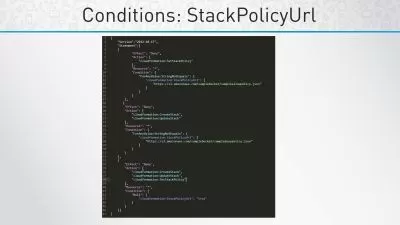AWS: Building Reliable Architectures (SAA-C03)
Ben Piper
2:30:09
Description
Certified Solutions Architect—Associate Exam [Covers EC2, VPC, ELB, CloudFormation, Route 53, and More]
What You'll Learn?
- Calculate availability and design architectures to meet specific availability requirements
- Deploy and connect scalable virtual private cloud (VPC) networks
- Implement highly available applications using elastic load balancers (ELBs) and Auto Scaling
- Properly scope and configure virtual private cloud (VPC) availability zones
- Use Route 53 to build multi-region architectures
- Achieve extreme availability by using multiple AWS regions
- Configure and use NAT gateways
- Build active-active and active-passive failover designs
- Automatically provision and configure AWS resources in minutes using CloudFormation
Who is this for?
More details
DescriptionReliability is all about ensuring your cloud-based applications are not just "up and running," but that they’re performing as they should. Learning to balance reliability, cost, and complexity are essential skills for an AWS solutions architect.
In this course, you’ll learn how to
Build highly available architectures on AWS.
Calculate availability and design architectures to meet specific availability requirements
Deploy and connect scalable virtual private cloud (VPC) networks
Implement highly available applications using elastic load balancers (ELBs) and Auto Scaling
Properly scope and configure virtual private cloud (VPC) availability zones
Use Route 53 to build multi-region architectures
Achieve extreme availability by using multiple AWS regions
Configure and use NAT gateways
Build active-active and active-passive failover designs
Automatically provision and configure your AWS architecture with CloudFormation
Deploy complex architectures in minutes using CloudFormation
This course is intended for:
Anyone pursuing their AWS Certified Solutions Architect: Associate certification
Anyone responsible for configuring, designing, deploying, or supporting workloads/applications on AWS
Anyone who designs, supports, or configures AWS architectures
Prerequisites:
AÂ hunger for learning and a drive to take the next step in your career
To complete the hands-on exercises, you'll need an AWS account and the AWS command line interface (CLI) which you can download from Amazon AWS.
A secure shell (SSH)Â client such as PuTTy or Xshell
Thanks for watching!
-Ben Piper
Who this course is for:
- Anyone pursuing their AWS Certified Solutions Architect: Associate certification
- Anyone responsible for configuring, designing, deploying, or supporting workloads/applications on AWS
- Anyone who designs, supports, or configures AWS architectures
Reliability is all about ensuring your cloud-based applications are not just "up and running," but that they’re performing as they should. Learning to balance reliability, cost, and complexity are essential skills for an AWS solutions architect.
In this course, you’ll learn how to
Build highly available architectures on AWS.
Calculate availability and design architectures to meet specific availability requirements
Deploy and connect scalable virtual private cloud (VPC) networks
Implement highly available applications using elastic load balancers (ELBs) and Auto Scaling
Properly scope and configure virtual private cloud (VPC) availability zones
Use Route 53 to build multi-region architectures
Achieve extreme availability by using multiple AWS regions
Configure and use NAT gateways
Build active-active and active-passive failover designs
Automatically provision and configure your AWS architecture with CloudFormation
Deploy complex architectures in minutes using CloudFormation
This course is intended for:
Anyone pursuing their AWS Certified Solutions Architect: Associate certification
Anyone responsible for configuring, designing, deploying, or supporting workloads/applications on AWS
Anyone who designs, supports, or configures AWS architectures
Prerequisites:
AÂ hunger for learning and a drive to take the next step in your career
To complete the hands-on exercises, you'll need an AWS account and the AWS command line interface (CLI) which you can download from Amazon AWS.
A secure shell (SSH)Â client such as PuTTy or Xshell
Thanks for watching!
-Ben Piper
Who this course is for:
- Anyone pursuing their AWS Certified Solutions Architect: Associate certification
- Anyone responsible for configuring, designing, deploying, or supporting workloads/applications on AWS
- Anyone who designs, supports, or configures AWS architectures
User Reviews
Rating
Ben Piper
Instructor's Courses
Udemy
View courses Udemy- language english
- Training sessions 35
- duration 2:30:09
- Release Date 2022/12/31