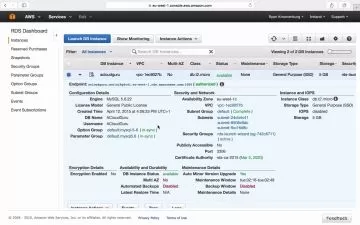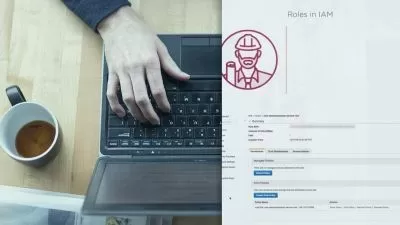AWS and Terraform Crash Course - Webserver IaC
Thomas Sluga
2:54:41
Description
Let's get in touch with Terraform and build an IaC for a Webserver
What You'll Learn?
- How does Terraform work ? We will start from the scratch and create our first Terraform workspace
- How to use Variables in Terraform and which datatypes are supported ?
- Ressources, Modules and Provider - Terraform has a bunch of Tools in the background and we will take a look on it
- Finally - We will create our own Webserver Infrastructure for AWS with Terraform with Security Group, ec2, Target Group and Load Balancer
Who is this for?
More details
DescriptionHello and welcome to this Course!
Infrastructure as Code (IaC) is the next BIGÂ THING for Cloud Developer and Terraform is the Standard for everyone who wants to create maintainable, mutable and scalable Infrastructures written as Code.
The complexity of huge due to the fact, that Terraform can interact with different Providers, like AWSÂ or Google Cloud. As a Beginner you need to understand the Basics and Concept of IaC and therefore I created this Course for YOU!
We will create an example for AWSÂ with:
ec2 Instance
Load Balancer
Security Group
Target Group
S3 Bucket
This example will help you to understand the concept of Terraform, like:
Workspace
Deploy and Destroy
Resources
Modules
Provider
Variables
This course is the perfect "Weekend Course" for everybody, who wants to learn how Terraform works.
Requirements
For this course we have some requirements. We will use the AWS Cloud, therefore you need Access to AWS to create Resources with Credentials (ACCESS_KEY and SECRET_KEY) with Permissions to create Resources in AWS. This course is not an AWS Course, therefore we will not take a deep look into AWS Services, we will focus on creating and destroying Resources in AWS with Terraform IaC.
After this Course you will understand the Concept of IaC via Terraform. If you have any question regarding this course, just let me know.
Have fun and enjoy the Terraform journey
Who this course is for:
- DevOps
- Cloud Engineer
- Cloud Developer
Hello and welcome to this Course!
Infrastructure as Code (IaC) is the next BIGÂ THING for Cloud Developer and Terraform is the Standard for everyone who wants to create maintainable, mutable and scalable Infrastructures written as Code.
The complexity of huge due to the fact, that Terraform can interact with different Providers, like AWSÂ or Google Cloud. As a Beginner you need to understand the Basics and Concept of IaC and therefore I created this Course for YOU!
We will create an example for AWSÂ with:
ec2 Instance
Load Balancer
Security Group
Target Group
S3 Bucket
This example will help you to understand the concept of Terraform, like:
Workspace
Deploy and Destroy
Resources
Modules
Provider
Variables
This course is the perfect "Weekend Course" for everybody, who wants to learn how Terraform works.
Requirements
For this course we have some requirements. We will use the AWS Cloud, therefore you need Access to AWS to create Resources with Credentials (ACCESS_KEY and SECRET_KEY) with Permissions to create Resources in AWS. This course is not an AWS Course, therefore we will not take a deep look into AWS Services, we will focus on creating and destroying Resources in AWS with Terraform IaC.
After this Course you will understand the Concept of IaC via Terraform. If you have any question regarding this course, just let me know.
Have fun and enjoy the Terraform journey
Who this course is for:
- DevOps
- Cloud Engineer
- Cloud Developer
User Reviews
Rating
Thomas Sluga
Instructor's Courses
Udemy
View courses Udemy- language english
- Training sessions 61
- duration 2:54:41
- Release Date 2023/03/29