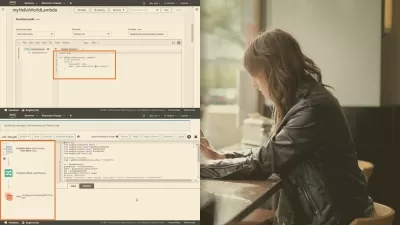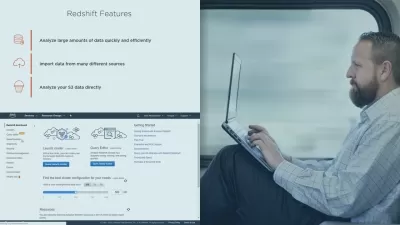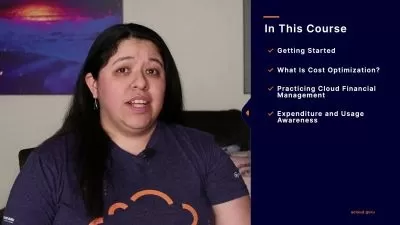AWS Amazon S3 - Ultimate Master Class - 2023 - [NEW]
Arno Pretorius
13:09:35
Description
Master AWS Amazon S3 | From Zero to Hero | Theory and hands-on demonstrations
What You'll Learn?
- Explore the practical fundamentals of Amazon S3
- Utilizing the AWS Command Line Interface - (CLI)
- Create and secure your AWS account
- Explore various theoretical concepts of Amazon S3
- Perform SQL queries on your stored data
- Use IAM best practices when managing Amazon S3
- Utilize lifecycle management to manage your storage classes
- Use a CloudFormation template to create an S3 bucket and bucket policy
- Create presigned urls and learn how to monitor your S3 buckets
- Enable bucket versioning and manage encryption
- Host a static website with a custom domain name
- Setup a CloudFront distribution for a static website
- Analyze your resource usage via metrics
- Evaluate the best practices of Amazon S3
- Make use of Bucket and IAM policies
- How to apply your S3 knowledge to a given set of exercises
- Replicate your data via CRR (Cross-Region-Replication) and SRR (Same-Region-Replication)
- Manage auditing, compliance and logging on your S3 buckets
- Prevent accidental deletions of object versions with MFA: Delete
- (Bonus content) + Perform Cross-Origin-Resource-Sharing (CORS) on an S3 bucket
- Send notifications on S3 uploads with SNS (Simple Notification Service)
- Data management with Glacier
- AWS revision on key theoretical concepts
- Secure data access with security policies
- Secure data access with Access control lists (ACL's)
Who is this for?
What You Need to Know?
More details
DescriptionWelcome! I'm here to help you to master AWS Amazon S3! We will start off slowly by exploring the basics and then we will move on up to more advanced topics.
---- Please read carefully -----
This course is primarily intended for those in the ITÂ industry who want to learn everything that is to learn about Amazon S3. However, it is also applicable to anyone who want to learn Amazon S3 from scratch and with no prior-knowledge.
Amazon S3 is one of the foundational building blocks of the AWSÂ cloud. Making it one of the most in-demand and desirable services to learn.
I want to help YOU to become an Amazon S3 expert!
The AWS Amazon S3 - Ultimate Master Class has been structured in a simple and logical order. Everything that has been designed from the styling to the graphics and topics covered is crafted with the absolute duty of care towards the student.
It consists of both theory and practical hands-on demonstrations.
The course is structured in a logical and cohesive way - not just random lectures here there and everywhere.
It starts off very simple and then builds on gradually throughout the course.
We learn how to manage Amazon S3 via the AWS Management Console and the AWSÂ CLI.
Gain in-depth knowledge into the services/options that are included within Amazon S3.
The course includes additional resources in the form of general files, pdf guides and source code.
Apply S3 with other services (IAM, SNS, CloudFront, CloudFront etc.)
A full breakdown of the topics that we will cover include:
- Explore the practical fundamentals of Amazon S3
- Utilizing the AWS Command Line Interface - (CLI)
- Create and secure your AWS account
- Explore various theoretical concepts of Amazon S3
- Perform SQL queries on your stored data
- Use IAM best practices when managing Amazon S3
- Utilize lifecycle management to manage your storage classes
- Use a CloudFormation template to create an S3 bucket and bucket policy
- Create presigned urls and learn how to monitor your S3 buckets
- Enable bucket versioning and manage encryption
- Host a static website with a custom domain name
- Setup a CloudFront distribution for a static website
- Analyze your resource usage via metrics
- Evaluate the best practices of Amazon S3
- Make use of Bucket and IAM policies
- How to apply your S3 knowledge to a given set of exercises
- Replicate your data via CRR (Cross-Region-Replication) and SRR (Same-Region-Replication)
- Manage auditing, compliance and logging on your S3 buckets
- Prevent accidental deletions of object versions with MFA: Delete
- (Bonus content) + Perform Cross-Origin-Resource-Sharing (CORS) on an S3 bucket
- Send notifications on S3 uploads with SNS (Simple Notification Service)
- Data management with Glacier
- AWS revision on key theoretical concepts
- Secure data access with security policies
- Secure data access with Access control lists (ACL's)
The AWS Amazon S3 - Ultimate Master Class course is a highly practical course and allows you to apply your knowledge:
There is a wealth of hands-on lectures throughout this course.
---------------------------------------------------
Your instructor:
My name is Arno Pretorius. I'm a qualified IT teacher who has taught programming both in-person and online. My main passions are teaching and technology, so I thought why not just combine the best of both worlds to create something truly amazing and valuable. Over the years, I have created and deployed many real-world Django-based applications, including a job portal for university graduates and an exclusive social network.
I'm a Software developer, an AWS Solutions Architect and Developer associate. I have a keen interest in cloud computing, web development and everything that relates to programming and technology.
So, let's go and become fluent in Amazon S3!
Trust me you are in good hands!
---------------------------------------------------
This course also comes with:
- 13 + hours of on-demand video
- Full lifetime access
- A Udemy certificate of completion
- Access on mobile and TV
Join me in this course if you want to master the fundamentals of Amazon S3!
Who this course is for:
- IT industry professionals
- Software engineers/developers
- Solution architects, System administrators, Cloud developers and DevOps engineers
- Tech enthusiasts who are looking to learn more about Amazon S3!
Welcome! I'm here to help you to master AWS Amazon S3! We will start off slowly by exploring the basics and then we will move on up to more advanced topics.
---- Please read carefully -----
This course is primarily intended for those in the ITÂ industry who want to learn everything that is to learn about Amazon S3. However, it is also applicable to anyone who want to learn Amazon S3 from scratch and with no prior-knowledge.
Amazon S3 is one of the foundational building blocks of the AWSÂ cloud. Making it one of the most in-demand and desirable services to learn.
I want to help YOU to become an Amazon S3 expert!
The AWS Amazon S3 - Ultimate Master Class has been structured in a simple and logical order. Everything that has been designed from the styling to the graphics and topics covered is crafted with the absolute duty of care towards the student.
It consists of both theory and practical hands-on demonstrations.
The course is structured in a logical and cohesive way - not just random lectures here there and everywhere.
It starts off very simple and then builds on gradually throughout the course.
We learn how to manage Amazon S3 via the AWS Management Console and the AWSÂ CLI.
Gain in-depth knowledge into the services/options that are included within Amazon S3.
The course includes additional resources in the form of general files, pdf guides and source code.
Apply S3 with other services (IAM, SNS, CloudFront, CloudFront etc.)
A full breakdown of the topics that we will cover include:
- Explore the practical fundamentals of Amazon S3
- Utilizing the AWS Command Line Interface - (CLI)
- Create and secure your AWS account
- Explore various theoretical concepts of Amazon S3
- Perform SQL queries on your stored data
- Use IAM best practices when managing Amazon S3
- Utilize lifecycle management to manage your storage classes
- Use a CloudFormation template to create an S3 bucket and bucket policy
- Create presigned urls and learn how to monitor your S3 buckets
- Enable bucket versioning and manage encryption
- Host a static website with a custom domain name
- Setup a CloudFront distribution for a static website
- Analyze your resource usage via metrics
- Evaluate the best practices of Amazon S3
- Make use of Bucket and IAM policies
- How to apply your S3 knowledge to a given set of exercises
- Replicate your data via CRR (Cross-Region-Replication) and SRR (Same-Region-Replication)
- Manage auditing, compliance and logging on your S3 buckets
- Prevent accidental deletions of object versions with MFA: Delete
- (Bonus content) + Perform Cross-Origin-Resource-Sharing (CORS) on an S3 bucket
- Send notifications on S3 uploads with SNS (Simple Notification Service)
- Data management with Glacier
- AWS revision on key theoretical concepts
- Secure data access with security policies
- Secure data access with Access control lists (ACL's)
The AWS Amazon S3 - Ultimate Master Class course is a highly practical course and allows you to apply your knowledge:
There is a wealth of hands-on lectures throughout this course.
---------------------------------------------------
Your instructor:
My name is Arno Pretorius. I'm a qualified IT teacher who has taught programming both in-person and online. My main passions are teaching and technology, so I thought why not just combine the best of both worlds to create something truly amazing and valuable. Over the years, I have created and deployed many real-world Django-based applications, including a job portal for university graduates and an exclusive social network.
I'm a Software developer, an AWS Solutions Architect and Developer associate. I have a keen interest in cloud computing, web development and everything that relates to programming and technology.
So, let's go and become fluent in Amazon S3!
Trust me you are in good hands!
---------------------------------------------------
This course also comes with:
- 13 + hours of on-demand video
- Full lifetime access
- A Udemy certificate of completion
- Access on mobile and TV
Join me in this course if you want to master the fundamentals of Amazon S3!
Who this course is for:
- IT industry professionals
- Software engineers/developers
- Solution architects, System administrators, Cloud developers and DevOps engineers
- Tech enthusiasts who are looking to learn more about Amazon S3!
User Reviews
Rating
Arno Pretorius
Instructor's Courses
Udemy
View courses Udemy- language english
- Training sessions 139
- duration 13:09:35
- Release Date 2023/06/11