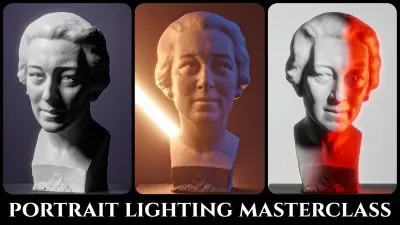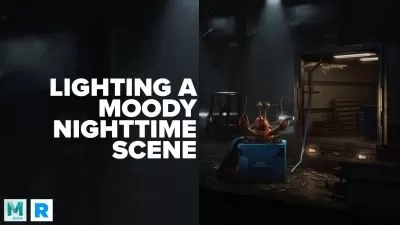Automotive Rendering and Compositing in Photoshop and KeyShot
Eric Martin
1:48:35
Description
In this tutorial, we learn how to create an automotive render and composite it in Photoshop, VirtualRig, and KeyShot. Software required: VirtualRig Pro 2.3, KeyShot 4, HDR Light Studio 4, Photoshop CS6.
What You'll Learn?
In this tutorial, we learn how to create an automotive render and composite it in Photoshop, VirtualRig, and KeyShot. Throughout these lessons, we look at the various pieces it takes to build an automotive render. This covers adding realistic motion blur to a static backplate and utilizing the speed of KeyShot with HDR Light Studio to create the renders necessary for the final composite in Photoshop. HDR images in this course are provided courtesy of Moofe.com. Software required: VirtualRig Pro 2.3, KeyShot 4, HDR Light Studio 4, Photoshop CS6.
More details
User Reviews
Rating
Eric Martin
Instructor's Courses
Pluralsight
View courses Pluralsight- language english
- Training sessions 11
- duration 1:48:35
- level advanced
- Release Date 2023/10/14