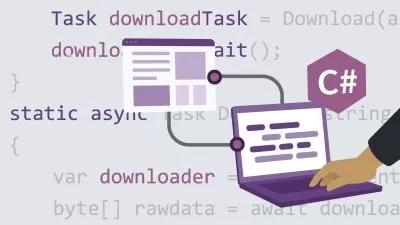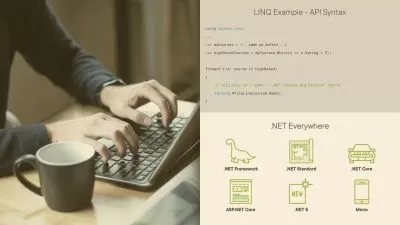Automation Framework Development with Playwright in C# .NET
Karthik KK
9:16:19
Description
An End-to-End Playwright automation framework development course
What You'll Learn?
- Basics of Playwright to more advanced way to write custom frameworks in Playwright
- Modern testing techniques and coding standards in .NET
- Efficient DI based framework creation
- Working with XUnit, AutoFixture, DI and Specflow will make testing with Playwright more awesome
Who is this for?
What You Need to Know?
More details
DescriptionAutomation framework development with Playwright in C#.NETÂ is an advanced course designed to address End-to-End test framework development with clean coding and SOLIDÂ patterns in place.
The curriculum of this course is designed not just by randomly choosing some of the topics that I know, the course has evolved over a period (15+ years) by giving training to more than 270,000+ professionals (both online and corporate training) and working in automation testing field 15+ years now
Hence the course is much-refined version, meaning the course won't deviate from the topics it is meant to be.
The course includes all the source codes which we will discuss in the course, hence one must have all the source codes required at the end of every section.
Finally, the course is for those, who are serious about automation testing framework development from the complete ground up and understand all the nuts and bots of building them for extensible usage at work
In this course, you will learn to automate ASP NETÂ Web API and WebUIÂ projects using tools such as
Playwright (latest version)
.NET 7
C# 11
XUnit
AutoFixture
Fluent Assertion
Specflow
We will also be using the following patterns in this course
Dependency Injection
Factory Pattern
Page Object Model Pattern
Lazy Initialization
At the end of this course, you will have
Complete understanding of C#Â with .NETÂ 7
Complete understanding of Playwright with latest and greatest changes
Designing a complete framework from the ground up
All the idea to design a more extendable framework
Who this course is for:
- QA
- BA
- Dev
- DevOps
Automation framework development with Playwright in C#.NETÂ is an advanced course designed to address End-to-End test framework development with clean coding and SOLIDÂ patterns in place.
The curriculum of this course is designed not just by randomly choosing some of the topics that I know, the course has evolved over a period (15+ years) by giving training to more than 270,000+ professionals (both online and corporate training) and working in automation testing field 15+ years now
Hence the course is much-refined version, meaning the course won't deviate from the topics it is meant to be.
The course includes all the source codes which we will discuss in the course, hence one must have all the source codes required at the end of every section.
Finally, the course is for those, who are serious about automation testing framework development from the complete ground up and understand all the nuts and bots of building them for extensible usage at work
In this course, you will learn to automate ASP NETÂ Web API and WebUIÂ projects using tools such as
Playwright (latest version)
.NET 7
C# 11
XUnit
AutoFixture
Fluent Assertion
Specflow
We will also be using the following patterns in this course
Dependency Injection
Factory Pattern
Page Object Model Pattern
Lazy Initialization
At the end of this course, you will have
Complete understanding of C#Â with .NETÂ 7
Complete understanding of Playwright with latest and greatest changes
Designing a complete framework from the ground up
All the idea to design a more extendable framework
Who this course is for:
- QA
- BA
- Dev
- DevOps
User Reviews
Rating
Karthik KK
Instructor's Courses
Udemy
View courses Udemy- language english
- Training sessions 75
- duration 9:16:19
- Release Date 2023/06/11