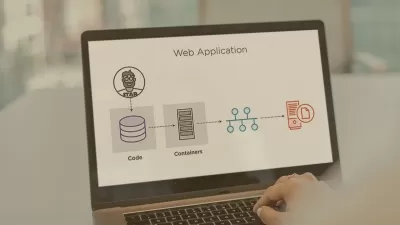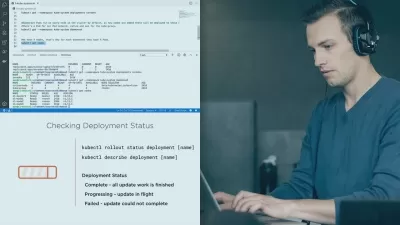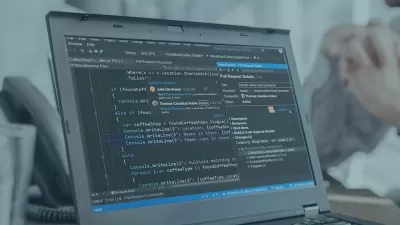Automating Kubernetes with GitOps
Focused View
7:39:40
107 View
001. Automating Kubernetes with GitOps Introduction.mp4
02:36
001. Learning objectives.mp4
00:40
002. 1.1 Understanding DevOps.mp4
03:44
003. 1.2 Exploring GitOps.mp4
03:34
004. 1.3 Kubernetes and GitOps.mp4
00:49
005. 1.4 Deploying Everything as Code.mp4
01:12
006. 1.5 DevOps and GitOps Core Components.mp4
00:46
007. 1.6 DevOps Environments.mp4
02:43
008. 1.7 DevOps Stages.mp4
01:50
009. 1.8 Webhooks and Operators.mp4
01:15
001. Learning objectives.mp4
00:30
002. 2.1 What is a Pipeline.mp4
01:20
003. 2.2 Creating Pipelines for DevOps.mp4
01:52
004. 2.3 Creating Pipelines for GitOps.mp4
01:54
005. 2.4 Integrating DevOps and GitOps Pipelines.mp4
03:03
006. 2.5 Getting Started with Jenkins.mp4
04:41
007. 2.6 Exploring Pipelines in Jenkins.mp4
10:17
001. Learning objectives.mp4
00:29
002. 3.1 Understanding Git.mp4
06:48
003. 3.2 Git Fundamentals.mp4
08:58
004. 3.3 Using Git Advanced Authentication.mp4
07:03
005. 3.4 Working with Branches and Merges.mp4
05:46
006. 3.5 Organizing Git Repositories for GitOps Environments.mp4
02:19
001. Learning objectives.mp4
00:34
002. 4.1 Understanding Image Formats.mp4
05:11
003. 4.2 Using Dockerfile.mp4
08:30
004. 4.3 Creating a GitOps Container Image.mp4
03:07
005. 4.4 Using Webhooks to Automate Container Image Updates.mp4
10:21
001. Learning objectives.mp4
00:27
002. 5.1 Understanding Infrastructure as Code.mp4
01:20
003. 5.2 Exploring Terraform.mp4
00:41
004. 5.3 Using Terraform for Infrastructure as Code.mp4
07:18
005. 5.4 Using Terraform to Manage Kubernetes.mp4
05:03
001. Learning objectives.mp4
00:33
002. 6.1 Ansible and GitOps.mp4
02:00
003. 6.2 Setting up Ansible.mp4
04:14
004. 6.3 Managing Configuration as Code with Ansible.mp4
06:23
005. 6.4 Setting up AWX.mp4
13:29
006. 6.5 Configuring Webhooks on AWX.mp4
09:26
001. Learning objectives.mp4
00:33
002. 7.1 Using Kubernetes.mp4
02:04
003. 7.2 Using Minikube.mp4
05:32
004. 7.3 Kubernetes Resources.mp4
03:52
005. 7.4 Running Applications the Declarative Way.mp4
10:06
006. 7.5 Providing Access to Applications.mp4
02:27
001. Learning objectives.mp4
00:41
002. 8.1 Using NameSpaces to Represent GitOps Environments.mp4
01:38
003. 8.2 Labels and Annotations.mp4
05:57
004. 8.3 Using ConfigMaps to Provide Application Data.mp4
03:58
005. 8.4 Kubernetes Storage.mp4
09:07
006. 8.5 Using Services.mp4
01:34
007. 8.6 Using Ingress.mp4
09:12
008. 8.7 Ingress Access to Services in Specific Namespaces.mp4
05:24
009. 8.8 Using NetworkPolicy to Isolate GitOps Environments.mp4
06:56
001. Learning objectives.mp4
00:27
002. 9.1 Custom Resources.mp4
03:49
003. 9.2 Providing Operator API Access.mp4
04:02
004. 9.3 Understanding Controllers and Operators.mp4
03:34
005. 9.4 Creating a Custom Operator.mp4
08:16
001. Learning objectives.mp4
00:25
002. 10.1 Understanding Kubernetes GitOps CICD.mp4
02:44
003. 10.2 Implementing a CI Pipeline in Kubernetes.mp4
06:04
004. 10.3 Implementing CD with a Kubernetes GitOps Operator.mp4
07:17
001. Learning objectives.mp4
00:24
002. 11.1 Using the Helm Package Manager.mp4
01:27
003. 11.2 Exploring Kustomize.mp4
06:27
004. 11.3 Using Kustomize to Handle Application Updates the GitOps Way.mp4
03:46
001. Learning objectives.mp4
00:27
002. 12.1 Providing Configuration.mp4
04:52
003. 12.2 Using Secrets.mp4
08:15
004. 12.3 Secrets in GitOps.mp4
02:00
005. 12.4 Bitnami SealedSecrets.mp4
07:00
001. Learning objectives.mp4
00:26
002. 13.1 Using Deployment Rolling Updates.mp4
07:48
003. 13.2 Applying BlueGreen Deployment Updates.mp4
08:36
004. 13.3 Using Canary Deployments.mp4
08:41
005. 13.4 Service-based Canary Deployments.mp4
06:29
001. Learning objectives.mp4
00:49
002. 14.1 Understanding the Project.mp4
04:44
003. 14.2 Preparation Setting up Git.mp4
05:49
004. 14.3 Preparation Creating a Worker Image.mp4
07:28
005. 14.4 Preparation Setting up Storage.mp4
04:39
006. 14.5 Preparation Creating the YAML Files.mp4
14:48
007. 14.6 Implementing the CI Process.mp4
10:15
008. 14.7 Implementing the CD Process.mp4
02:56
009. 14.8 Performing the BlueGreen Application Update.mp4
00:45
001. Learning objectives.mp4
00:31
002. 15.1 Understanding Observability.mp4
03:23
003. 15.2 Using Kubernetes Observability Solutions.mp4
02:29
004. 15.3 Using Metrics Server.mp4
03:20
005. 15.4 Using Prometheus.mp4
07:04
006. 15.5 GitOps Observability.mp4
04:57
001. Learning objectives.mp4
00:28
002. 16.1 Understanding Tekton Objects.mp4
03:08
003. 16.2 Running Tekton Tasks.mp4
02:47
004. 16.3 Running Tekton Pipelines.mp4
04:22
005. 16.4 Running Tekton Triggers.mp4
06:12
001. Learning objectives.mp4
00:44
002. 17.1 Introducing CICD Solutions.mp4
01:07
003. 17.2 Setting up Flux.mp4
02:10
004. 17.3 Using Flux.mp4
08:42
005. 17.4 Exploring OpenShift.mp4
05:25
006. 17.5 Using OpenShift Source to Image.mp4
07:28
007. 17.6 Understanding Argo CD.mp4
03:11
008. 17.7 Using Argo CD.mp4
12:08
001. Module introduction.mp4
00:20
001. Module introduction.mp4
00:24
001. Module introduction.mp4
00:23
001. Module introduction.mp4
00:59
001. Module introduction.mp4
00:28
001. Automating Kubernetes with GitOps Summary.mp4
00:14
More details
User Reviews
Rating
average 0
Focused display
Category

LiveLessons
View courses LiveLessonsPearson's video training library is an indispensable learning tool for today's competitive job market. Having essential technology training and certifications can open doors for career advancement and life enrichment. We take learning personally. We've published hundreds of up-to-date videos on wide variety of key topics for Professionals and IT Certification candidates. Now you can learn from renowned industry experts from anywhere in the world, without leaving home.
- language english
- Training sessions 111
- duration 7:39:40
- English subtitles has
- Release Date 2023/09/26