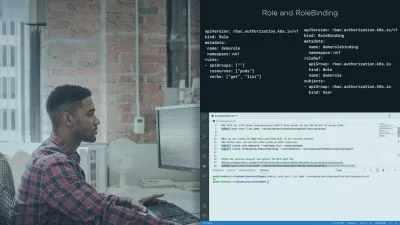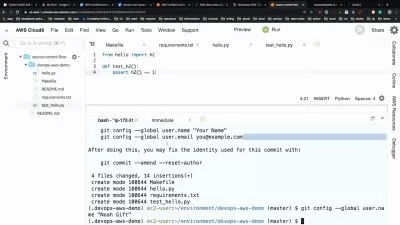Automating Jenkins with Groovy
Chris Behrens
2:08:37
Description
No developer wants to get stagnant in their craft, especially when trying to improve! This course will teach you how to automate tasks and other useful applications using Jenkins’ premier automation language, Groovy.
What You'll Learn?
Once you’ve been working in Jenkins for a while, you can find yourself doing the same thing over and over again, which is never good for a developer. In this course, Automating Jenkins with Groovy, you’ll learn to make Groovy do the grunt work. First, you’ll explore the language itself with Groovy Fundamentals. Next, you’ll discover how Groovy interfaces with Jenkins. Finally, you’ll learn how to automate your Jenkins work with a step-by-step playbook of Groovy scripts. When you’re finished with this course, you’ll have the skills and knowledge of Groovy needed to automate Jenkins and take your build ops to the next level.
More details
User Reviews
Rating
Chris Behrens
Instructor's Courses
Pluralsight
View courses Pluralsight- language english
- Training sessions 57
- duration 2:08:37
- level average
- English subtitles has
- Release Date 2023/06/14