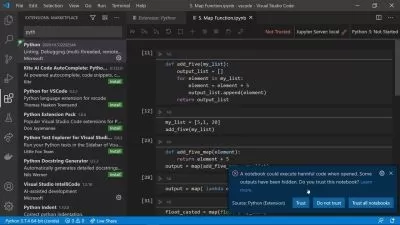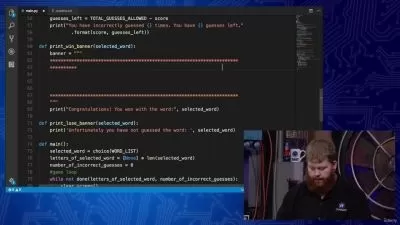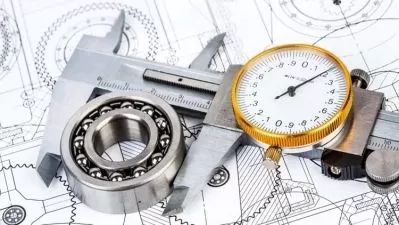Automating Excel with Python
Michael Driscoll
3:09:41
Description
Processing Spreadsheets with OpenPyXL
What You'll Learn?
- Automate working with Microsoft Excel using Python
- Convert Excel documents into other formats
- Format Excel spreadsheets programmatically
- Create plots in Excel spreadsheets with Python
Who is this for?
What You Need to Know?
More details
DescriptionIn Automating Excel with Python: Processing Spreadsheets with OpenPyXL, you will learn how to use Python to create, edit, or read Microsoft Excel documents using OpenPyXL. This course is based on the book, Automating Excel with Python by Michael Driscoll.
Python is a versatile programming language. You can use Python to read, write and edit Microsoft Excel documents. You can use several different Python packages, but this course will focus on OpenPyXL.
The OpenPyXL package allows you to work with Microsoft Excel files on Windows, Mac, and Linux, even if Excel isn't installed.
In this course, you will learn about the following:
Opening and Saving Workbooks
Reading Cells and Sheets
Creating a Spreadsheet (adding / deleting rows and sheets, merging cells, folding, freeze panes)
Cell Styling (font, alignment, side, border, images)
Conditional Formatting
Charts
Comments
and more!
After completing this course, you will be proficient in using the Python programming language to automate Microsoft Excel. This will make you more productive and valuable at your job. You will be able to use the knowledge in this course to speed up your work day!
Python is a great language that you can use to enhance your daily work, whether you are an experienced developer or a beginner!
Who this course is for:
- Beginner Python programmers or people who want to automate their office work
In Automating Excel with Python: Processing Spreadsheets with OpenPyXL, you will learn how to use Python to create, edit, or read Microsoft Excel documents using OpenPyXL. This course is based on the book, Automating Excel with Python by Michael Driscoll.
Python is a versatile programming language. You can use Python to read, write and edit Microsoft Excel documents. You can use several different Python packages, but this course will focus on OpenPyXL.
The OpenPyXL package allows you to work with Microsoft Excel files on Windows, Mac, and Linux, even if Excel isn't installed.
In this course, you will learn about the following:
Opening and Saving Workbooks
Reading Cells and Sheets
Creating a Spreadsheet (adding / deleting rows and sheets, merging cells, folding, freeze panes)
Cell Styling (font, alignment, side, border, images)
Conditional Formatting
Charts
Comments
and more!
After completing this course, you will be proficient in using the Python programming language to automate Microsoft Excel. This will make you more productive and valuable at your job. You will be able to use the knowledge in this course to speed up your work day!
Python is a great language that you can use to enhance your daily work, whether you are an experienced developer or a beginner!
Who this course is for:
- Beginner Python programmers or people who want to automate their office work
User Reviews
Rating
Michael Driscoll
Instructor's Courses
Udemy
View courses Udemy- language english
- Training sessions 12
- duration 3:09:41
- Release Date 2024/04/28