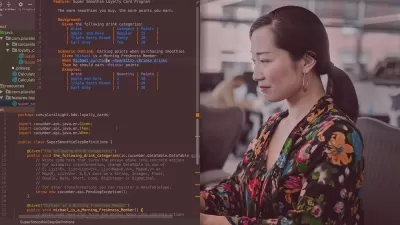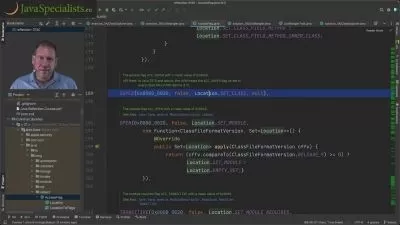Automated Web Testing with Selenium and WebDriver 4 Using Java
Bryan Hansen
2:52:46
Description
Automated testing is almost mandatory to guarantee the stability of an application. This course teaches you how to test web applications using first a record-and-playback approach with Selenium, and then a more advanced approach using WebDriver.
What You'll Learn?
At the core of testing any website efficiently is a thorough knowledge of how to do automated testing. In this course, Automated Web Testing with Selenium and WebDriver Using Java, you'll learn the skills you need to test web applications using both a record-and-playback approach, as well as a programmatic style. First, you'll discover how to create a suite of tests. Next, you'll explore how to test standard html elements, such as tables, lists, buttons, and text elements. Finally, you'll cover how to deal with AJAX type functionality. When you're finished with this course, you'll have a foundational understanding of not only how to do automated testing, but how to create your own QA framework.
More details
User Reviews
Rating
Bryan Hansen
Instructor's Courses
Pluralsight
View courses Pluralsight- language english
- Training sessions 74
- duration 2:52:46
- level average
- Release Date 2022/12/12