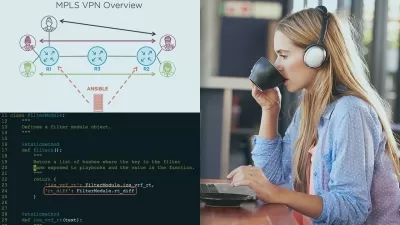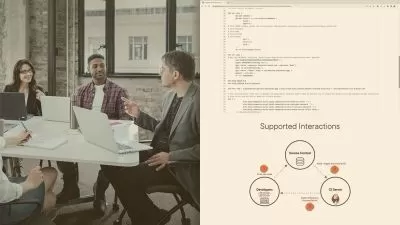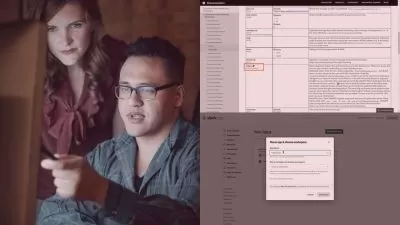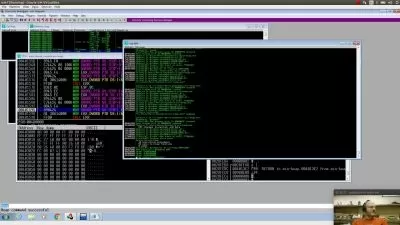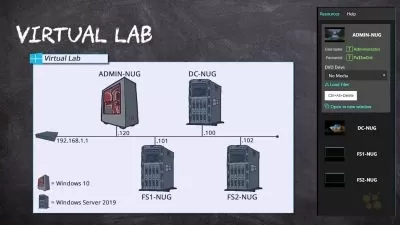Automate Windows SysAdmin tasks with Ansible in 50+ examples
Luca Berton
7:19:57
Description
Learn Ansible with some real-life examples of how to use the most common modules and Ansible Playbook
What You'll Learn?
- Automate tasks on Windows
- Ansible in real life use cases
- Ansible code by modules
- Automate System Administrator tasks with Ansible
Who is this for?
What You Need to Know?
More details
DescriptionLearn the Ansible automation technology with some real-life examples.
Every successful IT department needs automation for bare metal servers, virtual machines, cloud, containers, and edge computing. Automate your IT journey with Ansible automation technology.
I'm going to teach you, example by example, how to accomplish the most common System Administrator tasks.
You will start by installing Ansible in Windows 10 and 11 and using the most command package managers and archives.
Each of the 50+ lessons summarizes a module, from the most critical parameter to some live demo of code and real-life usage. Each code is battle-proved in real life. In every video, there is a terminal interaction and verification session. Mundane activities like installing software, verifying a system is up-to-date, rebooting a server, installing Google Chrome, or copying files from the local controller to a remote system could be automated with some lines of code, and these are only some of the long lists included in the course.
Some Ansible codes are usable in all Windows systems, and some are specific to Windows Server.
The Ansible troubleshooting lessons teach you how to read the error message, reproduce it, and the process of troubleshooting and resolution.
Are you ready to automate your day with Ansible?
Who this course is for:
- System Administrator
- IT Professional
- Cloud Engineer
- DevOps
Learn the Ansible automation technology with some real-life examples.
Every successful IT department needs automation for bare metal servers, virtual machines, cloud, containers, and edge computing. Automate your IT journey with Ansible automation technology.
I'm going to teach you, example by example, how to accomplish the most common System Administrator tasks.
You will start by installing Ansible in Windows 10 and 11 and using the most command package managers and archives.
Each of the 50+ lessons summarizes a module, from the most critical parameter to some live demo of code and real-life usage. Each code is battle-proved in real life. In every video, there is a terminal interaction and verification session. Mundane activities like installing software, verifying a system is up-to-date, rebooting a server, installing Google Chrome, or copying files from the local controller to a remote system could be automated with some lines of code, and these are only some of the long lists included in the course.
Some Ansible codes are usable in all Windows systems, and some are specific to Windows Server.
The Ansible troubleshooting lessons teach you how to read the error message, reproduce it, and the process of troubleshooting and resolution.
Are you ready to automate your day with Ansible?
Who this course is for:
- System Administrator
- IT Professional
- Cloud Engineer
- DevOps
User Reviews
Rating
Luca Berton
Instructor's Courses
Udemy
View courses Udemy- language english
- Training sessions 50
- duration 7:19:57
- English subtitles has
- Release Date 2024/02/09