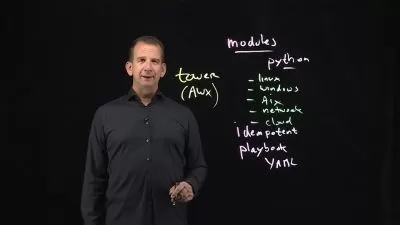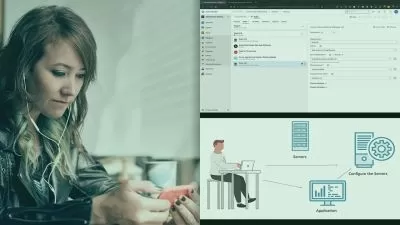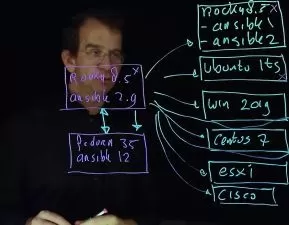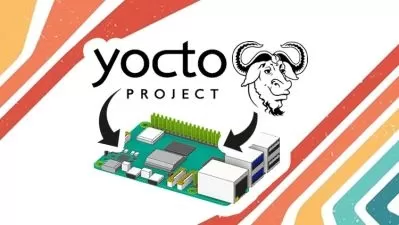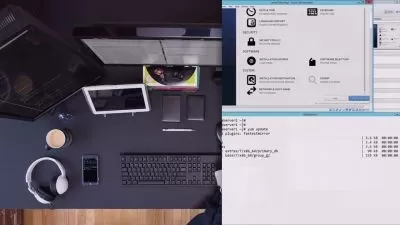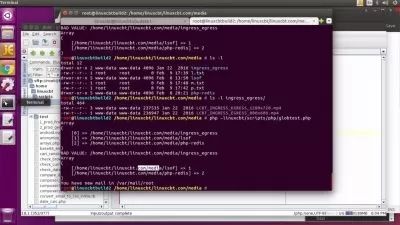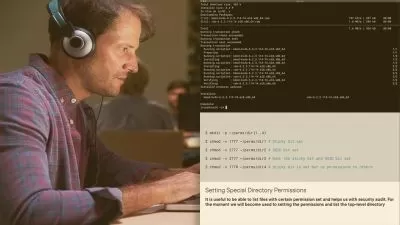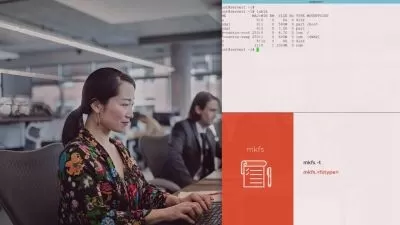Automate Linux SysAdmin tasks with Ansible in 95+ examples
Luca Berton
14:01:58
Description
Automate the most common System Administrator tasks in Linux with some real-life examples Ansible Playbook
What You'll Learn?
- Automate tasks on Linux
- Ansible in real life use cases
- Ansible code by modules
- Automate System Administrator tasks with Ansible
Who is this for?
What You Need to Know?
More details
DescriptionLearn the Ansible automation technology with some real-life examples.
Every successful IT department needs automation for bare metal servers, virtual machines, could, containers, and edge computing. Automate your IT journey with Ansible automation technology.
I'm going to teach you, example by example, how to accomplish the most common System Administrator tasks.
Each of the 95+ lessons summarizes an Ansible module you could use in your journey: from the most crucial parameter to some live demo of code and real-life usage. Each code is battle proved in real life. Each video includes terminal interaction and verification procedures. Automate every mundane activity in Linux like editing config files becomes accessible from editing a line, multiple lines, or creating from the template, testing if a host is available, pausing the execution, rebooting a server, checking out some code from a git repository via HTTPS or SSH with key, copying files to or from a remote host, restart services and use Ansible templates to automate with some lines of code. These are only some of the long lists included in the course. In the end, you have the skill to automate more of your Linux tasks and journey.
There are some Ansible codes usable in all Linux systems.
Are you ready to automate your day with Ansible?
Who this course is for:
- System Administrator
- IT Professional
- Cloud Engineer
- DevOps
Learn the Ansible automation technology with some real-life examples.
Every successful IT department needs automation for bare metal servers, virtual machines, could, containers, and edge computing. Automate your IT journey with Ansible automation technology.
I'm going to teach you, example by example, how to accomplish the most common System Administrator tasks.
Each of the 95+ lessons summarizes an Ansible module you could use in your journey: from the most crucial parameter to some live demo of code and real-life usage. Each code is battle proved in real life. Each video includes terminal interaction and verification procedures. Automate every mundane activity in Linux like editing config files becomes accessible from editing a line, multiple lines, or creating from the template, testing if a host is available, pausing the execution, rebooting a server, checking out some code from a git repository via HTTPS or SSH with key, copying files to or from a remote host, restart services and use Ansible templates to automate with some lines of code. These are only some of the long lists included in the course. In the end, you have the skill to automate more of your Linux tasks and journey.
There are some Ansible codes usable in all Linux systems.
Are you ready to automate your day with Ansible?
Who this course is for:
- System Administrator
- IT Professional
- Cloud Engineer
- DevOps
User Reviews
Rating
Luca Berton
Instructor's Courses
Udemy
View courses Udemy- language english
- Training sessions 96
- duration 14:01:58
- English subtitles has
- Release Date 2023/09/09