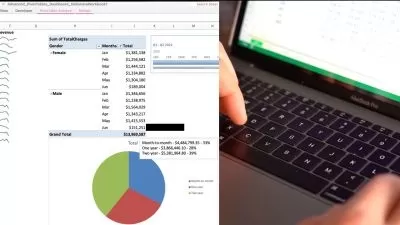Automate Excel using Python OpenPyXL
Aarti Rathore
2:08:54
Description
Fundamentals of openpyxl
What You'll Learn?
- Learn the basics of openpyXL Library
- Implementing Python Programming skills with openpyXL
- Create various excel automation tasks such as Accessing existing data, Carry out manipulation, Adding new Data
- Final Assignments to have a thorough implementation of all the learning
Who is this for?
What You Need to Know?
More details
DescriptionUncover the capabilities of OpenPyXL and enhance your proficiency in data manipulation through our comprehensive online course! Specifically designed for beginners, this course serves as a stepping stone for mastering OpenPyXL, the prominent Python library tailored for Excel file operations.
Key Features:
Foundations of OpenPyXL: Acquire a robust understanding of OpenPyXL essentials, encompassing installation procedures, basic usage principles, and crucial terminology. Delve into the architecture of Excel files and worksheets, laying the groundwork for advancing your data manipulation skills.
Reading and Writing Data: Master the art of efficiently extracting data from existing Excel files and crafting dynamic, interactive spreadsheets. Develop the skills to write data, exploring various techniques for seamless integration with OpenPyXL.
Formatting & Creating Stylesheets: Elevate the presentation of your data by learning how to format data ranges effectively. Create visually appealing stylesheets to enhance the overall aesthetic and readability of your spreadsheets.
Calculation and Data Addition: Unlock the potential of OpenPyXL in performing calculations and dynamically adding new data to your Excel files. Explore practical applications for automating these processes, saving time and ensuring accuracy.
By the course's conclusion, you will not only be well-versed in the fundamental concepts of OpenPyXL but also proficient in integrating and employing diverse worksheet management techniques. Additionally, you will gain hands-on experience in performing calculations, incorporating new data, and leveraging the library's capabilities to streamline your Excel-related tasks.
Embark on this learning journey today to establish a strong foundation in OpenPyXL, paving the way for more advanced data manipulation endeavors. Whether you're a beginner seeking to enhance your skills or an aspiring data enthusiast, this course provides the necessary tools to navigate the world of OpenPyXL with confidence. Enroll now and unlock the full potential of data manipulation using this versatile Python library!
Who this course is for:
- This course has been designed for all those programming enthusiastic wo wants to build code modules which can help them automate the day to day spreadhseet related tasks and makes their life mush easier
Uncover the capabilities of OpenPyXL and enhance your proficiency in data manipulation through our comprehensive online course! Specifically designed for beginners, this course serves as a stepping stone for mastering OpenPyXL, the prominent Python library tailored for Excel file operations.
Key Features:
Foundations of OpenPyXL: Acquire a robust understanding of OpenPyXL essentials, encompassing installation procedures, basic usage principles, and crucial terminology. Delve into the architecture of Excel files and worksheets, laying the groundwork for advancing your data manipulation skills.
Reading and Writing Data: Master the art of efficiently extracting data from existing Excel files and crafting dynamic, interactive spreadsheets. Develop the skills to write data, exploring various techniques for seamless integration with OpenPyXL.
Formatting & Creating Stylesheets: Elevate the presentation of your data by learning how to format data ranges effectively. Create visually appealing stylesheets to enhance the overall aesthetic and readability of your spreadsheets.
Calculation and Data Addition: Unlock the potential of OpenPyXL in performing calculations and dynamically adding new data to your Excel files. Explore practical applications for automating these processes, saving time and ensuring accuracy.
By the course's conclusion, you will not only be well-versed in the fundamental concepts of OpenPyXL but also proficient in integrating and employing diverse worksheet management techniques. Additionally, you will gain hands-on experience in performing calculations, incorporating new data, and leveraging the library's capabilities to streamline your Excel-related tasks.
Embark on this learning journey today to establish a strong foundation in OpenPyXL, paving the way for more advanced data manipulation endeavors. Whether you're a beginner seeking to enhance your skills or an aspiring data enthusiast, this course provides the necessary tools to navigate the world of OpenPyXL with confidence. Enroll now and unlock the full potential of data manipulation using this versatile Python library!
Who this course is for:
- This course has been designed for all those programming enthusiastic wo wants to build code modules which can help them automate the day to day spreadhseet related tasks and makes their life mush easier
User Reviews
Rating
Aarti Rathore
Instructor's Courses
Udemy
View courses Udemy- language english
- Training sessions 18
- duration 2:08:54
- Release Date 2024/03/03