Automate Excel Using Python
Sujith Reddy
4:28:39
Description
Learn Excel automation using python programming.
What You'll Learn?
- At the end of the course you will learn how to automate excel using python openpyxl library.
- You no need to have any coding experience to start this course. Everything from the basics we have explained.
- Just we are required to spend your time and maintain the schedule to prepare.
- We will be adding more examples to the course.
Who is this for?
What You Need to Know?
More details
DescriptionIn this course you're going to learn how to automate excel using python.
Coding snippets we have uploaded at the respective video lecture itself.
Below are the topics we are going to cover in this course.
Section-1
Course Introduction
Section-2
Configuration softwares
1. List of softwares required for configuration
Python Installation
Openpyxl : Python Package installation
Pycharm IDE (IDE for writing the code)
Excel
Section-3
Python Basics
Introduction to Python
Variables
Data Types
Type Casting
Operators
String Data Type
List
Tuple
Dictionary
Sets Concepts
Conditional Statements ( if , if else , if elif else etc)
While Loop
For Loop
Different types of functions
Lambda Expressions
Packages and Modules
OOPS - Classes and Objects
Inheritance
Super keyword
Data Hiding
Python Decorators
Section-4
Overview on Workbook and Worksheet
Create Workbook and Worksheet
Overview on Worksheet
Write Operations
Write the data in cells
Write the data in Multiple cells
Read Operations
Read the data from the Excel file.
Read the data row wise.
Access excel file in Read only mode.
Comments in Excel sheet.
Add the comments to the cell.
Add Styles to Excel sheet data.
Part 1: Styles to the text data in Excel sheet : Bold , Italic , Underline , strike the text, Font color , Font size etc.
Part 2 : Named Styles.
Border styles
Pattern Styles
Merge and Unmerge the cells
Add image to excel file.
Add Formulas
Add Formulas to the cell
Copy Formula to other cells
Filter Operations.
Charts
Create Pie Charts
Create 3D Pie Charts
Change Title and Colors for Pie Chart.
Create Bar Chart
Create 3D Bar Chart
Manipulating Worksheet
Deleting Rows and Columns
Inserting Rows and Columns
Data iterating
Iterating Data of Columns and Rows.
Find data with the last column and row in the excel sheet.
Read and Write Operations from different files.
Copy Data from one sheet to another sheet.
Read and write data from text file to excel sheet.
Read data from multiple sheets to a single worksheet.
Who this course is for:
- People who willing to Automate Excels using python
In this course you're going to learn how to automate excel using python.
Coding snippets we have uploaded at the respective video lecture itself.
Below are the topics we are going to cover in this course.
Section-1
Course Introduction
Section-2
Configuration softwares
1. List of softwares required for configuration
Python Installation
Openpyxl : Python Package installation
Pycharm IDE (IDE for writing the code)
Excel
Section-3
Python Basics
Introduction to Python
Variables
Data Types
Type Casting
Operators
String Data Type
List
Tuple
Dictionary
Sets Concepts
Conditional Statements ( if , if else , if elif else etc)
While Loop
For Loop
Different types of functions
Lambda Expressions
Packages and Modules
OOPS - Classes and Objects
Inheritance
Super keyword
Data Hiding
Python Decorators
Section-4
Overview on Workbook and Worksheet
Create Workbook and Worksheet
Overview on Worksheet
Write Operations
Write the data in cells
Write the data in Multiple cells
Read Operations
Read the data from the Excel file.
Read the data row wise.
Access excel file in Read only mode.
Comments in Excel sheet.
Add the comments to the cell.
Add Styles to Excel sheet data.
Part 1: Styles to the text data in Excel sheet : Bold , Italic , Underline , strike the text, Font color , Font size etc.
Part 2 : Named Styles.
Border styles
Pattern Styles
Merge and Unmerge the cells
Add image to excel file.
Add Formulas
Add Formulas to the cell
Copy Formula to other cells
Filter Operations.
Charts
Create Pie Charts
Create 3D Pie Charts
Change Title and Colors for Pie Chart.
Create Bar Chart
Create 3D Bar Chart
Manipulating Worksheet
Deleting Rows and Columns
Inserting Rows and Columns
Data iterating
Iterating Data of Columns and Rows.
Find data with the last column and row in the excel sheet.
Read and Write Operations from different files.
Copy Data from one sheet to another sheet.
Read and write data from text file to excel sheet.
Read data from multiple sheets to a single worksheet.
Who this course is for:
- People who willing to Automate Excels using python
User Reviews
Rating
Sujith Reddy
Instructor's Courses
Udemy
View courses Udemy- language english
- Training sessions 58
- duration 4:28:39
- Release Date 2024/01/03






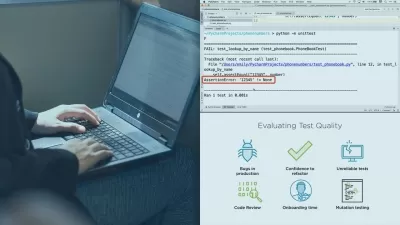






![Microsoft Excel: Data Analysis with Excel Functions[PREMIUM]](https://traininghub.ir/image/course_pic/37412-x225.webp)

