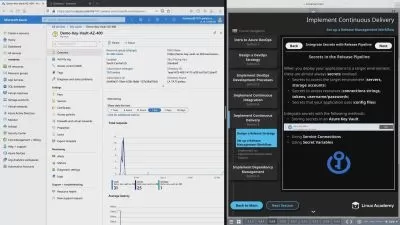AutoIT Mastery: From Simple Scripts to Complex Software
Shakib Hasan
4:02:17
Description
Automate your Basic Task & Create Commercial Software
What You'll Learn?
- Basic to Advance AutoIT Code
- Automate Download process & Installation
- Create a Commercial Software which can be sold
- Backup Drivers with code
- Mouse & keyboard simulation
- Working with Files, Directory, Drive, String
- Practical Uses of Conditional Statements & Loops
- How to embedded files within Code
- How to Use Scite Editor, Customization
- How to use UFD from Github
Who is this for?
What You Need to Know?
More details
DescriptionHello, I'm Shakib Hasan, I have been working a programmer since 2009 (when v3.3.2 was released). I have written thousands of scripts and over Couple of hundreds of programs in my career for automation any boring task, getting info from internet, editing large number of Photo with Photoshop and Adding menu item of each restaurant from whole city to database for large websites and many more.
Why autoit? Autoit is really powerful and easy to learn programming language, it's really fun to work with, it has built in help files, large community website to get any help.
Beside I have designed this course with help of my years of experience for beginner who want to enter into coding world or who want to learn a new language.
I have designed this course in this way which everybody can understand. By the end of this course, you will be able to write any kind of code like a professional programmer. I also have show how to design commercial software like Ashampoo WEBcam Guard, How to create a script of complete driver backup.
How to install software, uninstall it, How to use keyboard simulation, automate any program, Embed any file to your code,
How to add, delete and read registry key.
Working with file, directory or drive, how to use ChatGPT to Generate code and UI of a program, I have cover all you will need to know,
So why wait don't this opportunity to learn this skill and keep you upto date in this AI era.
Who this course is for:
- Who are working as IT Admin
- Who want to automate their basic task
- Who are learn Desktop Application Development
- Who want to Automate Windows application
- Who want to Create Advance Script for Everyday Task
- Who are willing to learn a new Programming language easily
- Who want to use chatGPT to Generate code and UI
Hello, I'm Shakib Hasan, I have been working a programmer since 2009 (when v3.3.2 was released). I have written thousands of scripts and over Couple of hundreds of programs in my career for automation any boring task, getting info from internet, editing large number of Photo with Photoshop and Adding menu item of each restaurant from whole city to database for large websites and many more.
Why autoit? Autoit is really powerful and easy to learn programming language, it's really fun to work with, it has built in help files, large community website to get any help.
Beside I have designed this course with help of my years of experience for beginner who want to enter into coding world or who want to learn a new language.
I have designed this course in this way which everybody can understand. By the end of this course, you will be able to write any kind of code like a professional programmer. I also have show how to design commercial software like Ashampoo WEBcam Guard, How to create a script of complete driver backup.
How to install software, uninstall it, How to use keyboard simulation, automate any program, Embed any file to your code,
How to add, delete and read registry key.
Working with file, directory or drive, how to use ChatGPT to Generate code and UI of a program, I have cover all you will need to know,
So why wait don't this opportunity to learn this skill and keep you upto date in this AI era.
Who this course is for:
- Who are working as IT Admin
- Who want to automate their basic task
- Who are learn Desktop Application Development
- Who want to Automate Windows application
- Who want to Create Advance Script for Everyday Task
- Who are willing to learn a new Programming language easily
- Who want to use chatGPT to Generate code and UI
User Reviews
Rating
Shakib Hasan
Instructor's Courses
Udemy
View courses Udemy- language english
- Training sessions 20
- duration 4:02:17
- Release Date 2024/06/16