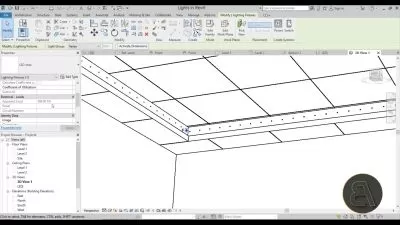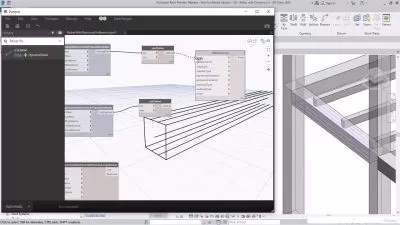Autodesk Revit for Structural Engineering (For Beginners)
Ismail Fares
3:10:39
Description
Build Your Foundation with Confidence using Autodesk Revit
What You'll Learn?
- How To Use The Project Browser
- How To Adjust The Properties Of Our Structural Elements
- How To Make Levels And Grids
- How To Make Our Structural Plans
- How To Build A Building From Scratch In Easy Steps
- How To Make Openings In Our Structure
- How To Make Section Boxes And How To Use Them In Our 3D View
- How To Make Scope Boxes And How To Use Them In Our Engineering Drawings
- Learning How to Make Scope Boxes and How They are Used in Engineering Drawings
- How To Show Areas
- How To Make Model Text, Groups, And Model Lines
- How To Import Other Models Into Our Own And How We Manage Our Links
- How To Make Annotations Such As Dimensions, Details, And Text Annotations
- How To Make A Basic Tag Creating a New Family
- How To Make A Repeating Detail Component Using Family Editor
- How To Make Sections And Callouts
- How To Make Drafting Views And How To Use Them
- How To Make A Legend
- How To Modify Our Drawings And Details
- How To Export Our Model
- How To Export Our Final Drawings
- We Will Make An Example On How To Schedule-Quantities
Who is this for?
What You Need to Know?
More details
DescriptionPerfect guide for beginners, this comprehensive program provides a user-friendly introduction to Autodesk Revit. Learn to navigate the interface, create structural elements, and master fundamental techniques. Elevate your skills in building information modeling and gain the confidence to embark on your journey in structural design. Join us for a straightforward learning experience.
Here is what you can expect to learn:
How to use the project browser
How to adjust the properties of our structural elements
How to make levels and grids
How to make structural plans
How to Build a Building from Scratch in Easy Steps
How to make openings in our structure
How to make section boxes and how to use them in our 3D view
How to make scope boxes and how to use them in our engineering drawings
How to calculate areas
How to make model text, groups and model lines
How to import other models into our own and how we manage our links
How to make annotations such as dimensions, details and text annotations
How to make a basic tag
How to Make a Repeating Detail Component
How to make sections and callouts
How to make drafting views and how to use them
How to make a legend
How to modify our drawings and details
How to export our model
How to export our final drawings
We will make an example on how to Schedule-Quantities
Who this course is for:
- Beginner Revit Users in General
- Civil Engineers in Particular
- Past users looking to Refresh their Skills
Perfect guide for beginners, this comprehensive program provides a user-friendly introduction to Autodesk Revit. Learn to navigate the interface, create structural elements, and master fundamental techniques. Elevate your skills in building information modeling and gain the confidence to embark on your journey in structural design. Join us for a straightforward learning experience.
Here is what you can expect to learn:
How to use the project browser
How to adjust the properties of our structural elements
How to make levels and grids
How to make structural plans
How to Build a Building from Scratch in Easy Steps
How to make openings in our structure
How to make section boxes and how to use them in our 3D view
How to make scope boxes and how to use them in our engineering drawings
How to calculate areas
How to make model text, groups and model lines
How to import other models into our own and how we manage our links
How to make annotations such as dimensions, details and text annotations
How to make a basic tag
How to Make a Repeating Detail Component
How to make sections and callouts
How to make drafting views and how to use them
How to make a legend
How to modify our drawings and details
How to export our model
How to export our final drawings
We will make an example on how to Schedule-Quantities
Who this course is for:
- Beginner Revit Users in General
- Civil Engineers in Particular
- Past users looking to Refresh their Skills
User Reviews
Rating
Ismail Fares
Instructor's Courses
Udemy
View courses Udemy- language english
- Training sessions 30
- duration 3:10:39
- Release Date 2024/03/16