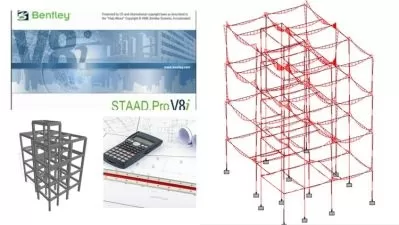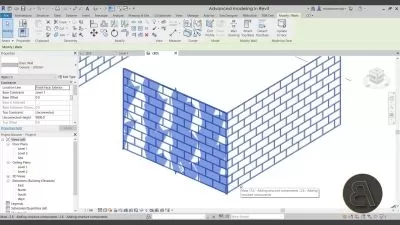Autodesk Revit for Beginners
Focused View
11:18:01
0 View
- U1- Introduction to the Course
- 0 Introduction to the Course.mp402:48
- U2- Installing Revit and Versions
- 0 Installing Revit and Versions.mp406:09
- U3- Opening the Program, Project Template and Revit File Formats
- 0 Opening the Program, Project Template and Revit File Formats.mp405:08
- U4- Interface
- 0 Interface.mp406:01
- U5- Practice
- 0 Practice.mp401:41
- U1- Creation of Sections, Elevations, and 3D Views and Duplicating Plan Views
- 0 Creation of Sections, Elevations and 3D Views Duplicating Plan Views.mp414:29
- U2- Site Location, Coordinates, Units
- 0 Site Location, Coordinates, Units.mp410:45
- U3- Levels and Creation of Plan Views
- 0 Levels and Creation of Plan Views.mp410:30
- U4- Grid
- 0 Grid.mp409:15
- U5- Practice
- 0 Practice.mp407:06
- U1- Families in Revit
- 0 Families in Revit.mp411:47
- U2- Walls - Basic Tools
- 0 Walls - Basic Tools 1.mp414:56
- 1 Walls - Basic Tools 2.mp412:31
- U3- Walls - Instance and Type Properties
- 0 Walls - Instance and Type Properties.mp412:16
- U4- Floors
- 0 Floors.mp413:11
- U5- Roofs
- 0 Roofs.mp417:09
- U6- Columns
- 0 Columns.mp408:06
- U7- Practice
- 0 Practice.mp412:18
- U1- Curtain Walls
- 0 Curtain Walls.mp419:19
- U2- Stairs
- 0 Stairs.mp414:34
- U3- Railings
- 0 Railings.mp415:21
- U4- Openings, Doors and Windows
- 0 Openings, Doors and Windows.mp416:26
- U5- Components and Model-in-Place Components
- 0 Components and Model-in-Place Components 1.mp407:47
- 1 Components and Model-in-Place Components 2.mp415:40
- U6- Creating Parametric Family
- 0 Creating Parametric Family.mp417:57
- U7- Creating Mass Family
- 0 Creating Mass Family.mp419:04
- U8- Practice
- 0 Practice 1.mp416:45
- 1 Practice 2.mp413:16
- U1- Visibility and Graphics and View Templates
- 0 Visibility and Graphics and View Templates 1.mp411:37
- 1 Visibility and Graphics and View Templates 2.mp412:14
- U2- Organization of the View
- 0 Organization of the View.mp414:54
- U3- Sheets
- 0 Sheets.mp412:42
- U4- Scope Box
- 0 Scope Box.mp413:12
- U5- Annotation families
- 0 Annotation Families.mp420:08
- U6- Practice
- 0 Practice 1.mp412:03
- 1 Practice 2.mp411:50
- U1- Phases
- 0 Phases.mp408:02
- U2- Options
- 0 Options.mp411:19
- U3- Rooms
- 0 Rooms.mp416:53
- U4- Schedules
- 0 Schedules.mp414:07
- U5- Topography
- 0 Topography.mp418:44
- U6- Sun Parameters
- 0 Sun Parameters.mp413:33
- U7- Practice
- 0 Practice 1.mp413:12
- 1 Practice 2.mp411:51
- U1- Creating and Editing Materials
- 0 Creating and Editing Materials.mp419:18
- U2- Rendering Images
- 0 Rendering Images.mp420:13
- U3- Rendering Videos
- 0 Rendering Videos.mp410:54
- U4- Link Revit, Link CAD, Import Image
- 0 Link Revit, Link CAD, Import Image.mp414:33
- U5- Transfer Project Standards and Copy between Projects
- 0 Transfer Project Standards and Copy between Projects.mp414:02
- U6- Sharing Your Work
- 0 Sharing Your Work.mp413:21
- U7- Exporting, Printing, and Purging
- 0 Exporting, Printing, and Purging.mp416:14
- U8- Practice
- 0 Practice.mp420:50
More details
User Reviews
Rating
average 0
Focused display
Category

Domestika
View courses DomestikaLifetime Access. Start Your Course Today. The Creative Community. Enjoy Learning From Home. Join a community of international creators to make, share, and grow your creative ideas. Download App. Search Courses. Sign Up For Newsletter.
- language english
- Training sessions 52
- duration 11:18:01
- English subtitles has
- Release Date 2025/03/08