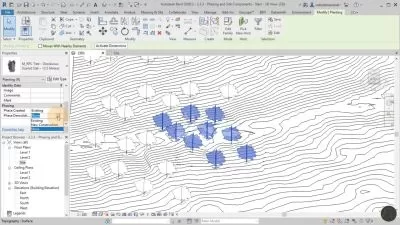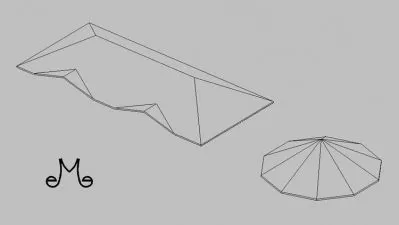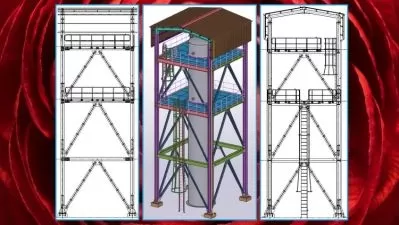Autodesk Revit BIM Template - Customize for Project Workflow
Mason Benesh
4:32:49
Description
Elevate Your Autodesk Revit BIM Workflow Efficiency, Create Consistency in Product Standards, Speed up Project delivery
What You'll Learn?
- Customized Revit Templates: Learn to create tailored templates for specific project needs.
- Efficient BIM Workflows: Optimize BIM workflows for increased productivity.
- Consistent Standards: Implement uniform standards for better project management.
- Collaborative Project Delivery: Improve collaboration and project efficiency for timely delivery.
Who is this for?
What You Need to Know?
More details
DescriptionThroughout this course, you will be provided practical, real-world examples and hands-on exercises to reinforce your learning and ensure you can immediately apply your newfound skills in your projects. Whether you're a intermediate looking to enhance your BIM workflow or a newcomer eager to delve into the world of Revit templates, this course caters to your skill set.
Additionally, we'll explore advanced techniques for template customization, including parameter management, family creation, and template organization strategies. You'll gain insights into industry best practices and innovative approaches to template design, allowing you to stay ahead in a rapidly evolving field.
Join this transformative journey as we unlock the full potential of Autodesk Revit templates and empower you to elevate your BIM workflow to new heights.Â
We'll address common challenges and pitfalls in template creation and provide practical solutions to overcome them. From troubleshooting template errors to optimizing template performance, you'll gain the expertise needed to tackle Revit obstacle with confidence.
By the end of the course, you'll not only have the skills to create custom Revit templates but also the knowledge to continuously refine and adapt them to meet evolving project needs. Enroll now and take the first step towards mastering Revit templates.
Who this course is for:
- Beginner to Intermediate Revit User
Throughout this course, you will be provided practical, real-world examples and hands-on exercises to reinforce your learning and ensure you can immediately apply your newfound skills in your projects. Whether you're a intermediate looking to enhance your BIM workflow or a newcomer eager to delve into the world of Revit templates, this course caters to your skill set.
Additionally, we'll explore advanced techniques for template customization, including parameter management, family creation, and template organization strategies. You'll gain insights into industry best practices and innovative approaches to template design, allowing you to stay ahead in a rapidly evolving field.
Join this transformative journey as we unlock the full potential of Autodesk Revit templates and empower you to elevate your BIM workflow to new heights.Â
We'll address common challenges and pitfalls in template creation and provide practical solutions to overcome them. From troubleshooting template errors to optimizing template performance, you'll gain the expertise needed to tackle Revit obstacle with confidence.
By the end of the course, you'll not only have the skills to create custom Revit templates but also the knowledge to continuously refine and adapt them to meet evolving project needs. Enroll now and take the first step towards mastering Revit templates.
Who this course is for:
- Beginner to Intermediate Revit User
User Reviews
Rating
Mason Benesh
Instructor's Courses
Udemy
View courses Udemy- language english
- Training sessions 52
- duration 4:32:49
- Release Date 2024/06/16