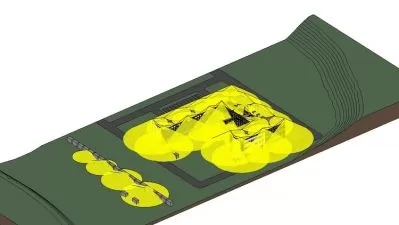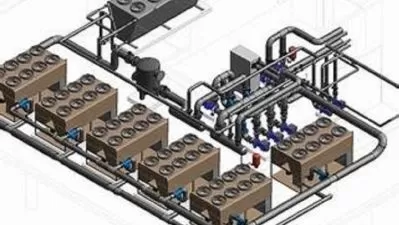Autodesk Revit 2021 & Robot Structural Analysis 2021
Civil Engineer's Destination
2:18:58
Description
Autodesk Professional Interpolation Course from Scratch : Autocad , Revit & Robot
What You'll Learn?
- Autocad to Revit
- Revit to Robot Structural Analysis
- Proper Setting in Autocad
- Setting up Levels in Revit
- Creating the Grids
- Modelling of the Column
- Modelling of the Beam
- Modelling of the Slab
- Advance Modelling In Revit
- Proper Modelling of the Staircase
- Providing the Support Condition
- Define & apply the Load in RSA
- Required Reinforcement of RC Beam & Column
- Result Diagram
- Provided Reinforcement for Column
- Provided reinforcement of the beam
- Required Reinforcement of RC SLAB
- Design of the footing
Who is this for?
More details
DescriptionWelcome to this Revit & Robot Structural Analysis Course...
Lets see what we are going to do in this Course :-
First of all we will do modification in the Autocad Plan and we will make it ready for the Revit. After that we will import that Autocad file into Revit and we will do the Modelling of Reinforced Concrete Elements like Column , Beam and Slab.
Also we will do the advance modelling of the Stair which is very important .
After that we will take that model and export that to the Robot Structural Analysis for further work like Analysis and Design.
We will analyze our Beam, Column and Slab in Autodesk Robot Structural Analysis also we will design them in Robot Structual Analysis Professional.
We will design our Beam as per Required Reinforcement Method and Provided Reinforcement Method.
We will design our Column as per Required Reinforcement Method and Provided Reinforcement Method.
We will also Design Slab & Footing in Robot Structural Analysis.
All these things we are going to do from the structural Analysis Point of View.
In short :-Â AUTOCAD to REVIT & then REVIT TO ROBOT STRUCTURAL ANALYSIS.
All the Contents of this course is well arranged and Step by Step ,easy to follow with Proper explanation.
For example i have explained the proper setting of the Autocad file before exporting it to the Revit, So that in future you don't have any kind of issue. I have also explained the issues related in the Revit while Advance Modelling like Stairs and how you can solve too in just a matter of time.
Also i have explained issue in the Robot Structural Analysis Professional while Designing the Foundation.
Hope you will enjoy this Course .
Who this course is for:
- Civil engineers
- Architects
- BIM Engineers
- Structural Engineers
Welcome to this Revit & Robot Structural Analysis Course...
Lets see what we are going to do in this Course :-
First of all we will do modification in the Autocad Plan and we will make it ready for the Revit. After that we will import that Autocad file into Revit and we will do the Modelling of Reinforced Concrete Elements like Column , Beam and Slab.
Also we will do the advance modelling of the Stair which is very important .
After that we will take that model and export that to the Robot Structural Analysis for further work like Analysis and Design.
We will analyze our Beam, Column and Slab in Autodesk Robot Structural Analysis also we will design them in Robot Structual Analysis Professional.
We will design our Beam as per Required Reinforcement Method and Provided Reinforcement Method.
We will design our Column as per Required Reinforcement Method and Provided Reinforcement Method.
We will also Design Slab & Footing in Robot Structural Analysis.
All these things we are going to do from the structural Analysis Point of View.
In short :-Â AUTOCAD to REVIT & then REVIT TO ROBOT STRUCTURAL ANALYSIS.
All the Contents of this course is well arranged and Step by Step ,easy to follow with Proper explanation.
For example i have explained the proper setting of the Autocad file before exporting it to the Revit, So that in future you don't have any kind of issue. I have also explained the issues related in the Revit while Advance Modelling like Stairs and how you can solve too in just a matter of time.
Also i have explained issue in the Robot Structural Analysis Professional while Designing the Foundation.
Hope you will enjoy this Course .
Who this course is for:
- Civil engineers
- Architects
- BIM Engineers
- Structural Engineers
User Reviews
Rating
Civil Engineer's Destination
Instructor's Courses
Udemy
View courses Udemy- language english
- Training sessions 37
- duration 2:18:58
- English subtitles has
- Release Date 2023/02/25