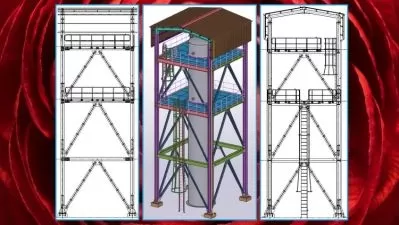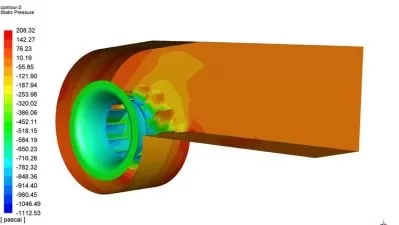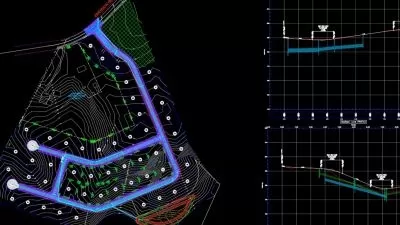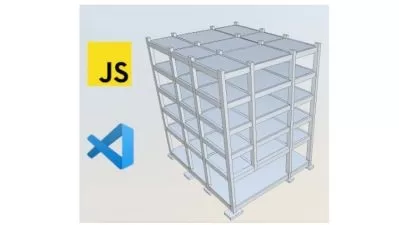Autodesk Navisworks Manage 2023 & Revit Review(Crash Course)
Mohamed Gamal
1:10:00
Description
Learn Autodesk Navisworks Manage (Navigation and Reviewing the Model - Clash detective - TimeLiner 4D and 5D - BOQ)
What You'll Learn?
- You will learn how to use Navisworks to review the BIM Model.
- You will learn how to use Navisworks to Present the Model to Consultant or Client.
- You will learn how to use Navisworks to Make Clash Detective between All Systems.
- You will learn how to use Navisworks to Make 4D Simulation.
- You will learn how to use Navisworks to Make 5D Simulation.
- You will learn how to use Navisworks to Make Quantification (BOQ).
- You will learn how to use Navisworks to Make Rendering Shots.
- You will learn how to use Navisworks to Make Walkthrough in the building.
Who is this for?
What You Need to Know?
More details
DescriptionAutodesk Navisworks Manage 2023 Course Contents:
1- Autodesk Navisworks Manage 2023 Introduction
2- Autodesk Navisworks Manage 2023 Navigation
3- Autodesk Navisworks Manage 2023 Reviewing the Models
4- Autodesk Navisworks Manage 2023 Clash Detective
5- Autodesk Navisworks Manage 2023 Timeliner (4D & 5D)
6- Autodesk Navisworks Manage 2023 BOQ Extraction
7- Revit Quick Review
Course Description:
You will learn how to use Navisworks to review the BIM Model.
You will learn how to use Navisworks to Present the Model to Consultant or Client.
You will learn how to use Navisworks to Make Clash Detective between All Systems.
You will learn how to use Navisworks to Make 4D Simulation.
You will learn how to use Navisworks to Make 5D Simulation.
You will learn how to use Navisworks to Make Quantification (BOQ).
You will learn how to use Navisworks to Make Rendering Shots.
You will learn how to use Navisworks to Make Walkthrough in the building.
You will learn how to use Revit to review the BIM Model
You will learn how to use Revit to Navigate the 3D Model.
You will learn how to use Revit to make sections and 3D views.
You will learn how to use Revit to extract quantities.
You will learn how to use Revit to run clash detection.
General Notes:
This course designed in Navisworks 2023 but applicable with any Revit version.
If you have any requirements or questions, you will have full support by answering all questions.
This course applicable for any engineering department (Arch - ST - Mechanical - Electrical)
This course applicable for any kind of construction project.
This course is important also for site managers to allow them to review the 3D model and extract any data to help them during installation.
Who this course is for:
- Mechanical Engineers
- Architecture Engineers
- Structure Engineers
- Electrical Engineers
- Project & Construction Managers
- Planning Engineers
- BIM Engineers
Autodesk Navisworks Manage 2023 Course Contents:
1- Autodesk Navisworks Manage 2023 Introduction
2- Autodesk Navisworks Manage 2023 Navigation
3- Autodesk Navisworks Manage 2023 Reviewing the Models
4- Autodesk Navisworks Manage 2023 Clash Detective
5- Autodesk Navisworks Manage 2023 Timeliner (4D & 5D)
6- Autodesk Navisworks Manage 2023 BOQ Extraction
7- Revit Quick Review
Course Description:
You will learn how to use Navisworks to review the BIM Model.
You will learn how to use Navisworks to Present the Model to Consultant or Client.
You will learn how to use Navisworks to Make Clash Detective between All Systems.
You will learn how to use Navisworks to Make 4D Simulation.
You will learn how to use Navisworks to Make 5D Simulation.
You will learn how to use Navisworks to Make Quantification (BOQ).
You will learn how to use Navisworks to Make Rendering Shots.
You will learn how to use Navisworks to Make Walkthrough in the building.
You will learn how to use Revit to review the BIM Model
You will learn how to use Revit to Navigate the 3D Model.
You will learn how to use Revit to make sections and 3D views.
You will learn how to use Revit to extract quantities.
You will learn how to use Revit to run clash detection.
General Notes:
This course designed in Navisworks 2023 but applicable with any Revit version.
If you have any requirements or questions, you will have full support by answering all questions.
This course applicable for any engineering department (Arch - ST - Mechanical - Electrical)
This course applicable for any kind of construction project.
This course is important also for site managers to allow them to review the 3D model and extract any data to help them during installation.
Who this course is for:
- Mechanical Engineers
- Architecture Engineers
- Structure Engineers
- Electrical Engineers
- Project & Construction Managers
- Planning Engineers
- BIM Engineers
User Reviews
Rating
Mohamed Gamal
Instructor's Courses
Udemy
View courses Udemy- language english
- Training sessions 11
- duration 1:10:00
- Release Date 2024/03/16