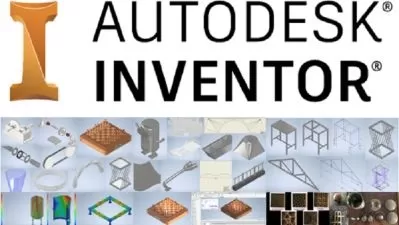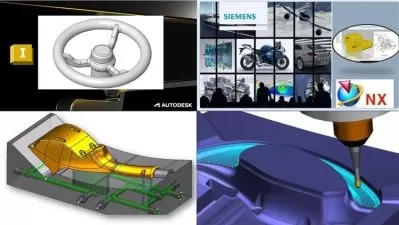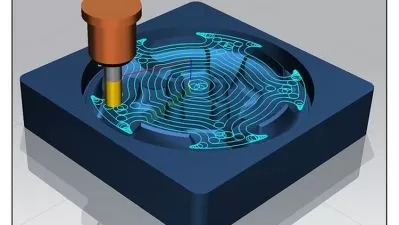Autodesk Inventor CAD & Solidcam 2023 & NX Mold Wizard
Mohamed Gamal
7:47:34
Description
Autodesk Inventor CAD (Modelling - Assembly - Drafting) Basics & Solidcam 2023 & NX Mold
What You'll Learn?
- After this course you will be CAD CAM Mold user (NX & Inventor & Solidcam)
- You will be professional user in Solidcam.
- You will be able to use Autodesk Inventor for 3D parts
- You will be able to use Autodesk Inventor for Assembly & Drafting
- You will learn the steps of NX Injection Mold (From start to the End)
- You will learn Solidcam 2023 (Milling 3Axis, 5 Axis - Turning - Drilling)
Who is this for?
More details
DescriptionCourse Main Contents (3 Courses!):
Course 1:Â Â Â Â Â Â Â Â Inventor CAD Basics (Modelling - Assembly - Drafting)
Course 2:Â Â Â Â Â Â Â Â Solidcam 2023 (Milling - Turning - Wire EDM)
Course 3:Â Â Â Â Â Â Â Â NX Mold Wizard
CADÂ CAMÂ Mold Package Contents:
           Inventor CAD Sketching
           Inventor CAD Sketching Exercises
           Inventor CAD Modelling
           Inventor CAD Modelling Exercises
           Inventor CAD Assembly & Drafting
           Solidcam Milling (3Axis, 4 & 5 Axis)
           Solidcam Turning
           Solidcam Millturn
           Solidcam Drilling (3Axis, 4 & 5 Axis)
           NX Injection Mold (From start to the End)
Description
After this course, you will be able to use the Inventor CAD / Solidcam to do Modelling & Machining for any Part
After this course, you will be able to create G code for Milling, Turning operations (3 Axis & Multi Axis).
You will be professional user in Solidcam.
Introduction to the components of the Mold
Mold Wizard is a collection of tools that assist you by automating common
mold design tasks.
You will learn the steps of NX Injection Mold (From start to the End)
You will be able to use Inventor CAD for Assembly & Drafting
After this course, you will be able to use the NX Mold Wizard to do any injection mold part.
Notes:
You will download all parts that we used during the course and more parts for practice.
The implementation of this course is in Inventor 2023 & NX 11 & Solidcam 2023 but you will be able to implement using any version.
You will have full technical support with me.
Weekly additional Exercise will be added to the course according to students' requirements (If required).
Who this course is for:
- CAD Engineers
- CAD Designer
- CAD CAM Persons
- Mechanical Engineers, Technicians, Drafters
- Injection Mold Engineers
- Manufacturing Engineers
Course Main Contents (3 Courses!):
Course 1:Â Â Â Â Â Â Â Â Inventor CAD Basics (Modelling - Assembly - Drafting)
Course 2:Â Â Â Â Â Â Â Â Solidcam 2023 (Milling - Turning - Wire EDM)
Course 3:Â Â Â Â Â Â Â Â NX Mold Wizard
CADÂ CAMÂ Mold Package Contents:
           Inventor CAD Sketching
           Inventor CAD Sketching Exercises
           Inventor CAD Modelling
           Inventor CAD Modelling Exercises
           Inventor CAD Assembly & Drafting
           Solidcam Milling (3Axis, 4 & 5 Axis)
           Solidcam Turning
           Solidcam Millturn
           Solidcam Drilling (3Axis, 4 & 5 Axis)
           NX Injection Mold (From start to the End)
Description
After this course, you will be able to use the Inventor CAD / Solidcam to do Modelling & Machining for any Part
After this course, you will be able to create G code for Milling, Turning operations (3 Axis & Multi Axis).
You will be professional user in Solidcam.
Introduction to the components of the Mold
Mold Wizard is a collection of tools that assist you by automating common
mold design tasks.
You will learn the steps of NX Injection Mold (From start to the End)
You will be able to use Inventor CAD for Assembly & Drafting
After this course, you will be able to use the NX Mold Wizard to do any injection mold part.
Notes:
You will download all parts that we used during the course and more parts for practice.
The implementation of this course is in Inventor 2023 & NX 11 & Solidcam 2023 but you will be able to implement using any version.
You will have full technical support with me.
Weekly additional Exercise will be added to the course according to students' requirements (If required).
Who this course is for:
- CAD Engineers
- CAD Designer
- CAD CAM Persons
- Mechanical Engineers, Technicians, Drafters
- Injection Mold Engineers
- Manufacturing Engineers
User Reviews
Rating
Mohamed Gamal
Instructor's Courses
Udemy
View courses Udemy- language english
- Training sessions 71
- duration 7:47:34
- Release Date 2023/02/06