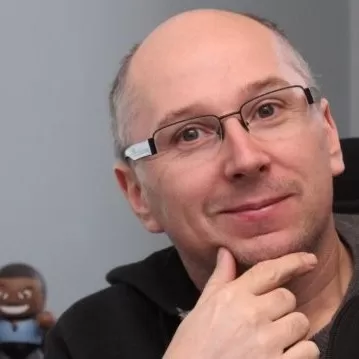AutoCAD Map 3D 2022 Essential Training
Gordon Luckett
4:11:59
Description
AutoCAD Map 3D enriches your map data, making it more visual and intelligent. With AutoCAD 2022, the Map 3D toolset ships free, bringing an intelligent geographic information system (GIS) to every AutoCAD drawing. Join GIS consultant and trainer Gordon Luckett in this course, where he shows how to use this powerful program to edit data within existing AutoCAD drawings and connect to outside databases for new sources of information. He also shows how to connect to, style, and analyze GIS data, and publish your data and final maps to a web-based map book. All of this and more is possible with AutoCAD Map 3D. Start watching, and learn how to bring the power of geodata to your DWGs.
More details
User Reviews
Rating
Gordon Luckett
Instructor's Courses
Linkedin Learning
View courses Linkedin Learning- language english
- Training sessions 44
- duration 4:11:59
- Release Date 2024/09/19