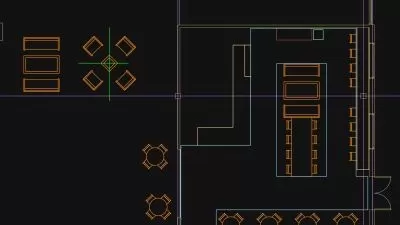AutoCAD for beginners
Obaida AlSabagh
48:18
Description
AutoCAD, Project, Planning, 2D, interior design, design
What You'll Learn?
- Learning the basics of the software.
- Learning creation tools and Modification tools.
- Learning Formatting tools and Hatching tools.
- How to use the software in productive and fast way.
Who is this for?
What You Need to Know?
More details
DescriptionThis is the only course that you can learn the bases of AutoCADÂ from the beginning and only with 50 mins.
What are you going to learn here?
You will learn how to organize your artboard before starting drawing.
You will learn how set your units and options.
You will learn the most important commands.
You will learn how to edit your objects in productive way.
You will learn how to draw fast not only with the mouse but also with the keyboard.
Which version can you use?
I'm using version 2016 but you can apply what you are learning in 2015 to 2021 versions.
Projects for practice!
You will have 2 quizzes and 3 projects that can help you to understand what you have learned.
Questions and Answers!
Should IÂ enroll in this course or not? If you are asking yourself this question, you will find your answer by watching some of the preview videos that I left for you :))).
While learning the software by watching the lectures one by one, I know that you might have few questions.
You can always feel free to ask your questions in Q&AÂ section, and IÂ will be more than happy to answer all your questions as soon as possible.
Who this course is for:
- This course will be for beginners who don’t have any idea about AutoCAD.
This is the only course that you can learn the bases of AutoCADÂ from the beginning and only with 50 mins.
What are you going to learn here?
You will learn how to organize your artboard before starting drawing.
You will learn how set your units and options.
You will learn the most important commands.
You will learn how to edit your objects in productive way.
You will learn how to draw fast not only with the mouse but also with the keyboard.
Which version can you use?
I'm using version 2016 but you can apply what you are learning in 2015 to 2021 versions.
Projects for practice!
You will have 2 quizzes and 3 projects that can help you to understand what you have learned.
Questions and Answers!
Should IÂ enroll in this course or not? If you are asking yourself this question, you will find your answer by watching some of the preview videos that I left for you :))).
While learning the software by watching the lectures one by one, I know that you might have few questions.
You can always feel free to ask your questions in Q&AÂ section, and IÂ will be more than happy to answer all your questions as soon as possible.
Who this course is for:
- This course will be for beginners who don’t have any idea about AutoCAD.
User Reviews
Rating
Obaida AlSabagh
Instructor's Courses
Udemy
View courses Udemy- language english
- Training sessions 21
- duration 48:18
- Release Date 2023/11/13