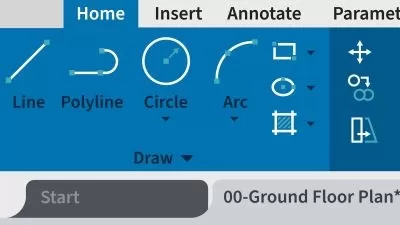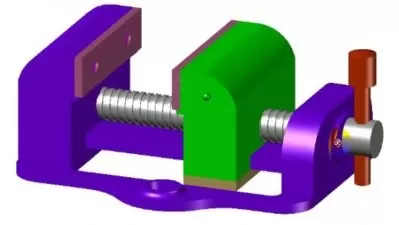AutoCAD for Advanced Users
Mohammed Yaseen Ali
1:56:25
Description
Grow your practical skills in using AutoCAD - From beginners to advanced
What You'll Learn?
- From basics to advanced commands of AutoCAD
- Practical use of CAD softwares
- How to use XREF command
- What are references
- Working with Blocks & Objects
- Working with Layers
Who is this for?
What You Need to Know?
More details
DescriptionDo you want to learn AutoCAD? We've got the training for you.
AutoCAD is the world's leading design software, and in this course, we'll teach you all about it: from basic to advanced commands, from practical use of CAD software to how to use XREF command. And don't worry—we're going to cover everything that you need to know about working with blocks and objects, layers and references. You'll learn how to use AutoCAD for your own projects, whether they're small or huge.
This course is for anyone who wants to upgrade their skills or get more out of AutoCAD. Who knows—maybe you're an architect looking for new ways to design a building; maybe you're a designer who wants to create something amazing but needs some pointers on how to get started; maybe you're an engineering student who just wants to play around with some cool software! Whatever your reasons are, this course is designed specifically for people like YOU: passionate engineers who want more out of their tools than just understanding "what can I do with it?"
This course is for you if:
- You are an engineering student, architect, designer, or a beginner engineer.
- You have a passion for AutoCAD.
- You want to learn how to use the advanced commands of AutoCAD.
- You want to understand and use references within your drawings.
AutoCAD is a versatile program that can be used for virtually any design project. Whether you're an architect, designer, or engineer, you'll learn how to use AutoCAD's basic commands and advanced features to unlock its full potential.
Whether you're a new user or an experienced one, this course will help you use AutoCAD to its fullest potential.
Who this course is for:
- Engineering students
- Architects
- Designers
- Beginner Engineers
- Experienced Engineers
Do you want to learn AutoCAD? We've got the training for you.
AutoCAD is the world's leading design software, and in this course, we'll teach you all about it: from basic to advanced commands, from practical use of CAD software to how to use XREF command. And don't worry—we're going to cover everything that you need to know about working with blocks and objects, layers and references. You'll learn how to use AutoCAD for your own projects, whether they're small or huge.
This course is for anyone who wants to upgrade their skills or get more out of AutoCAD. Who knows—maybe you're an architect looking for new ways to design a building; maybe you're a designer who wants to create something amazing but needs some pointers on how to get started; maybe you're an engineering student who just wants to play around with some cool software! Whatever your reasons are, this course is designed specifically for people like YOU: passionate engineers who want more out of their tools than just understanding "what can I do with it?"
This course is for you if:
- You are an engineering student, architect, designer, or a beginner engineer.
- You have a passion for AutoCAD.
- You want to learn how to use the advanced commands of AutoCAD.
- You want to understand and use references within your drawings.
AutoCAD is a versatile program that can be used for virtually any design project. Whether you're an architect, designer, or engineer, you'll learn how to use AutoCAD's basic commands and advanced features to unlock its full potential.
Whether you're a new user or an experienced one, this course will help you use AutoCAD to its fullest potential.
Who this course is for:
- Engineering students
- Architects
- Designers
- Beginner Engineers
- Experienced Engineers
User Reviews
Rating
Mohammed Yaseen Ali
Instructor's Courses
Udemy
View courses Udemy- language english
- Training sessions 43
- duration 1:56:25
- Release Date 2024/04/29